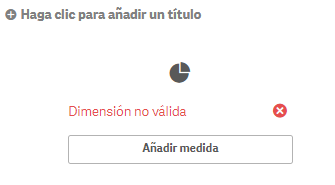Unlock a world of possibilities! Login now and discover the exclusive benefits awaiting you.
- Qlik Community
- :
- Forums
- :
- Analytics
- :
- New to Qlik Analytics
- :
- Help // Convert Expression to a Dimension
- Subscribe to RSS Feed
- Mark Topic as New
- Mark Topic as Read
- Float this Topic for Current User
- Bookmark
- Subscribe
- Mute
- Printer Friendly Page
- Mark as New
- Bookmark
- Subscribe
- Mute
- Subscribe to RSS Feed
- Permalink
- Report Inappropriate Content
Help // Convert Expression to a Dimension
Good afternoon, I'm needing help to convert an Expression into a dimension.
IF([% Advance Proyect]> 0.10,
IF(ALT(( ( [Hrs Estimate PM * % Advance Proyect]) - sum({<Tecno={'PMO'}>}hours)) / ([Hrs Estimate PM * % advance Proyect]),1) >= -0.10 ,'Green',
IF(ALT((([Hrs Estimate PM * % Advance Proyect]) - sum({<Tecno={'PMO'}>}hours)) / ([Hrs Estimate PM * % Advance Proyect]),1) < -0.10 AND
ALT((([Hrs Estimate PM * % Advance Proyect]) - sum({<Tecno={'PMO'}>}hours)) / ([Hrs Estimate PM * % Advance Proyect]),1) >= -0.25, 'Yellow', 'Red')), 'white')
I need to count Proyects in diferrent colours (semaphore).
I have it like expression in a table and it work .
thank you so much
- Mark as New
- Bookmark
- Subscribe
- Mute
- Subscribe to RSS Feed
- Permalink
- Report Inappropriate Content
If it works to color your table, the same expression should work for a calculated dimension. just change the labels from colors to descriptions of the classification.
IF([% Advance Proyect]> 0.10,
IF(ALT(( ( [Hrs Estimate PM * % Advance Proyect]) - sum({<Tecno={'PMO'}>}hours)) / ([Hrs Estimate PM * % advance Proyect]),1) >= -0.10 ,'>= - 10%', .....
- Mark as New
- Bookmark
- Subscribe
- Mute
- Subscribe to RSS Feed
- Permalink
- Report Inappropriate Content
Hi Lisa!I tried but it still didn't work. 😞
- Mark as New
- Bookmark
- Subscribe
- Mute
- Subscribe to RSS Feed
- Permalink
- Report Inappropriate Content
Can you show the screenshot of the expression editor please ?