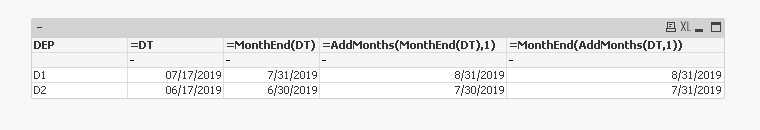Unlock a world of possibilities! Login now and discover the exclusive benefits awaiting you.
- Qlik Community
- :
- Forums
- :
- Analytics
- :
- New to Qlik Analytics
- :
- Re: Help with Date Filter - Set Analysis
- Subscribe to RSS Feed
- Mark Topic as New
- Mark Topic as Read
- Float this Topic for Current User
- Bookmark
- Subscribe
- Mute
- Printer Friendly Page
- Mark as New
- Bookmark
- Subscribe
- Mute
- Subscribe to RSS Feed
- Permalink
- Report Inappropriate Content
Help with Date Filter - Set Analysis
Hi Guys,
I have two date fields (data_base and VCTO_VA_TFC).
My max data_base is 01/07/2019 and I'm trying to get the measure EAD_ATU where VCTO_VA_TFC is between 01/08/2019 - 31/08/2019.
My expression used is SUM({<data_base={"$(=MAX(data_base))"},VCTO_VA_TFC={"$(=ADDMONTHS(MONTHSTART(MAX(data_base)),1)) <=$(=ADDMONTHS(MONTHEND(MAX(data_base)),1))"}>}ead_atu) but is not working.
Can you guys help me?
Tks
Accepted Solutions
- Mark as New
- Bookmark
- Subscribe
- Mute
- Subscribe to RSS Feed
- Permalink
- Report Inappropriate Content
It is the order in which you use the date functions, see the image below.
- Mark as New
- Bookmark
- Subscribe
- Mute
- Subscribe to RSS Feed
- Permalink
- Report Inappropriate Content
I think you are missing a ">=" sign:
SUM({<data_base={"$(=MAX(data_base))"},VCTO_VA_TFC={">=$(=ADDMONTHS(MONTHSTART(MAX(data_base)),1)) <=$(=ADDMONTHS(MONTHEND(MAX(data_base)),1))"}>}ead_atu)
- Mark as New
- Bookmark
- Subscribe
- Mute
- Subscribe to RSS Feed
- Permalink
- Report Inappropriate Content
It worked!! Tks little miss.
One question, when I set MonthEnd for example July/19 returns 07/30/2019 actually July is 31 days.
Why it happens?
- Mark as New
- Bookmark
- Subscribe
- Mute
- Subscribe to RSS Feed
- Permalink
- Report Inappropriate Content
It is the order in which you use the date functions, see the image below.
- Mark as New
- Bookmark
- Subscribe
- Mute
- Subscribe to RSS Feed
- Permalink
- Report Inappropriate Content
Perfect!!! Thank you so much!!!!