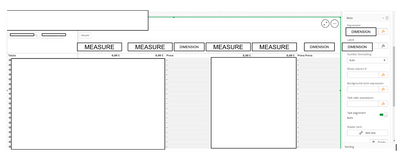Unlock a world of possibilities! Login now and discover the exclusive benefits awaiting you.
- Qlik Community
- :
- Forums
- :
- Analytics
- :
- New to Qlik Analytics
- :
- Re: Hide dimension total in pivot table
- Subscribe to RSS Feed
- Mark Topic as New
- Mark Topic as Read
- Float this Topic for Current User
- Bookmark
- Subscribe
- Mute
- Printer Friendly Page
- Mark as New
- Bookmark
- Subscribe
- Mute
- Subscribe to RSS Feed
- Permalink
- Report Inappropriate Content
Hide dimension total in pivot table
Hi, I have a pivot like this, where I have some measures and two columns that are in text format
I would like to hide the total from the dimensions columns
how can I do?
- Subscribe by Topic:
-
dimension
-
expression
-
General Question
-
Set Analysis
-
Visualization
Accepted Solutions
- Mark as New
- Bookmark
- Subscribe
- Mute
- Subscribe to RSS Feed
- Permalink
- Report Inappropriate Content
Hi @ValeriaBonini ,
It's not like Qlikview, you can't hide total for a specific calculation. In Qlik Sense, the show/hide option is for all measures.
However, you can use a workaround : an expression like this : IF(Dimensionality()=0,'',<your_measure>). The total will be blank.
Regards.
- Mark as New
- Bookmark
- Subscribe
- Mute
- Subscribe to RSS Feed
- Permalink
- Report Inappropriate Content
Hi @ValeriaBonini ,
It's not like Qlikview, you can't hide total for a specific calculation. In Qlik Sense, the show/hide option is for all measures.
However, you can use a workaround : an expression like this : IF(Dimensionality()=0,'',<your_measure>). The total will be blank.
Regards.
- Mark as New
- Bookmark
- Subscribe
- Mute
- Subscribe to RSS Feed
- Permalink
- Report Inappropriate Content
Thank you so much