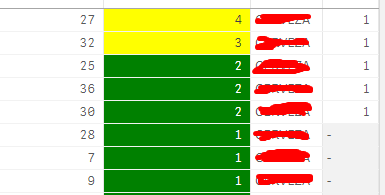Unlock a world of possibilities! Login now and discover the exclusive benefits awaiting you.
- Qlik Community
- :
- Forums
- :
- Analytics
- :
- New to Qlik Analytics
- :
- Hiding Null values from measures
- Subscribe to RSS Feed
- Mark Topic as New
- Mark Topic as Read
- Float this Topic for Current User
- Bookmark
- Subscribe
- Mute
- Printer Friendly Page
- Mark as New
- Bookmark
- Subscribe
- Mute
- Subscribe to RSS Feed
- Permalink
- Report Inappropriate Content
Hiding Null values from measures
Hi all
Is there a way to hide null values from a measurement?
Asking as I got the following problem:
Employees belong to profiles. Each employee has a driving score. When comparing a driver's score to the average score, selecting a profile influences this average score (Completely normal behaviour).
So I changed my formula accordingly, with the set analysis "{<Employee = , Profile = >}":
(
(
(Sum(total<Year,Month,Week>{<MessageType = {'Acceleration'}, Employee = , Profile = >}IndType)*(Max(total<Year,Month,Week>{<MessageType = {'Acceleration'}, Employee = , Profile = >}WeightFactor))/10)
+
(Sum(total<Year,Month,Week>{<MessageType = {'Deceleration'}, Employee = , Profile = >}IndType)*(Max(total<Year,Month,Week>{<MessageType = {'Deceleration'}, Employee = , Profile = >}WeightFactor))/10)
+
(Sum(total<Year,Month,Week>{<MessageType = {'Curve'}, Employee = , Profile = >}IndType)*(Max(total<Year,Month,Week>{<MessageType = {'Curve'}, Employee = , Profile = >}WeightFactor))/10)
+
(Sum(total<Year,Month,Week>{<Employee = , Profile = >}IndSpeed)*(Max(total<Year,Month,Week>{<%MessageTypeKey = {200}, Employee = , Profile = >}WeightFactor))/10)
)
/4
/ ((Sum(total<Year,Month,Week>{<Employee = , Profile = >}Distance)/1000)/50)
)
Though with my employees listed in a table, whenever I selecht an employee or a profile the following happens:
Employee S and Employee S T belong to profile 1, but the rest does not, but are shown as Null because of the set analysis.
Is there any way to hide these Null-values? Every help is welcome.
Thanks in advance.
Kind regards,
Tim Poismans
Accepted Solutions
- Mark as New
- Bookmark
- Subscribe
- Mute
- Subscribe to RSS Feed
- Permalink
- Report Inappropriate Content
From Add Ons, Uncheck Include Zero Values
- Mark as New
- Bookmark
- Subscribe
- Mute
- Subscribe to RSS Feed
- Permalink
- Report Inappropriate Content
Hello Tim,
perhabs you can use something like that:
if(not isnull(Metingen), Employee)
- Mark as New
- Bookmark
- Subscribe
- Mute
- Subscribe to RSS Feed
- Permalink
- Report Inappropriate Content
Hi Ralf
I tried your suggestion, but sadly, it's not working.
I think there was an option in Qlikview where you could hide a measure when it was Null(), which would be great at this moment.
Thanks though!
- Mark as New
- Bookmark
- Subscribe
- Mute
- Subscribe to RSS Feed
- Permalink
- Report Inappropriate Content
From Add Ons, Uncheck Include Zero Values
- Mark as New
- Bookmark
- Subscribe
- Mute
- Subscribe to RSS Feed
- Permalink
- Report Inappropriate Content
Works perfectly. Didn't know it was this simple, thank you!
- Mark as New
- Bookmark
- Subscribe
- Mute
- Subscribe to RSS Feed
- Permalink
- Report Inappropriate Content
Glad it worked!
- Mark as New
- Bookmark
- Subscribe
- Mute
- Subscribe to RSS Feed
- Permalink
- Report Inappropriate Content
I have the Include Zero Values unchecked and the dimensions without null values but I still have null values how it is been in below image.
The column with null values is a measure which uses a rank function.
I thank any help!!