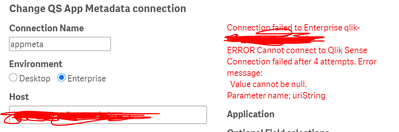Unlock a world of possibilities! Login now and discover the exclusive benefits awaiting you.
- Qlik Community
- :
- Forums
- :
- Analytics
- :
- New to Qlik Analytics
- :
- Re: Hostnmae error with document analyzer 1.7
- Subscribe to RSS Feed
- Mark Topic as New
- Mark Topic as Read
- Float this Topic for Current User
- Bookmark
- Subscribe
- Mute
- Printer Friendly Page
- Mark as New
- Bookmark
- Subscribe
- Mute
- Subscribe to RSS Feed
- Permalink
- Report Inappropriate Content
Hostnmae error with document analyzer 1.7
Good day
I am trying to use document analyzer 1.7 to analyse apps running on Qliksense server. I keep getting the error below when I try to load from the data load editor. I also do not see the sheet for configuring hostname and credentials as shown in the manual. If anyone knows how to fix the error and where I should find the configuration sheet.
QVX_UNKNOWN_ERROR: Invalid URI: The hostname could not be parsed.. Stack trace written to C:\ProgramData\QlikTech\Custom Data\QsAppMetadataConnector\Log\StackTrace.txt
- « Previous Replies
-
- 1
- 2
- Next Replies »
- Mark as New
- Bookmark
- Subscribe
- Mute
- Subscribe to RSS Feed
- Permalink
- Report Inappropriate Content
Configure the hostname and credentials by editing the appmeta connection in the data load editor.
-Rob
- Mark as New
- Bookmark
- Subscribe
- Mute
- Subscribe to RSS Feed
- Permalink
- Report Inappropriate Content
Hi Rob
My appmeta connection in the data load editor only has the "Select data" and "insert connection string" options. It does not have the edit option.
- Mark as New
- Bookmark
- Subscribe
- Mute
- Subscribe to RSS Feed
- Permalink
- Report Inappropriate Content
It looks like you have installed on server and have insufficient security access to the connection. In QMC, modify the security rules for this connection to give your userid update access.
-Rob
- Mark as New
- Bookmark
- Subscribe
- Mute
- Subscribe to RSS Feed
- Permalink
- Report Inappropriate Content
Sorry for late response,I was away. I am still having the connection error even after getting all the permissions. I have also tried running the document analyzer using Admin account.
- Mark as New
- Bookmark
- Subscribe
- Mute
- Subscribe to RSS Feed
- Permalink
- Report Inappropriate Content
this is the error I am getting.
- Mark as New
- Bookmark
- Subscribe
- Mute
- Subscribe to RSS Feed
- Permalink
- Report Inappropriate Content
Some folks have reported that null uriString error when using a virtual proxy. Are you using a virtual proxy or the central proxy?
-Rob
- Mark as New
- Bookmark
- Subscribe
- Mute
- Subscribe to RSS Feed
- Permalink
- Report Inappropriate Content
We do use Qliksense Proxy service. But I believe out architecture is only central server we don’t load balance
- Mark as New
- Bookmark
- Subscribe
- Mute
- Subscribe to RSS Feed
- Permalink
- Report Inappropriate Content
Hi,
Did you found a solution ? i have the same issue.
Thanks
- Mark as New
- Bookmark
- Subscribe
- Mute
- Subscribe to RSS Feed
- Permalink
- Report Inappropriate Content
Hi @dsadki
Unfortunately I did not find a solution.
- « Previous Replies
-
- 1
- 2
- Next Replies »