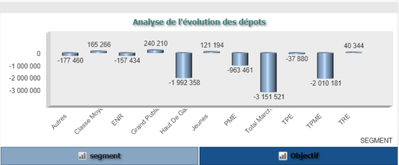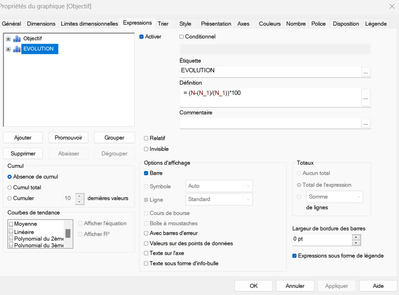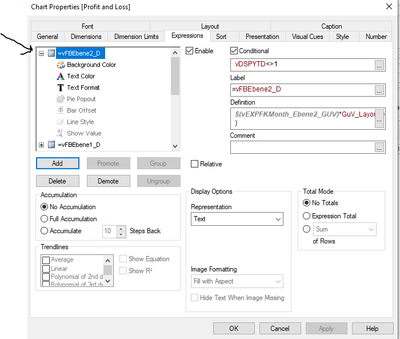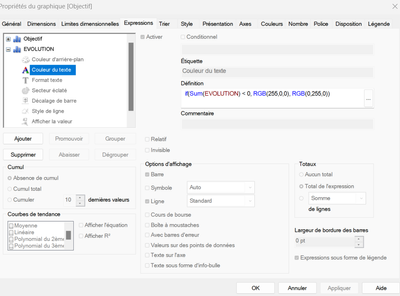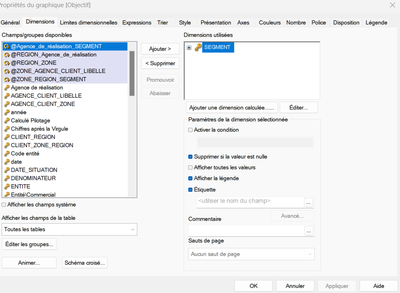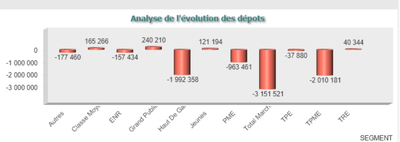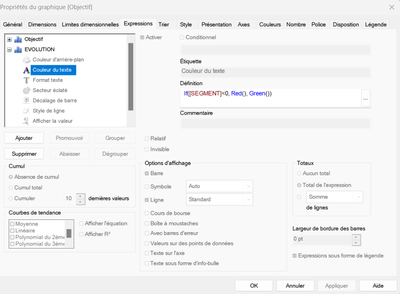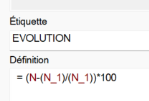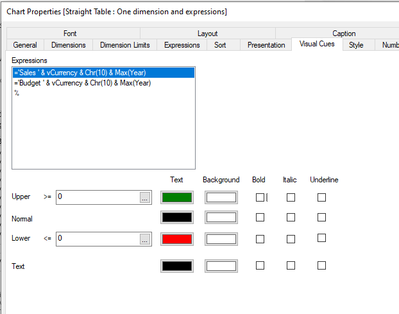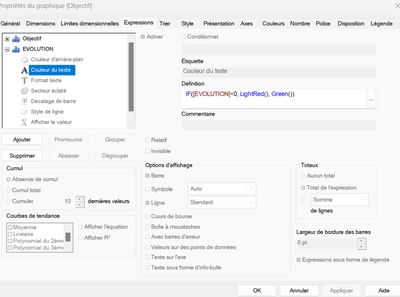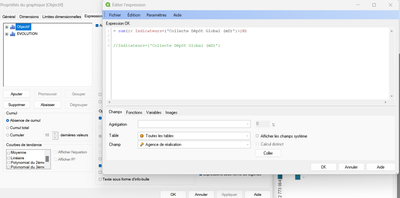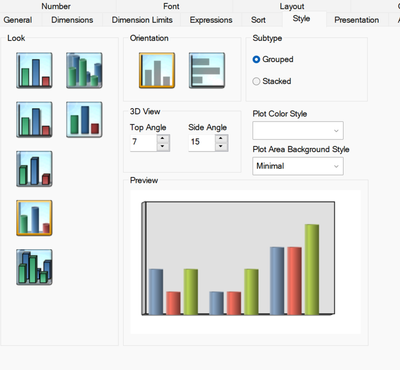Unlock a world of possibilities! Login now and discover the exclusive benefits awaiting you.
- Qlik Community
- :
- Forums
- :
- Analytics
- :
- New to Qlik Analytics
- :
- Re: How can I color negative values and positive v...
- Subscribe to RSS Feed
- Mark Topic as New
- Mark Topic as Read
- Float this Topic for Current User
- Bookmark
- Subscribe
- Mute
- Printer Friendly Page
- Mark as New
- Bookmark
- Subscribe
- Mute
- Subscribe to RSS Feed
- Permalink
- Report Inappropriate Content
How can I color negative values and positive values in QlikView?
Hello,
How can I color negative values red and positive values green in QlikView?
- « Previous Replies
-
- 1
- 2
- Next Replies »
- Mark as New
- Bookmark
- Subscribe
- Mute
- Subscribe to RSS Feed
- Permalink
- Report Inappropriate Content
Hi , click on + symbol next to expression
- Mark as New
- Bookmark
- Subscribe
- Mute
- Subscribe to RSS Feed
- Permalink
- Report Inappropriate Content
expression will be something If([Column Name]<0, Red(), Green())
- Mark as New
- Bookmark
- Subscribe
- Mute
- Subscribe to RSS Feed
- Permalink
- Report Inappropriate Content
- Mark as New
- Bookmark
- Subscribe
- Mute
- Subscribe to RSS Feed
- Permalink
- Report Inappropriate Content
- Mark as New
- Bookmark
- Subscribe
- Mute
- Subscribe to RSS Feed
- Permalink
- Report Inappropriate Content
SUM([Columnname]) will not work as it is not a valid field.
1 If you reference the column use IF([EVOLUTION]<0, LightRed(), Green())
2 Otherwise use the Expression Definition
IF((N-(N_1)/(N_1)) < 0, LightRed(), Green())
3rd option is to use the Visual Queues (Couleurs)
* only available for Straight table and Pivot
- Mark as New
- Bookmark
- Subscribe
- Mute
- Subscribe to RSS Feed
- Permalink
- Report Inappropriate Content
- Mark as New
- Bookmark
- Subscribe
- Mute
- Subscribe to RSS Feed
- Permalink
- Report Inappropriate Content
Quite hard to read your setup.
Try to switch to a straight table when creating measures to see the outcome instead of trying to build a visualization where you cannot see any data.
U have 2 measures in place here, I guess the first Objectif creates the bars?
The outcome EVOLUTION will not be more than 1?
Also, you should always use aggregation functions in a measure definition, use SUM((N-(N_1)/(N_1))*100)
Can you share a QlikView document with some anonymous data?
- Mark as New
- Bookmark
- Subscribe
- Mute
- Subscribe to RSS Feed
- Permalink
- Report Inappropriate Content
@p_verkooijen Objectif is for the indicators
- Mark as New
- Bookmark
- Subscribe
- Mute
- Subscribe to RSS Feed
- Permalink
- Report Inappropriate Content
you can use expression text color
- « Previous Replies
-
- 1
- 2
- Next Replies »