Unlock a world of possibilities! Login now and discover the exclusive benefits awaiting you.
- Qlik Community
- :
- Forums
- :
- Analytics
- :
- New to Qlik Analytics
- :
- How can I connect to the Sense Repository PostgreS...
- Subscribe to RSS Feed
- Mark Topic as New
- Mark Topic as Read
- Float this Topic for Current User
- Bookmark
- Subscribe
- Mute
- Printer Friendly Page
- Mark as New
- Bookmark
- Subscribe
- Mute
- Subscribe to RSS Feed
- Permalink
- Report Inappropriate Content
How can I connect to the Sense Repository PostgreSQL Database?
Hi,
I want to connect to the Sense Resository PostgreSQL Database by PGAdmin in the server Qlik sense.
Has anyone in the community already done this?
- Tags:
- postgreesql
- « Previous Replies
-
- 1
- 2
- Next Replies »
- Mark as New
- Bookmark
- Subscribe
- Mute
- Subscribe to RSS Feed
- Permalink
- Report Inappropriate Content
I am curious why you are trying to accomplish this. Doing this is something that is marginally supported so I do need some clarity on what the purpose of this.
If you want to see the data then you can use a PostgreSQL ODBC driver and connect to it as a data source.
- Mark as New
- Bookmark
- Subscribe
- Mute
- Subscribe to RSS Feed
- Permalink
- Report Inappropriate Content
super easy to do - but as ltu suggested the chance of messing something up is huge and the benefit is minimal as you can do most of the updates/changes either manually via the QMC or programatically with the API
- Mark as New
- Bookmark
- Subscribe
- Mute
- Subscribe to RSS Feed
- Permalink
- Report Inappropriate Content
Hi Martin
I’m agree with you. i don't amuse modify data in the repository data base.
In fact now I’am creating tags, stream, security rule etc in QMC on development environment etc. And I should recreate all of them on production. So I ask if there is a easyer way to do it. For example can I export list of tag from repository A and then import them into repository B.
- Mark as New
- Bookmark
- Subscribe
- Mute
- Subscribe to RSS Feed
- Permalink
- Report Inappropriate Content
Hi levi,
I want to view all data base, par exemple FK, trigger etc.
I want to find a esayer way to copy all configuration from a site to another site.
- Mark as New
- Bookmark
- Subscribe
- Mute
- Subscribe to RSS Feed
- Permalink
- Report Inappropriate Content
You can create a database snapshot...
- Mark as New
- Bookmark
- Subscribe
- Mute
- Subscribe to RSS Feed
- Permalink
- Report Inappropriate Content
Did you have done that?
Did you talk about repository snapshot manager of qlik sense?
Can you explain more detail please?
- Mark as New
- Bookmark
- Subscribe
- Mute
- Subscribe to RSS Feed
- Permalink
- Report Inappropriate Content
There is no easy method to swap settings between environments. To your question, you'd need to things here:
- Read the settings from one environment
- Write the settings to a different environment
(1) can be accomplished using a PostgreSQL ODBC driver connection to the PostgreSQL database.
(2) is in no way supported so I cannot recommend a method of accomplishing this. As Martin gestured to, there are ways to accomplish this using the QRS API (https://help.qlik.com/en-US/sense-developer/3.0/Subsystems/RepositoryServiceAPI/Content/RepositorySe...) . I am by no means fluent in how to do it, but the endpoints seem there.
That being said, it does not pertain to tags / tasks / custom properties, but it does pertain to security rules, there is a Chrome extension (which doesn't look to work on 3.0.x at the moment) which can be used to accomplish this: Qlik Branch definitely check that out / follow up with the Dev there about getting this ported to work with 3.0.x if you're running that version.
- Mark as New
- Bookmark
- Subscribe
- Mute
- Subscribe to RSS Feed
- Permalink
- Report Inappropriate Content
Hi syukyo_zhu
I am using pgAdminIII
C:\Program Files\Qlik\Sense\Repository\PostgreSQL\9.3\bin\pgAdmin3.exe
localhost:4432
username: postgres
password: (used in installation)
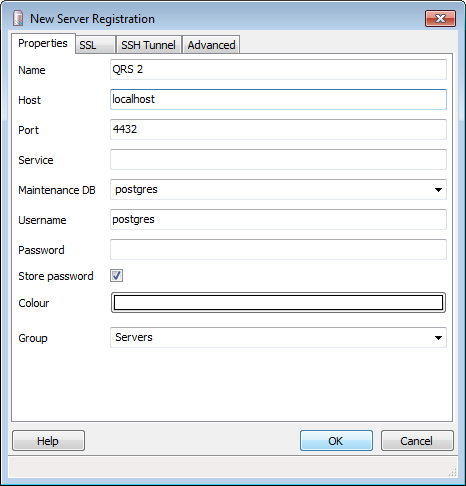
You can see all the tables in the Schema option
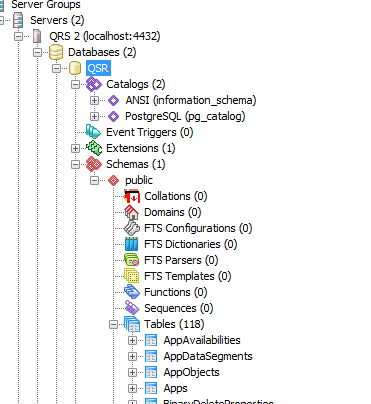
Hope this helps you
- Mark as New
- Bookmark
- Subscribe
- Mute
- Subscribe to RSS Feed
- Permalink
- Report Inappropriate Content
This make not much sense since in next version v3.1 PostgreSQL database will be replaced by something else. I rather would start setting up a cluster to replicate things.
- « Previous Replies
-
- 1
- 2
- Next Replies »