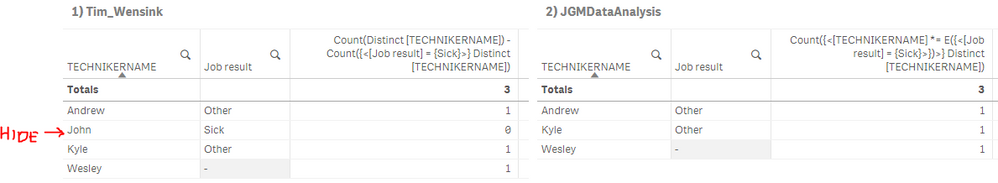Unlock a world of possibilities! Login now and discover the exclusive benefits awaiting you.
- Qlik Community
- :
- Forums
- :
- Analytics
- :
- New to Qlik Analytics
- :
- How can I count something under certain conditions...
- Subscribe to RSS Feed
- Mark Topic as New
- Mark Topic as Read
- Float this Topic for Current User
- Bookmark
- Subscribe
- Mute
- Printer Friendly Page
- Mark as New
- Bookmark
- Subscribe
- Mute
- Subscribe to RSS Feed
- Permalink
- Report Inappropriate Content
How can I count something under certain conditions?
Dear All,
I would like to count how many technicians worked a day
Sick technicians are to be deducted from this figure.
So my formula: Count(Distinct(TECHNIKERNAME))
So far it will calculated correctly.
But how can I deduct the number of technicans where the Job result is "Sick"?
- Mark as New
- Bookmark
- Subscribe
- Mute
- Subscribe to RSS Feed
- Permalink
- Report Inappropriate Content
Hello Bianca,
You could use:
Count(Distinct(TECHNIKERNAME)) - Count({$<[Job result] = {'Sick'}>}Distinct(TECHNIKERNAME))
Greetings,
Tim Wensink
- Mark as New
- Bookmark
- Subscribe
- Mute
- Subscribe to RSS Feed
- Permalink
- Report Inappropriate Content
Count({<[Job result] -= {Sick}>} Distinct [TECHNIKERNAME])- Mark as New
- Bookmark
- Subscribe
- Mute
- Subscribe to RSS Feed
- Permalink
- Report Inappropriate Content
Great option too! The difference with my answer is, however, that in this case all TECHNIKERNAMEs will be counted that have a value other than Sick in the field Job result. If there are TECHNIKERNAMEs with a null value in this field, they will not be counted. So I guess it depends on the data available what the best solution is.
- Mark as New
- Bookmark
- Subscribe
- Mute
- Subscribe to RSS Feed
- Permalink
- Report Inappropriate Content
@Tim_Wensink: interesting observation although in that case I would use another expression.
Count({<[TECHNIKERNAME] *= E({<[Job result] = {Sick}>})>} Distinct [TECHNIKERNAME])
Assuming that we use your measure in a straight table, we have the following problems to solve...
a) Records whose value is equal to "Sick" in the [Job result] field will appear with a value of 0 (zero).
Solution: uncheck the checkbox Include zero values.
b) When I select on the [Job result] field I get wrong results.
Solution: add intersection operator (*).