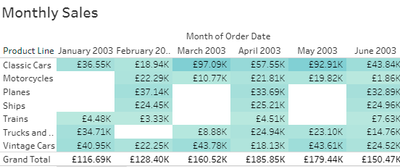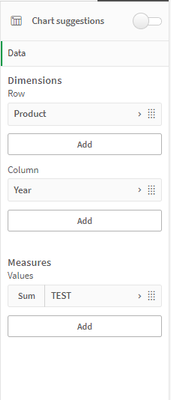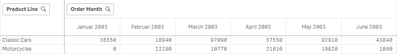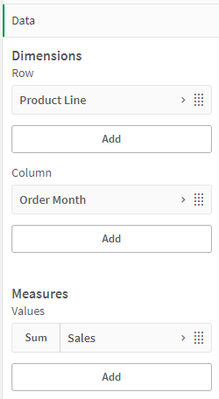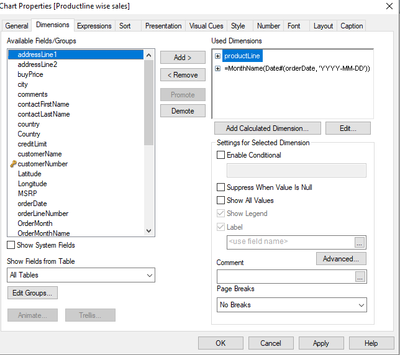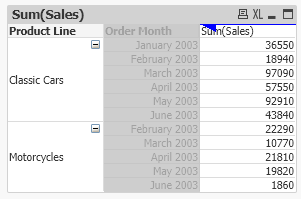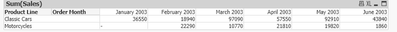Unlock a world of possibilities! Login now and discover the exclusive benefits awaiting you.
- Qlik Community
- :
- Forums
- :
- Analytics
- :
- New to Qlik Analytics
- :
- Re: How can i convert rows to column in pivot tabl...
- Subscribe to RSS Feed
- Mark Topic as New
- Mark Topic as Read
- Float this Topic for Current User
- Bookmark
- Subscribe
- Mute
- Printer Friendly Page
- Mark as New
- Bookmark
- Subscribe
- Mute
- Subscribe to RSS Feed
- Permalink
- Report Inappropriate Content
How can i convert rows to column in pivot table
This is the sheet that I created in Tableau. How can I replicate it in QlikView? The values are the sum of sales (in the block). I have tried creating a pivot table, but I can't get months as columns; all months are in one column instead of different columns. Thanks in advance.
- Mark as New
- Bookmark
- Subscribe
- Mute
- Subscribe to RSS Feed
- Permalink
- Report Inappropriate Content
Hello, normally you should be able to put dimensions in columns in a pivot table
- Mark as New
- Bookmark
- Subscribe
- Mute
- Subscribe to RSS Feed
- Permalink
- Report Inappropriate Content
You are either using the wrong chart, have set up the pivot table incorrectly or there is a problem with your data model.
Here is how it should look:
And here is the data I've used:
Sales:
Load
"Product Line",
Date(MakeDate(Year, Month), 'MMMM YYYY') as "Order Month",
Num(Sales) as Sales
Inline [
Product Line, Year, Month, Sales
Classic Cars, 2003, 1, 36550
Classic Cars, 2003, 2, 18940
Classic Cars, 2003, 3, 97090
Classic Cars, 2003, 4, 57550
Classic Cars, 2003, 5, 92910
Classic Cars, 2003, 6, 43840
Motorcycles, 2003, 1,
Motorcycles, 2003, 2, 22290
Motorcycles, 2003, 3, 10770
Motorcycles, 2003, 4, 21810
Motorcycles, 2003, 5, 19820
Motorcycles, 2003, 6, 1860
];- Mark as New
- Bookmark
- Subscribe
- Mute
- Subscribe to RSS Feed
- Permalink
- Report Inappropriate Content
Im not getting any options for rows and columns.
- Mark as New
- Bookmark
- Subscribe
- Mute
- Subscribe to RSS Feed
- Permalink
- Report Inappropriate Content
Click on your dimension and drag it to the top right corner of your chart:
Drop it there and it should be used as the columns:
- Mark as New
- Bookmark
- Subscribe
- Mute
- Subscribe to RSS Feed
- Permalink
- Report Inappropriate Content
Got it,thank you so much