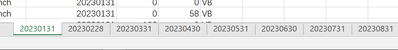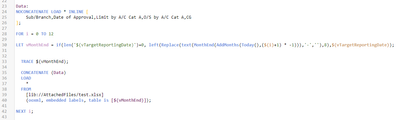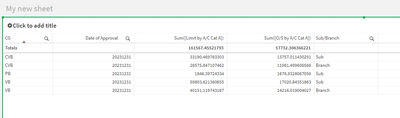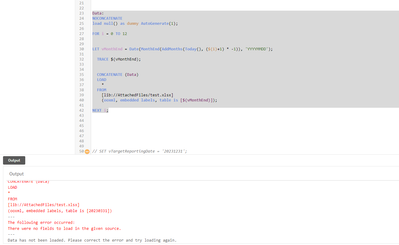Unlock a world of possibilities! Login now and discover the exclusive benefits awaiting you.
- Qlik Community
- :
- Forums
- :
- Analytics
- :
- New to Qlik Analytics
- :
- Re: How does Qlik Sense load the data of the previ...
- Subscribe to RSS Feed
- Mark Topic as New
- Mark Topic as Read
- Float this Topic for Current User
- Bookmark
- Subscribe
- Mute
- Printer Friendly Page
- Mark as New
- Bookmark
- Subscribe
- Mute
- Subscribe to RSS Feed
- Permalink
- Report Inappropriate Content
How does Qlik Sense load the data of the previous 12 months of the current month in excel sheet data?
Hi guys,
I have an excel with 12 sheets of data. How should I set a date range parameter and then load the first 12 months of the current month's data through a SQL on qlik sense?
Please help, thanks!!!
- Mark as New
- Bookmark
- Subscribe
- Mute
- Subscribe to RSS Feed
- Permalink
- Report Inappropriate Content
For the previous 12mon excluding the current one, you could use a loop to create each date and then load from your Excel file. Try this:
Data:
NOCONCATENATE LOAD * INLINE [
Date
];
FOR i = 0 TO 12
LET vMonthEnd = Date(MonthEnd(AddMonths(Today(), ($(i)+1) * -1)), 'YYYYMMDD');
TRACE $(vMonthEnd);
CONCATENATE (Data) LOAD
*
FROM
[lib://Storage/File.xlsx]
(ooxml, embedded labels, table is [$(vMonthEnd)]);
NEXT i;
In the INLINE LOAD, replace Date by a field you have in your Excel file.
- Mark as New
- Bookmark
- Subscribe
- Mute
- Subscribe to RSS Feed
- Permalink
- Report Inappropriate Content
- Mark as New
- Bookmark
- Subscribe
- Mute
- Subscribe to RSS Feed
- Permalink
- Report Inappropriate Content
If seems that after you set vTargetReportingDate once, you are just keeping that same value in every interation.
If you want do show code, do not post a screenshot of it but just paste the text. That will make it much easier referencing to it or copying a line from it.
- Mark as New
- Bookmark
- Subscribe
- Mute
- Subscribe to RSS Feed
- Permalink
- Report Inappropriate Content
hi @steeefan
Thanks for your support!!!
I tried to test according to the above script, but it will keep looping and reporting errors. How can I correctly load the dates of the sheets page in excel into the data?
Data:
NOCONCATENATE
load null() as dummy AutoGenerate(1);
FOR i = 0 TO 12
LET vMonthEnd = Date(MonthEnd(AddMonths(Today(), ($(i)+1) * -1)), 'YYYYMMDD');
TRACE $(vMonthEnd);
CONCATENATE (Data)
LOAD
*
FROM
[lib://AttachedFiles/test.xlsx]
(ooxml, embedded labels, table is [$(vMonthEnd)]);
NEXT i;
- Mark as New
- Bookmark
- Subscribe
- Mute
- Subscribe to RSS Feed
- Permalink
- Report Inappropriate Content
Are you sure that there is a tab by the name of "20230331" in your Excel file and that it contains data matching the load definition?
- Mark as New
- Bookmark
- Subscribe
- Mute
- Subscribe to RSS Feed
- Permalink
- Report Inappropriate Content
hi @steeefan
How can I skip this error when I don't have data for these months? So that the script can load normally, but the data without dates will not be displayed.
- Mark as New
- Bookmark
- Subscribe
- Mute
- Subscribe to RSS Feed
- Permalink
- Report Inappropriate Content
You can use a different ErrorMode:
SET ErrorMode = 0;