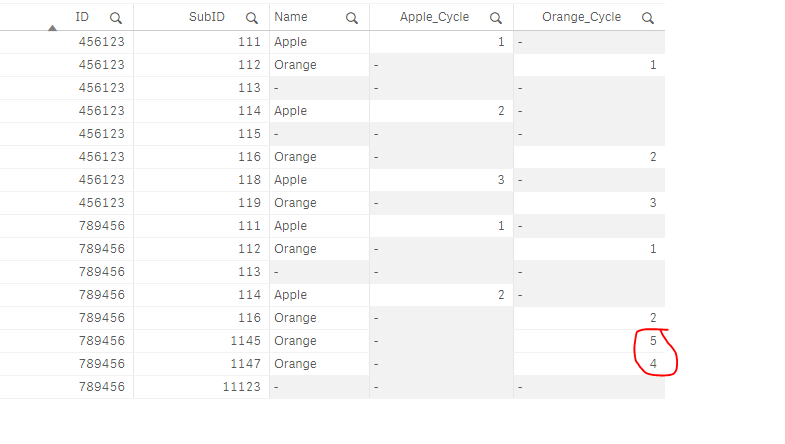Unlock a world of possibilities! Login now and discover the exclusive benefits awaiting you.
- Qlik Community
- :
- Forums
- :
- Analytics
- :
- New to Qlik Analytics
- :
- Re: How get increment number
- Subscribe to RSS Feed
- Mark Topic as New
- Mark Topic as Read
- Float this Topic for Current User
- Bookmark
- Subscribe
- Mute
- Printer Friendly Page
- Mark as New
- Bookmark
- Subscribe
- Mute
- Subscribe to RSS Feed
- Permalink
- Report Inappropriate Content
How get increment number
Hello,
have to create two set of increment numbers in Qlik
Data
| ID | SubID | Name |
| 456123 | 111 | Apple |
| 456123 | 112 | Orange |
| 456123 | 113 | |
| 456123 | 114 | Apple |
| 456123 | 114 | Apple |
| 456123 | 114 | Apple |
| 456123 | 115 | |
| 456123 | 116 | Orange |
| 456123 | 116 | Orange |
| 456123 | 116 | Orange |
| 456123 | 116 | Orange |
| 456123 | 118 | Apple |
| 456123 | 119 | Orange |
| 789456 | 111 | Apple |
| 789456 | 112 | Orange |
| 789456 | 113 | |
| 789456 | 114 | Apple |
| 789456 | 114 | Apple |
| 789456 | 114 | Apple |
| 789456 | 11123 | |
| 789456 | 116 | Orange |
| 789456 | 116 | Orange |
| 789456 | 116 | Orange |
| 789456 | 116 | Orange |
| 789456 | 1147 | Orange |
| 789456 | 1145 | Orange |
Required Output is
| Apple Cycle | Orange Cycle |
Like below:
| ID | SubID | Name | Apple Cycle | Orange Cycle |
| 456123 | 111 | Apple | 1 | |
| 456123 | 112 | Orange | 1 | |
| 456123 | 113 | |||
| 456123 | 114 | Apple | 2 | |
| 456123 | 114 | Apple | 2 | |
| 456123 | 114 | Apple | 2 | |
| 456123 | 115 | |||
| 456123 | 116 | Orange | 2 | |
| 456123 | 116 | Orange | 2 | |
| 456123 | 116 | Orange | 2 | |
| 456123 | 116 | Orange | 2 | |
| 456123 | 118 | Apple | 3 | |
| 456123 | 119 | Orange | 3 | |
| 789456 | 111 | Apple | 1 | |
| 789456 | 112 | Orange | 1 | |
| 789456 | 113 | |||
| 789456 | 114 | Apple | 2 | |
| 789456 | 114 | Apple | 2 | |
| 789456 | 114 | Apple | 2 | |
| 789456 | 11123 | |||
| 789456 | 116 | Orange | 2 | |
| 789456 | 116 | Orange | 2 | |
| 789456 | 116 | Orange | 2 | |
| 789456 | 116 | Orange | 2 | |
| 789456 | 1147 | Orange | 3 | |
| 789456 | 1145 | Orange | 4 |
Thanks in Advance
- « Previous Replies
-
- 1
- 2
- Next Replies »
Accepted Solutions
- Mark as New
- Bookmark
- Subscribe
- Mute
- Subscribe to RSS Feed
- Permalink
- Report Inappropriate Content
Hey @rajeshqvd ,
Try this works perfectly
LOAD
ID,
SubID,
Name,
AutoNumber(SubID,ID&Name) as key
FROM [lib://Desktop/sfdgsdfg.xlsx]
(ooxml, embedded labels, table is Sheet3);
data:
Load
*,
if(Name='Apple',key) as Apple_Cycle,
if(Name='Orange',key) as Orange_Cycle
Resident Sheet3;
Drop Table Sheet3;
- Mark as New
- Bookmark
- Subscribe
- Mute
- Subscribe to RSS Feed
- Permalink
- Report Inappropriate Content
I have a doubt that in the last two rows
| 789456 | 1147 | Orange | 3 | |
| 789456 | 1145 | Orange | 4 |
I feel the output shout be like this
| 789456 | 1147 | Orange | 4 | |
| 789456 | 1145 | Orange | 5 |
once check and tell me.
- Mark as New
- Bookmark
- Subscribe
- Mute
- Subscribe to RSS Feed
- Permalink
- Report Inappropriate Content
Hi, try the load script snippet below.
Load
ID,
SubID,
Name,
If(Name= 'Orange',Autonumber(ID & '|' & SubID, 'orange'), null()) as [Orange Cycle],
If(Name='Apple', Autonumber(ID & '|' & SubID, 'apple'), null()) as [Apple Cycle]
From ..
Qlik Community MVP
- Mark as New
- Bookmark
- Subscribe
- Mute
- Subscribe to RSS Feed
- Permalink
- Report Inappropriate Content
Hi @Vegar ,
That's what If we use autonumber then we get the last two rows displayed as I mentioned above so It doesn't gives the correct output. And we use it we have one more problem that for 456123,114,Apple and it should be displayed 3 times but it will display only once so please the result and update the code as required.
With Regards,
Sameer
- Mark as New
- Bookmark
- Subscribe
- Mute
- Subscribe to RSS Feed
- Permalink
- Report Inappropriate Content
no sameer its 3 4 because it consider ID and Sub ID
- Mark as New
- Bookmark
- Subscribe
- Mute
- Subscribe to RSS Feed
- Permalink
- Report Inappropriate Content
Hi @rajeshqvd ,
If the above mentioned are not your priorities then you can use
LOAD
ID,
SubID,
Name,
AutoNumber(SubID,Name) as key
FROM [lib://Desktop/sfdgsdfg.xlsx]
(ooxml, embedded labels, table is Sheet3);
data:
Load
*,
if(Name='Apple',key) as Apple_Cycle,
if(Name='Orange',key) as Orange_Cycle
Resident Sheet3;
Drop Table Sheet3;
- Mark as New
- Bookmark
- Subscribe
- Mute
- Subscribe to RSS Feed
- Permalink
- Report Inappropriate Content
Hi Sameer thanks for your quick reply
Actually requirement is so many names this logic implemented in original data so many numbers missing like above 3.
- Mark as New
- Bookmark
- Subscribe
- Mute
- Subscribe to RSS Feed
- Permalink
- Report Inappropriate Content
Yes you are correct regarding the last lines. I don't see the logic why they should look like that so without an explanation from @rajeshqvd I will assume they're a typo.
I don't think you are correct regarding 456123,114,Apple , all Apple rows should get a value from this expression.
Qlik Community MVP
- Mark as New
- Bookmark
- Subscribe
- Mute
- Subscribe to RSS Feed
- Permalink
- Report Inappropriate Content
we need correct increment order for all Flags {like Apple and Orange}.
- Mark as New
- Bookmark
- Subscribe
- Mute
- Subscribe to RSS Feed
- Permalink
- Report Inappropriate Content
Oh, I noticed a logical glitch in my first post
The expression should probably be
Load
ID,
SubID,
Name,
If(Name= 'Orange',Autonumber( SubID, 'orange'), null()) as [Orange Cycle],
If(Name= 'Apple',Autonumber( SubID, 'apple'), null()) as [Apple Cycle]
From....;
Qlik Community MVP
- « Previous Replies
-
- 1
- 2
- Next Replies »