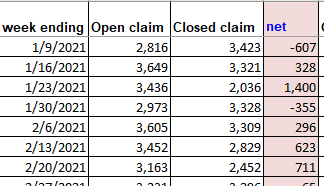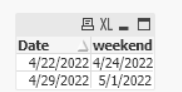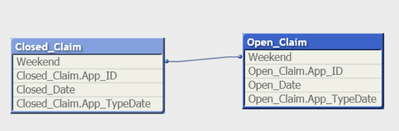Unlock a world of possibilities! Login now and discover the exclusive benefits awaiting you.
- Qlik Community
- :
- Forums
- :
- Analytics
- :
- New to Qlik Analytics
- :
- How to Calculate the difference between two dates ...
- Subscribe to RSS Feed
- Mark Topic as New
- Mark Topic as Read
- Float this Topic for Current User
- Bookmark
- Subscribe
- Mute
- Printer Friendly Page
- Mark as New
- Bookmark
- Subscribe
- Mute
- Subscribe to RSS Feed
- Permalink
- Report Inappropriate Content
How to Calculate the difference between two dates appear in 2 different tables in qlik sense
Hello,
I have 2 different data sets -"Open_claims" and "Closed_claims" . I need to calculate the difference between the claims that are opened that week - claims that are closed that week.
I need to display data on a weekly basis.
I have calculated the overall difference between the open and closed claims using the following expression-
Count(Open_claim.App_ID) - Count([Closed_claim.App_ID])
But I need to create a table chart and want to display this difference on weekly basis as shown below.
Please help me how to achieve desired result. Do I have to manually select same date range from both data sets to get the difference between open and closed claims for that week?
Columns in Open_Claim table are - App_ID, Open_Date, App_Type
Columns in Closed_Claim table are - App_ID, Closed_Date, App_Type
There is no common key to join the tables.
Format of the date is MM/DD/YYYY
Thank you in advance
Accepted Solutions
- Mark as New
- Bookmark
- Subscribe
- Mute
- Subscribe to RSS Feed
- Permalink
- Report Inappropriate Content
Hi,
You can use the WeekEnd function, as an example
Table:
LOAD
Date,
WeekEnd(Date(Date#(Date,'MM/DD/YYYY'))) as weekend
;
LOAD * Inline [
Date,
4/29/2022
4/22/2022
];
Result:
With this function, you can create a weekend field in both tables and use it as a link between tables
WeekEnd(Date(Date#(Open_Date,'MM/DD/YYYY'))) as weekend
WeekEnd(Date(Date#(Closed_Date,'MM/DD/YYYY'))) as weekend
Regards,
Vitalii
If it's possible please mark correct answers as "solutions" (you can mark up to 3 "solutions").
- Mark as New
- Bookmark
- Subscribe
- Mute
- Subscribe to RSS Feed
- Permalink
- Report Inappropriate Content
Hi,
You can use the WeekEnd function, as an example
Table:
LOAD
Date,
WeekEnd(Date(Date#(Date,'MM/DD/YYYY'))) as weekend
;
LOAD * Inline [
Date,
4/29/2022
4/22/2022
];
Result:
With this function, you can create a weekend field in both tables and use it as a link between tables
WeekEnd(Date(Date#(Open_Date,'MM/DD/YYYY'))) as weekend
WeekEnd(Date(Date#(Closed_Date,'MM/DD/YYYY'))) as weekend
Regards,
Vitalii
If it's possible please mark correct answers as "solutions" (you can mark up to 3 "solutions").
- Mark as New
- Bookmark
- Subscribe
- Mute
- Subscribe to RSS Feed
- Permalink
- Report Inappropriate Content
Your Data model will look like this:
Regards,
Vitalii
If it's possible please mark correct answers as "solutions" (you can mark up to 3 "solutions").
- Mark as New
- Bookmark
- Subscribe
- Mute
- Subscribe to RSS Feed
- Permalink
- Report Inappropriate Content
Thank you Vitalii,
It works as you suggested.