Unlock a world of possibilities! Login now and discover the exclusive benefits awaiting you.
- Qlik Community
- :
- Forums
- :
- Analytics
- :
- New to Qlik Analytics
- :
- Re: How to Exclude Null Value in Chart
- Subscribe to RSS Feed
- Mark Topic as New
- Mark Topic as Read
- Float this Topic for Current User
- Bookmark
- Subscribe
- Mute
- Printer Friendly Page
- Mark as New
- Bookmark
- Subscribe
- Mute
- Subscribe to RSS Feed
- Permalink
- Report Inappropriate Content
How to Exclude Null Value in Chart
Hello,
How can I do if I want to exclude the null value in specific data field, such as "NAME"?
I tried two ways:
1. Choose the "Suppress When value is Null" in Chart Properties for the specific dimension. I am not sure if this is the right way to go.
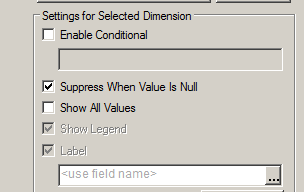
2. Add this line in Script : Where not isnull(NAME) . This one is not working...
Another question is, if I want to exclude null in data fields "NAME", "Time" and "Number". Shall I do "NAME" first, then "Time" thenn "Number". Will the order of (a data field be excluded null values) impact overall values?
Thanks for your help in advance,
Becky
- Tags:
- exclude null value
- Mark as New
- Bookmark
- Subscribe
- Mute
- Subscribe to RSS Feed
- Permalink
- Report Inappropriate Content
Try this:
Where Len(Trim(NAME)) > 0 and Len(Trim(Time)) > 0 and Len(Trim(Number)) > 0;
Two answer the second question, i don't think the order matters