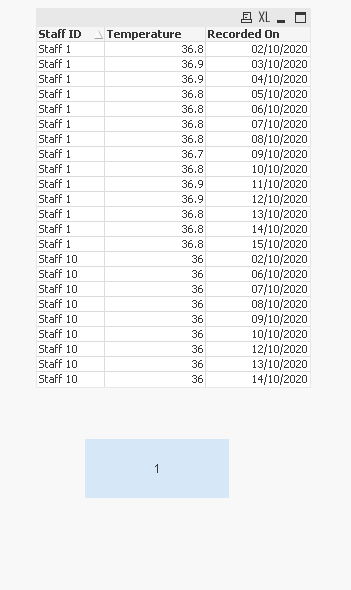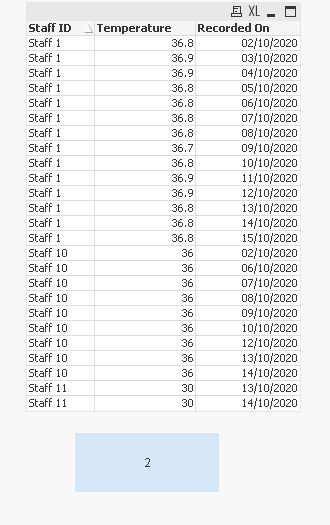Unlock a world of possibilities! Login now and discover the exclusive benefits awaiting you.
Announcements
NEW: Seamless Public Data Sharing with Qlik's New Anonymous Access Capability:
TELL ME MORE!
- Qlik Community
- :
- Forums
- :
- Analytics
- :
- New to Qlik Analytics
- :
- Re: How to Identify number of same entries over a ...
Options
- Subscribe to RSS Feed
- Mark Topic as New
- Mark Topic as Read
- Float this Topic for Current User
- Bookmark
- Subscribe
- Mute
- Printer Friendly Page
Turn on suggestions
Auto-suggest helps you quickly narrow down your search results by suggesting possible matches as you type.
Showing results for
Contributor II
2021-01-07
03:57 AM
- Mark as New
- Bookmark
- Subscribe
- Mute
- Subscribe to RSS Feed
- Permalink
- Report Inappropriate Content
How to Identify number of same entries over a period of time?
Hi,
I have a table with an example of some records of temperature readings provided by 2 staff. Can anyone advise on how can I use Qlik to identify and show the number of staff who provided the same reading throughout the whole period?
| Staff ID | Temperature | Recorded On |
| Staff 1 | 36.8 | 02/10/2020 |
| Staff 1 | 36.9 | 03/10/2020 |
| Staff 1 | 36.9 | 04/10/2020 |
| Staff 1 | 36.8 | 05/10/2020 |
| Staff 1 | 36.8 | 06/10/2020 |
| Staff 1 | 36.8 | 07/10/2020 |
| Staff 1 | 36.8 | 08/10/2020 |
| Staff 1 | 36.7 | 09/10/2020 |
| Staff 1 | 36.8 | 10/10/2020 |
| Staff 1 | 36.9 | 11/10/2020 |
| Staff 1 | 36.9 | 12/10/2020 |
| Staff 1 | 36.8 | 13/10/2020 |
| Staff 1 | 36.8 | 14/10/2020 |
| Staff 1 | 36.8 | 15/10/2020 |
| Staff 10 | 36 | 02/10/2020 |
| Staff 10 | 36 | 06/10/2020 |
| Staff 10 | 36 | 07/10/2020 |
| Staff 10 | 36 | 08/10/2020 |
| Staff 10 | 36 | 09/10/2020 |
| Staff 10 | 36 | 10/10/2020 |
| Staff 10 | 36 | 12/10/2020 |
| Staff 10 | 36 | 13/10/2020 |
| Staff 10 | 36 | 14/10/2020 |
621 Views
1 Solution
Accepted Solutions
MVP
2021-01-07
05:29 AM
- Mark as New
- Bookmark
- Subscribe
- Mute
- Subscribe to RSS Feed
- Permalink
- Report Inappropriate Content
@Jarvay Maye be like this :
=count( {$<[Staff ID]={"=count(distinct Temperature)=1"}>} distinct [Staff ID] )Example 1:
Example 2:
Regards,
Taoufiq ZARRA
"Please LIKE posts and "Accept as Solution" if the provided solution is helpful "
(you can mark up to 3 "solutions") 😉
Taoufiq ZARRA
"Please LIKE posts and "Accept as Solution" if the provided solution is helpful "
(you can mark up to 3 "solutions") 😉
4 Replies
MVP
2021-01-07
04:27 AM
- Mark as New
- Bookmark
- Subscribe
- Mute
- Subscribe to RSS Feed
- Permalink
- Report Inappropriate Content
can you share also the expected output ?
Regards,
Taoufiq ZARRA
"Please LIKE posts and "Accept as Solution" if the provided solution is helpful "
(you can mark up to 3 "solutions") 😉
Taoufiq ZARRA
"Please LIKE posts and "Accept as Solution" if the provided solution is helpful "
(you can mark up to 3 "solutions") 😉
608 Views
Contributor II
2021-01-07
05:08 AM
Author
- Mark as New
- Bookmark
- Subscribe
- Mute
- Subscribe to RSS Feed
- Permalink
- Report Inappropriate Content
The expected output is to be able to show how many staff entered the same temperature throughout the entire duration (in this case it is from 2 to 15 Oct). In this example it should show '1'.
MVP
2021-01-07
05:29 AM
- Mark as New
- Bookmark
- Subscribe
- Mute
- Subscribe to RSS Feed
- Permalink
- Report Inappropriate Content
@Jarvay Maye be like this :
=count( {$<[Staff ID]={"=count(distinct Temperature)=1"}>} distinct [Staff ID] )Example 1:
Example 2:
Regards,
Taoufiq ZARRA
"Please LIKE posts and "Accept as Solution" if the provided solution is helpful "
(you can mark up to 3 "solutions") 😉
Taoufiq ZARRA
"Please LIKE posts and "Accept as Solution" if the provided solution is helpful "
(you can mark up to 3 "solutions") 😉
Contributor II
2021-01-07
10:57 AM
Author
- Mark as New
- Bookmark
- Subscribe
- Mute
- Subscribe to RSS Feed
- Permalink
- Report Inappropriate Content
Thanks Taoufiq! The expression worked! Appreciate the guidance provided. =D
547 Views
Community Browser