Unlock a world of possibilities! Login now and discover the exclusive benefits awaiting you.
- Qlik Community
- :
- Forums
- :
- Analytics
- :
- New to Qlik Analytics
- :
- Re: How to Sort Time bucket?
- Subscribe to RSS Feed
- Mark Topic as New
- Mark Topic as Read
- Float this Topic for Current User
- Bookmark
- Subscribe
- Mute
- Printer Friendly Page
- Mark as New
- Bookmark
- Subscribe
- Mute
- Subscribe to RSS Feed
- Permalink
- Report Inappropriate Content
How to Sort Time bucket?
Hi All,
I have a trend line chart. and I would like to sort this chart by the time bucket filed which I created.

I calculate the Time Bucket field as follows:
Time(frac([Date]),'h tt') & ' - ' & Time(frac([Date]) + maketime(1,0,0),'h tt') as TimeBucket
How do I sort this field? so that it shows the data in the right format eg: 5 am - 6 am, 6 am - 7 am, 7 am - 8 am and so on.
- « Previous Replies
-
- 1
- 2
- Next Replies »
Accepted Solutions
- Mark as New
- Bookmark
- Subscribe
- Mute
- Subscribe to RSS Feed
- Permalink
- Report Inappropriate Content
- Mark as New
- Bookmark
- Subscribe
- Mute
- Subscribe to RSS Feed
- Permalink
- Report Inappropriate Content
Can you sort my expression =[Date]?
- Mark as New
- Bookmark
- Subscribe
- Mute
- Subscribe to RSS Feed
- Permalink
- Report Inappropriate Content
Yes I tried. Its giving the same result. Its not sorting
- Mark as New
- Bookmark
- Subscribe
- Mute
- Subscribe to RSS Feed
- Permalink
- Report Inappropriate Content
Can you share your sample app?
So that we can perform tests?
It will be more helpful if we have the actuals dates to work with.
- Mark as New
- Bookmark
- Subscribe
- Mute
- Subscribe to RSS Feed
- Permalink
- Report Inappropriate Content
Dual(Time(Frac(Date),'h tt') & ' - ' & Time(Frac(Date) + MakeTime(1,0,0),'h tt'), Hour(Date)) as TimeBucket
Dual(Time(Date,'h tt')&' - '&Time(Date+'01:00','h tt'), Hour(Date)) as TimeBucket
sorting numerically
hope this helps
regards
Marco
Edit: shorter expression without unnecessary Frac() function when creating the text part of the dual-values.
- Mark as New
- Bookmark
- Subscribe
- Mute
- Subscribe to RSS Feed
- Permalink
- Report Inappropriate Content
Hi,
one example:
table1:
LOAD *,
Dual(Time(Date,'h tt')&' - '&Time(Date+'01:00','h tt'), Hour(Date)) as TimeBucket;
LOAD Timestamp(Now()-Rand()*100) as Date
AutoGenerate 100;
hope this helps
regards
Marco
- Mark as New
- Bookmark
- Subscribe
- Mute
- Subscribe to RSS Feed
- Permalink
- Report Inappropriate Content
Hi Marco,
I tried using the dual function in my load script
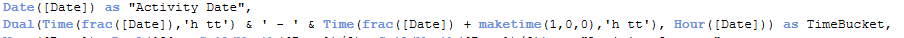
and sorting the data numerically:

I am still getting the same result. Its not sorting yet.

Can you tell me where am I going wrong?
- Mark as New
- Bookmark
- Subscribe
- Mute
- Subscribe to RSS Feed
- Permalink
- Report Inappropriate Content
try to drag "TimeBucket" to position 1.
regards
Marco
- Mark as New
- Bookmark
- Subscribe
- Mute
- Subscribe to RSS Feed
- Permalink
- Report Inappropriate Content
Great!. It works. I am very new to Qliksense and thank you so much for your inputs. What is the significance of moving the field to position1?
- Mark as New
- Bookmark
- Subscribe
- Mute
- Subscribe to RSS Feed
- Permalink
- Report Inappropriate Content
changing the position rearranges the sorting order:
Change the sorting of a visualization
hope this helps
regards
Marco
- « Previous Replies
-
- 1
- 2
- Next Replies »