Unlock a world of possibilities! Login now and discover the exclusive benefits awaiting you.
- Qlik Community
- :
- Forums
- :
- Analytics
- :
- New to Qlik Analytics
- :
- Re: How to add Column Totals in pivot table?
- Subscribe to RSS Feed
- Mark Topic as New
- Mark Topic as Read
- Float this Topic for Current User
- Bookmark
- Subscribe
- Mute
- Printer Friendly Page
- Mark as New
- Bookmark
- Subscribe
- Mute
- Subscribe to RSS Feed
- Permalink
- Report Inappropriate Content
How to add Column Totals in pivot table?
Hello,
I recently created a pivot table, with several columns with numerical values. Here is a screenshot:
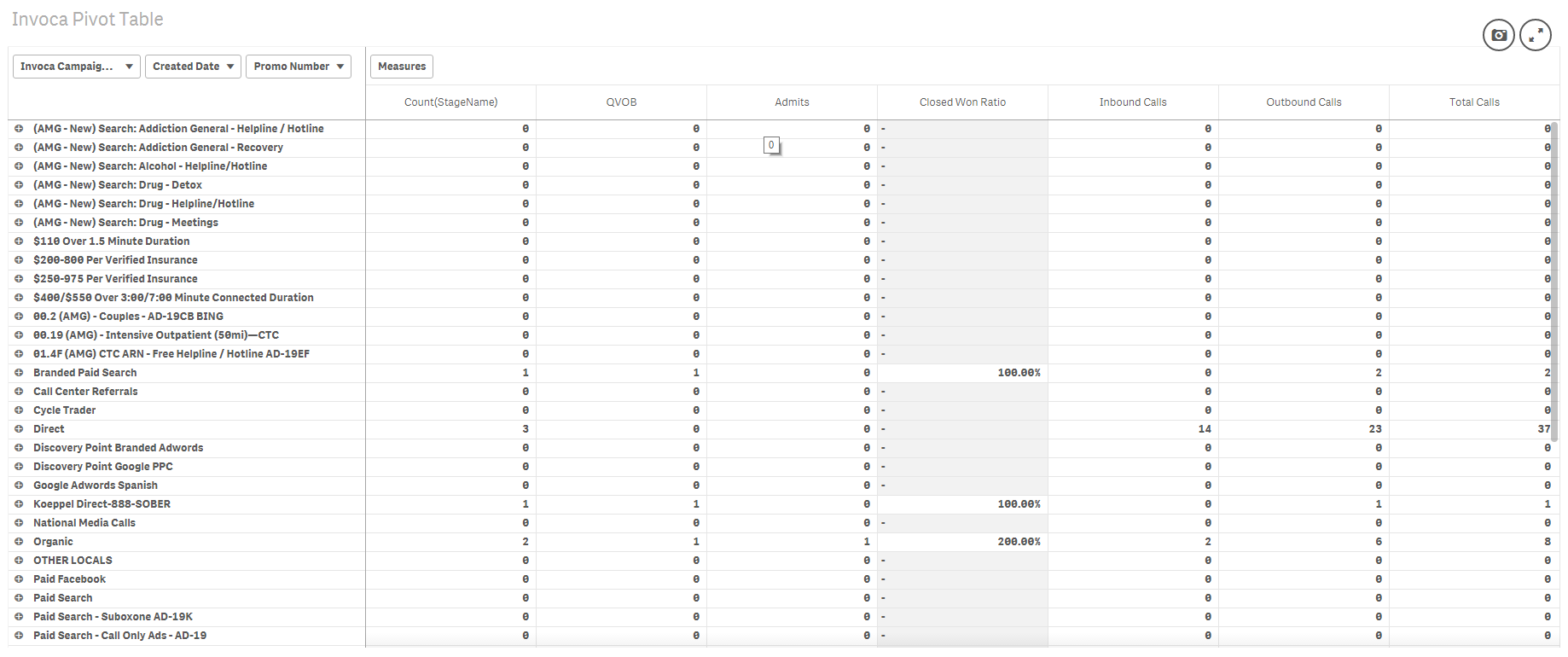
I was wondering how I can show the total values for each column in the pivot table? I am able to get totals or average in a straight table, but I don't see the option to do this in the pivot table. Thank you in advance for your assistance!
- « Previous Replies
-
- 1
- 2
- Next Replies »
Accepted Solutions
- Mark as New
- Bookmark
- Subscribe
- Mute
- Subscribe to RSS Feed
- Permalink
- Report Inappropriate Content
Yes..
In Appearance section, Presentation -> Check Fully Expanded and uncheck indent row
Then you will get show totals option for all Rows and Columns Fields
- Mark as New
- Bookmark
- Subscribe
- Mute
- Subscribe to RSS Feed
- Permalink
- Report Inappropriate Content
- Mark as New
- Bookmark
- Subscribe
- Mute
- Subscribe to RSS Feed
- Permalink
- Report Inappropriate Content
In dimension Section, Select dimension, expand it.. there will be a swtch for show total
- Mark as New
- Bookmark
- Subscribe
- Mute
- Subscribe to RSS Feed
- Permalink
- Report Inappropriate Content
Thanks for your reply! I don't see the dimension section or the switch. Am I looking in the wrong place? Here is a screenshot of what I see:
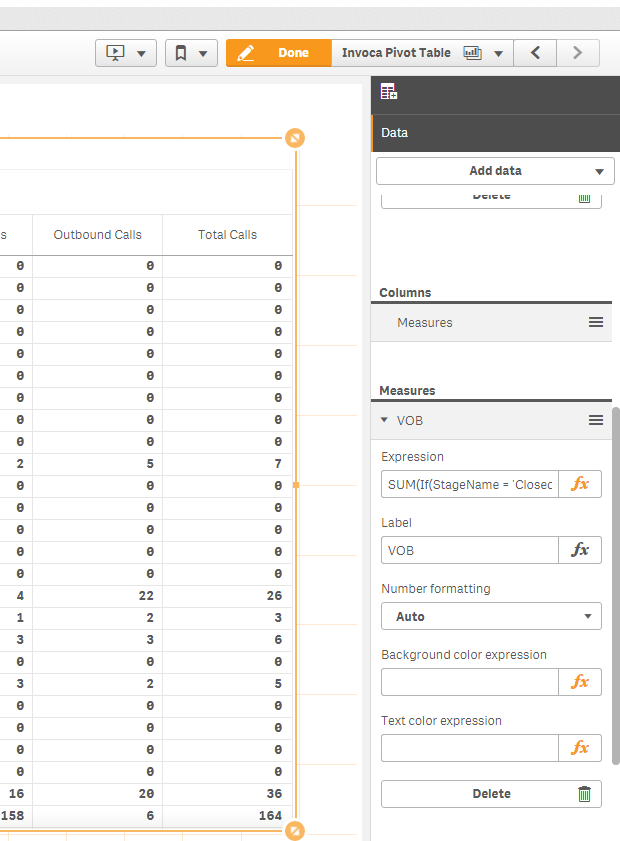
- Mark as New
- Bookmark
- Subscribe
- Mute
- Subscribe to RSS Feed
- Permalink
- Report Inappropriate Content
Yes.. above columns there is row section where you put your dimension fields
- Mark as New
- Bookmark
- Subscribe
- Mute
- Subscribe to RSS Feed
- Permalink
- Report Inappropriate Content
Thank you again for your assistance! In the row field, I still don't see a switch, here is a screenshot:
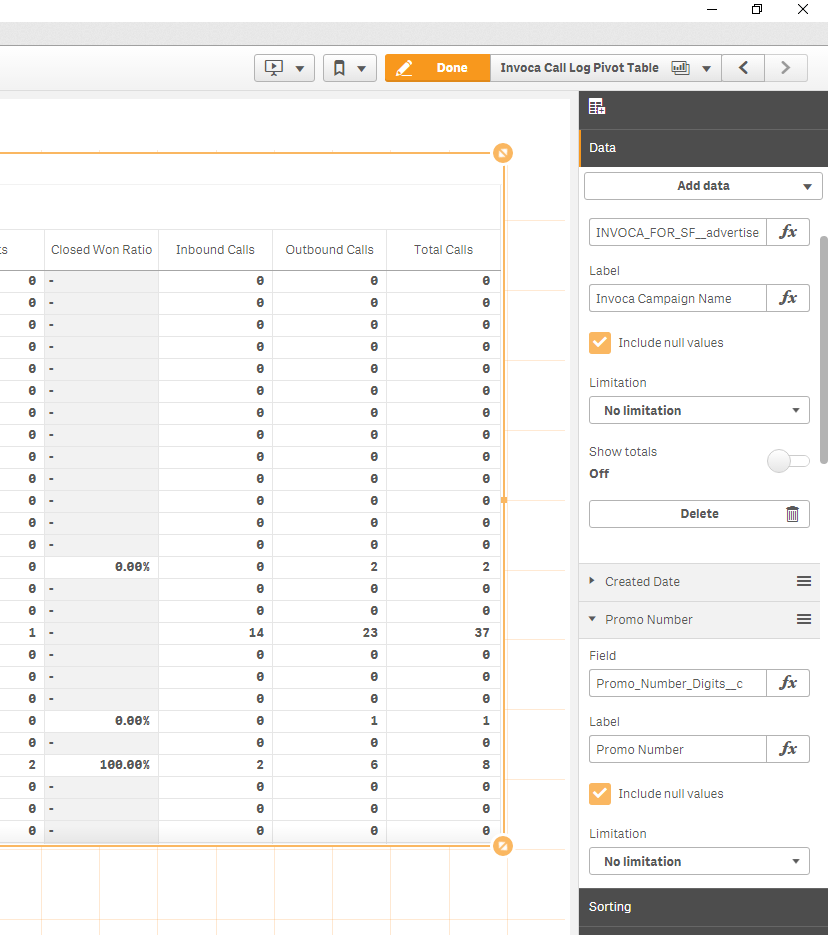
Below the the "Limitation" option, there's only the "Delete" button left. Am I looking at the wrong place? Thanks again!
- Mark as New
- Bookmark
- Subscribe
- Mute
- Subscribe to RSS Feed
- Permalink
- Report Inappropriate Content
I can see Show Totals in Invoca Campaign name
- Mark as New
- Bookmark
- Subscribe
- Mute
- Subscribe to RSS Feed
- Permalink
- Report Inappropriate Content
You will only be able to see the Total option in the First column for rows and for other columns in the column dimension other than measures.
- Mark as New
- Bookmark
- Subscribe
- Mute
- Subscribe to RSS Feed
- Permalink
- Report Inappropriate Content
Yes..
In Appearance section, Presentation -> Check Fully Expanded and uncheck indent row
Then you will get show totals option for all Rows and Columns Fields
- Mark as New
- Bookmark
- Subscribe
- Mute
- Subscribe to RSS Feed
- Permalink
- Report Inappropriate Content
Thank you for your assiastance! I tried what you did, and it worked! But now my problem is that the total value is not correct. Please see this screenshot below:
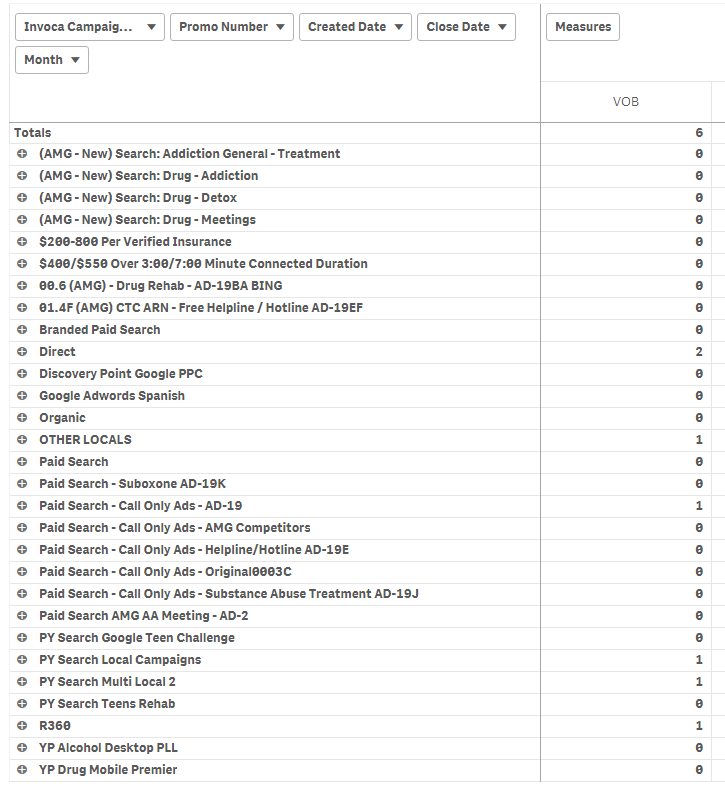
As you can see, the total value for VOB is 7, and NOT 6. Can you or someone please tell me what I did wrong here, and how I can fix this? Thanks again!!
- « Previous Replies
-
- 1
- 2
- Next Replies »