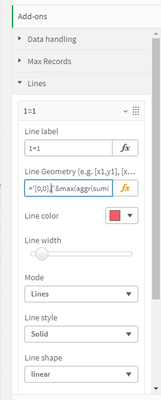Unlock a world of possibilities! Login now and discover the exclusive benefits awaiting you.
- Qlik Community
- :
- Forums
- :
- Analytics
- :
- New to Qlik Analytics
- :
- Re: How to add a diagonal line on QlikSense Q-Q Pl...
- Subscribe to RSS Feed
- Mark Topic as New
- Mark Topic as Read
- Float this Topic for Current User
- Bookmark
- Subscribe
- Mute
- Printer Friendly Page
- Mark as New
- Bookmark
- Subscribe
- Mute
- Subscribe to RSS Feed
- Permalink
- Report Inappropriate Content
How to add a diagonal line on QlikSense Q-Q Plot
Hi, I am currently working on a project that requires me to create a diagonal line on QlikSense Q-Q plot but I dont know how to do that. I have created a scatter plot on QlikSense as attached but now I need to create a diagonal line to see the distribution. Can someone please help me in creating a red diagonal line ?
Under Measure X-Axis: =avg[value]
Under Measure Y-Axis: =NORMINV( 1-(rank(([value])) - 0.5) / count(distinct total [value]) , 0,1)
- Mark as New
- Bookmark
- Subscribe
- Mute
- Subscribe to RSS Feed
- Permalink
- Report Inappropriate Content
- Mark as New
- Bookmark
- Subscribe
- Mute
- Subscribe to RSS Feed
- Permalink
- Report Inappropriate Content
Thanks Mikael but I still can't seems to figure out how to plot diagonal line on the scatter plot where I have plotted qq plot. Can you please let me know here what needs to be done. This would be very very helpful.
- Mark as New
- Bookmark
- Subscribe
- Mute
- Subscribe to RSS Feed
- Permalink
- Report Inappropriate Content
under add-ons, add a line... for which you can define 2 pairs of coordinates [x1,y1],[x2,y2]
- Mark as New
- Bookmark
- Subscribe
- Mute
- Subscribe to RSS Feed
- Permalink
- Report Inappropriate Content
Hello Mikael, thanks for your help but this wont generate auto trend line. I want the trend line to change based on the distribution. However, I was able to generate a trend line using QlikSense Vizlib scatter plot. It has the option to use trend line. I am trying to generate the confidence arms now in the same plot but couldn't so trying to figure this out.