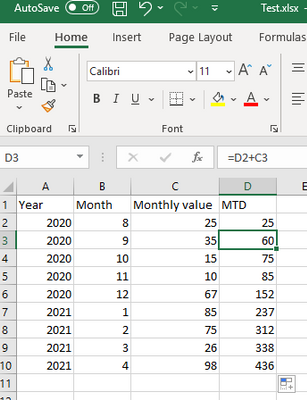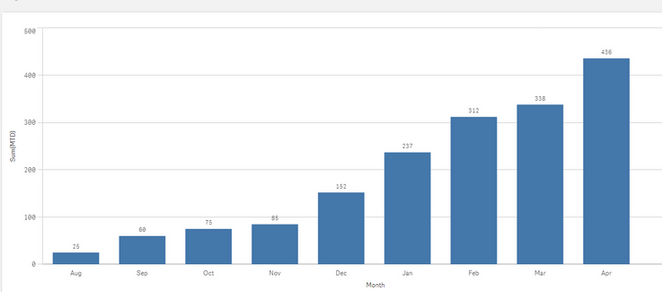Unlock a world of possibilities! Login now and discover the exclusive benefits awaiting you.
- Qlik Community
- :
- Forums
- :
- Analytics
- :
- New to Qlik Analytics
- :
- Re: How to calculate a MTD in the Script?
- Subscribe to RSS Feed
- Mark Topic as New
- Mark Topic as Read
- Float this Topic for Current User
- Bookmark
- Subscribe
- Mute
- Printer Friendly Page
- Mark as New
- Bookmark
- Subscribe
- Mute
- Subscribe to RSS Feed
- Permalink
- Report Inappropriate Content
How to calculate a MTD in the Script?
Hello,
I would like to make a MTD (monthly to date) calculation of data by cumulating monthly data from 2018 in QS script.
Here is an example of the calculation in Excel:
Here is how the data should be represented in QS :
I am looking for a way to make the MTD calculation as it is done in my excel file into a QS Script. Please help.
I have attached my excel file to this post.
Thanks in advance for your help.
Tatiana
Accepted Solutions
- Mark as New
- Bookmark
- Subscribe
- Mute
- Subscribe to RSS Feed
- Permalink
- Report Inappropriate Content
Hi @Tatynout
I've tried on my system. It's working. See this:
TEST:
LOAD *, RangeSum([Monthly Value],Peek('MTD')) AS MTD INLINE [
Year, Month, Monthly Value
2020, 8, 25
2020, 9, 35
2020, 10, 15
2020, 11, 10
2020, 12, 67
2020, 1, 85
2020, 2, 75
2020, 3, 26
2020, 4, 98
];
If you've some smaple than kindly share here so that I can work on it.
Regards,
AV7eN
- Mark as New
- Bookmark
- Subscribe
- Mute
- Subscribe to RSS Feed
- Permalink
- Report Inappropriate Content
Hi @Tatynout
Try this in your script:
RangeSum([Monthly Value],Peek('MTD')) AS MTD
Let me know if in case it doesn't work for you.
Note: In case you are getting some error in Sum than make sure to use Order By in your table (The Resident one).
Regards,
Av7eN
- Mark as New
- Bookmark
- Subscribe
- Mute
- Subscribe to RSS Feed
- Permalink
- Report Inappropriate Content
Hi @aveeeeeee7en ,
Thank you for your reply. The column MTD in my excel file was just an illustration of the calculation i would like to reproduce into the script. I do not have that column into my original source file and i need to calculate my MTD into Qlik Sense.
Do you please have an idea on how that column calculated in Qlik Sense?
Thanks for your reply.
Regards,
Tatiana
- Mark as New
- Bookmark
- Subscribe
- Mute
- Subscribe to RSS Feed
- Permalink
- Report Inappropriate Content
Hi @Tatynout
Have you tried the code in your script. It will work.
I'm creating that new column (MTD) and calling it inside the logic by using Peek function.
Regards,
Av7eN
- Mark as New
- Bookmark
- Subscribe
- Mute
- Subscribe to RSS Feed
- Permalink
- Report Inappropriate Content
Hi @aveeeeeee7en ,
Yes I have tried your code but I do not achieve the correct result on my bar chart object. Data are not being cumulated monthly.
Regards,
Tatiana
- Mark as New
- Bookmark
- Subscribe
- Mute
- Subscribe to RSS Feed
- Permalink
- Report Inappropriate Content
Hi @Tatynout
I've tried on my system. It's working. See this:
TEST:
LOAD *, RangeSum([Monthly Value],Peek('MTD')) AS MTD INLINE [
Year, Month, Monthly Value
2020, 8, 25
2020, 9, 35
2020, 10, 15
2020, 11, 10
2020, 12, 67
2020, 1, 85
2020, 2, 75
2020, 3, 26
2020, 4, 98
];
If you've some smaple than kindly share here so that I can work on it.
Regards,
AV7eN
- Mark as New
- Bookmark
- Subscribe
- Mute
- Subscribe to RSS Feed
- Permalink
- Report Inappropriate Content
- Mark as New
- Bookmark
- Subscribe
- Mute
- Subscribe to RSS Feed
- Permalink
- Report Inappropriate Content