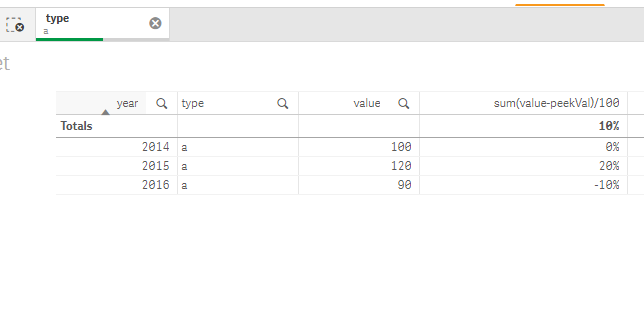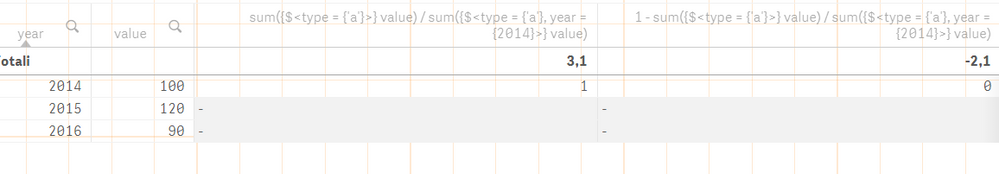Unlock a world of possibilities! Login now and discover the exclusive benefits awaiting you.
- Qlik Community
- :
- Forums
- :
- Analytics
- :
- New to Qlik Analytics
- :
- How to calculate a value over a base year in a tab...
- Subscribe to RSS Feed
- Mark Topic as New
- Mark Topic as Read
- Float this Topic for Current User
- Bookmark
- Subscribe
- Mute
- Printer Friendly Page
- Mark as New
- Bookmark
- Subscribe
- Mute
- Subscribe to RSS Feed
- Permalink
- Report Inappropriate Content
How to calculate a value over a base year in a table
Hi community,
I got some data like these
load*inline[
year, type, value
2014,a,100
2014,b,100
2015,a,120
2015,b,110
2016,a,90
2016,b,90
];
Now, I need to get a table with this result:
| year | value | on_2014 |
| 2014 | 100 | 100% |
| 2015 | 120 | 20% |
| 2016 | 90 | -10% |
I.E. I need to calculate the percentage of variation for the type "a" based on a year.
I've tried something like:
sum({$<type = {"a"}>})/sum({$<type = {"a"}, year = 2016>})
But it does not work, so I tried messing up with rangesum() or above(), but I do not getting any proper result.
Thanks in advance
- Mark as New
- Bookmark
- Subscribe
- Mute
- Subscribe to RSS Feed
- Permalink
- Report Inappropriate Content
- Mark as New
- Bookmark
- Subscribe
- Mute
- Subscribe to RSS Feed
- Permalink
- Report Inappropriate Content
Here is my Code:
Table:
load * inline
[
id,year,type,value
1,2014,a,90
2,2014,a,10
3,2014,b,100
4,2015,a,120
5,2015,b,110
6,2016,a,90
7,2016,b,90
];
FinalTable:
load *,
peek(value,0) as peekVal;
Load
year,
type,
sum(value) as value
Resident Table
group by year,type;
drop Table Table;
- Mark as New
- Bookmark
- Subscribe
- Mute
- Subscribe to RSS Feed
- Permalink
- Report Inappropriate Content
What are you trying to calculate, i don't understand your question
Regards
Frank
- Mark as New
- Bookmark
- Subscribe
- Mute
- Subscribe to RSS Feed
- Permalink
- Report Inappropriate Content
Here is the syntax correct expression:
sum({$<type = {'a'}>} value) / sum({$<type = {'a'}, year = {2014}>} value)
or
1 - sum({$<type = {'a'}>} value) / sum({$<type = {'a'}, year = {2014}>} value)to achieve the output described.
- Mark as New
- Bookmark
- Subscribe
- Mute
- Subscribe to RSS Feed
- Permalink
- Report Inappropriate Content
Hi, thanks for your answer, but now it does not work (neither one nor two, maybe I'm using them wrongly):
- Mark as New
- Bookmark
- Subscribe
- Mute
- Subscribe to RSS Feed
- Permalink
- Report Inappropriate Content
Hi, thanks for your answer, but I'd like to do not work on the script to reach the result. Thanks.
- Mark as New
- Bookmark
- Subscribe
- Mute
- Subscribe to RSS Feed
- Permalink
- Report Inappropriate Content
Hi, I'd like to calculate the % of variation based on the 2014 year. This mean that if in 2014 I've done 100, in 2015 110, it means I got an increase of 10% (110/100-1). If in 2016 I've 90 value, it means I got a 10% decrease (90/100-1). So I forget a 1 in my formula and I wrongly write 2016 instead of 2014 but I did not found how to edit the question.