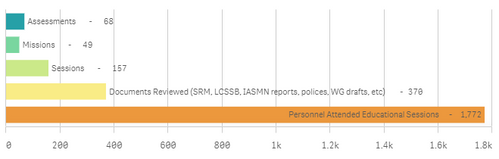Unlock a world of possibilities! Login now and discover the exclusive benefits awaiting you.
- Qlik Community
- :
- Forums
- :
- Analytics
- :
- New to Qlik Analytics
- :
- Re: How to change number format for X-axis labels
- Subscribe to RSS Feed
- Mark Topic as New
- Mark Topic as Read
- Float this Topic for Current User
- Bookmark
- Subscribe
- Mute
- Printer Friendly Page
- Mark as New
- Bookmark
- Subscribe
- Mute
- Subscribe to RSS Feed
- Permalink
- Report Inappropriate Content
How to change number format for X-axis labels
Hi All,
I have created one measure for my bar chart (mentioned below) and applied number formatting as measure expression
dual('Personnel Attended Educational Sessions'& ' ' & ' - '&
num(sum({$<Year={2020}>} NumberOfAttendees ),'#,##0'), num(sum({$<Year={2020}>} NumberOfAttendees ),'#,##0'))
with this i have achieved my requirement see image below
But the problem is i am not able to change X-axis label format (ex: i don't want 1k instead of that 1,000). I can't change measure expression in number formatting because client needs full label name whatever he gave.
So how to achieve this Is there any alternate way or do i need to change any thing in my measure only.
Can guys please help me out from this by your suggestions
Note: we can't use custom visualization also
Thanks in advance
Regards,
BVSS
- Mark as New
- Bookmark
- Subscribe
- Mute
- Subscribe to RSS Feed
- Permalink
- Report Inappropriate Content
any thoughts @Michael_Tarallo @swuehl @sunny_talwar @tresesco
- Mark as New
- Bookmark
- Subscribe
- Mute
- Subscribe to RSS Feed
- Permalink
- Report Inappropriate Content
@Patric_Nordstrom - can you take a look?
Mike Tarallo
Qlik
- Mark as New
- Bookmark
- Subscribe
- Mute
- Subscribe to RSS Feed
- Permalink
- Report Inappropriate Content
The axis labels works with num but not with dual.
Thanks,
Patric
- Mark as New
- Bookmark
- Subscribe
- Mute
- Subscribe to RSS Feed
- Permalink
- Report Inappropriate Content
Same question here. Have a button driving which metric is displayed in the line chart. 1st measure is dollar formatted with 2 decimal places. 2nd measure is whole number with no decimal places. The value labels on the chart adjust but the y-axis stays dollars.
1st master item expression
num(sum([Order Amount]), '$#,##0.00', '.' , ',' )
2nd master item expression
num(count(distinct [Order Number]), '#,##0', '.' , ',' )
![test1axisformatting.png Button Metric 1 measure is master measure with Num( [Gross Sales Price]), '$#,##0.##', '.' , ',' )](https://community.qlik.com/t5/image/serverpage/image-id/110694i115710D0E402ED95/image-size/medium?v=v2&px=400)
![test2axisformatting.png Button metric 1 measure is master measure with num(count([Order Number]), '#,##0', '.' , ',' )](https://community.qlik.com/t5/image/serverpage/image-id/110695i6EE379007247049D/image-size/medium?v=v2&px=400)