Unlock a world of possibilities! Login now and discover the exclusive benefits awaiting you.
- Qlik Community
- :
- Forums
- :
- Analytics
- :
- New to Qlik Analytics
- :
- Re: How to change table names?
- Subscribe to RSS Feed
- Mark Topic as New
- Mark Topic as Read
- Float this Topic for Current User
- Bookmark
- Subscribe
- Mute
- Printer Friendly Page
- Mark as New
- Bookmark
- Subscribe
- Mute
- Subscribe to RSS Feed
- Permalink
- Report Inappropriate Content
How to change table names?
Hi,
i added excel tables. After that the names of the tables are like "table 1". Can i change the name?
Regrads,
F. Walter
- « Previous Replies
-
- 1
- 2
- Next Replies »
Accepted Solutions
- Mark as New
- Bookmark
- Subscribe
- Mute
- Subscribe to RSS Feed
- Permalink
- Report Inappropriate Content
I have found the solution. The name of the spreadsheet is the tablename in qliksense.
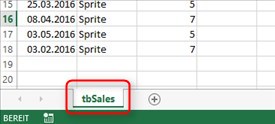
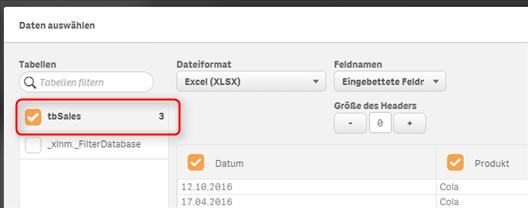
Regards,
Fritz
- Mark as New
- Bookmark
- Subscribe
- Mute
- Subscribe to RSS Feed
- Permalink
- Report Inappropriate Content
Hi,
You can define your own name like:
Directory;
[MySampleTableName]:
LOAD S.no.,
REGION,
[Volume (LY) 2014],
[Volume (CY)2015],
FROM
Test.xlsx
(ooxml, embedded labels, table is Sheet1);
The the following table will be referred as MySampleTableName.
- Mark as New
- Bookmark
- Subscribe
- Mute
- Subscribe to RSS Feed
- Permalink
- Report Inappropriate Content
Yes, Put a label which is alias for table like this?
TableName:
Load
*
From YourExcel;
- Mark as New
- Bookmark
- Subscribe
- Mute
- Subscribe to RSS Feed
- Permalink
- Report Inappropriate Content
Or rename in the script using:
RENAME Table [table 1] to a2;
- Mark as New
- Bookmark
- Subscribe
- Mute
- Subscribe to RSS Feed
- Permalink
- Report Inappropriate Content
Hi,
thank you. Where must i put this script in? In "Main"?
- Mark as New
- Bookmark
- Subscribe
- Mute
- Subscribe to RSS Feed
- Permalink
- Report Inappropriate Content
Hi Fritz,
You just need to add this syntax before the load statement:
[Table name]:
- Mark as New
- Bookmark
- Subscribe
- Mute
- Subscribe to RSS Feed
- Permalink
- Report Inappropriate Content
Hi Fritz,
Yes add the code after the SET varaibles and will work fine.
- Mark as New
- Bookmark
- Subscribe
- Mute
- Subscribe to RSS Feed
- Permalink
- Report Inappropriate Content
You can use main tab or add another tab as well, Up to you![]()
- Mark as New
- Bookmark
- Subscribe
- Mute
- Subscribe to RSS Feed
- Permalink
- Report Inappropriate Content
But why is the name correct, if i load this tables? This table is from the tutorial https://help.qlik.com/sense/1.1/de-DE/tutorials/Tutorial%20%E2%80%93%20Erstellen%20einer%20App.zip
I can´t find differences to my tables.
- Mark as New
- Bookmark
- Subscribe
- Mute
- Subscribe to RSS Feed
- Permalink
- Report Inappropriate Content
I have found the solution. The name of the spreadsheet is the tablename in qliksense.
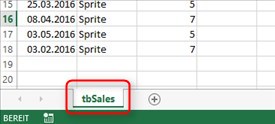
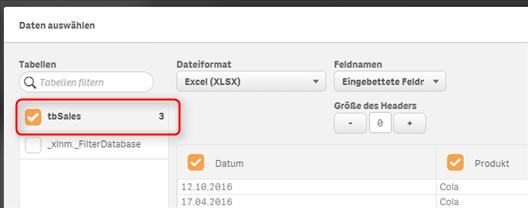
Regards,
Fritz
- « Previous Replies
-
- 1
- 2
- Next Replies »