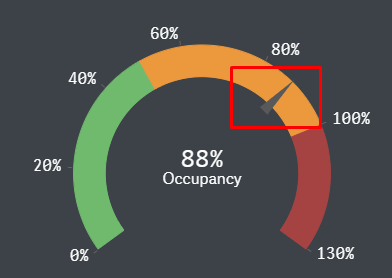Unlock a world of possibilities! Login now and discover the exclusive benefits awaiting you.
- Qlik Community
- :
- Forums
- :
- Analytics
- :
- New to Qlik Analytics
- :
- Re: How to change the color of current value indic...
- Subscribe to RSS Feed
- Mark Topic as New
- Mark Topic as Read
- Float this Topic for Current User
- Bookmark
- Subscribe
- Mute
- Printer Friendly Page
- Mark as New
- Bookmark
- Subscribe
- Mute
- Subscribe to RSS Feed
- Permalink
- Report Inappropriate Content
How to change the color of current value indicator in Gauge chart?
Hi,
I'm talking about this indicator:
BTW I'm using a custom theme so I have a custom CSS file and JSON file as well.
Any idea what's the property I need to change? I guess it's something to edit within the JSON file.
Thanks,
Eli.
- Mark as New
- Bookmark
- Subscribe
- Mute
- Subscribe to RSS Feed
- Permalink
- Report Inappropriate Content
Hello, did you manage to find a solution for your question? I am trying to change the color as well and cannot find the correct way to define it in my custom theme. Thank you!
- Mark as New
- Bookmark
- Subscribe
- Mute
- Subscribe to RSS Feed
- Permalink
- Report Inappropriate Content
we are working on this same thing. haven't found a way yet.
(note in qlikview, there was config for the thickness of the indicator AND the color of the indicator) in qlik sense SAAS, QCG and Enterprise - there appears to be no configuration related to this.... still looking for a workaround for qlik sense