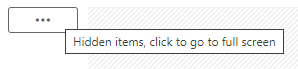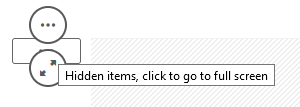Unlock a world of possibilities! Login now and discover the exclusive benefits awaiting you.
- Qlik Community
- :
- Forums
- :
- Analytics
- :
- New to Qlik Analytics
- :
- How to close maximized Filter Pane in Qlik Sense F...
- Subscribe to RSS Feed
- Mark Topic as New
- Mark Topic as Read
- Float this Topic for Current User
- Bookmark
- Subscribe
- Mute
- Printer Friendly Page
- Mark as New
- Bookmark
- Subscribe
- Mute
- Subscribe to RSS Feed
- Permalink
- Report Inappropriate Content
How to close maximized Filter Pane in Qlik Sense February 2022?
When I maximize a Filter Pane I can't see the 'x' close button in the top right corner of the full screen after having updated to February 2022.
I can still press 'Esc' in the keyboard to collapse the filter pane, but what happened to the button? Is it a bug or am I not seeing anything?
Note: I'm clicking on the [...] button to go to full screen.
Thanks
Accepted Solutions
- Mark as New
- Bookmark
- Subscribe
- Mute
- Subscribe to RSS Feed
- Permalink
- Report Inappropriate Content
I found it! I had marked the "Toggle off hover menu" property because these buttons were bothering me:
But I just learnt that if you do so, you also lose the 'x' button when in full screen.
- Mark as New
- Bookmark
- Subscribe
- Mute
- Subscribe to RSS Feed
- Permalink
- Report Inappropriate Content
Hi @morenoju
I just tested this with February 2022 and I don't see any problem, by any chance could you indicate what web browser are you using?
If you try with a different browser does it work?
Is the filter pane a Qlik Sense object or is it a third party extension?
Thank you in advance!
- Mark as New
- Bookmark
- Subscribe
- Mute
- Subscribe to RSS Feed
- Permalink
- Report Inappropriate Content
Hi Nadia, thanks for your reply!
It is the Qlik Sense native filter pane and the issue is happening with both Chrome and Firefox. However, I've triend to replicate the issue doing the same steps in a different Qlik Sense February 2022 deployment and there the 'x' button does show up.
No idea of what might be different in the deployment where the issue happens...!
- Mark as New
- Bookmark
- Subscribe
- Mute
- Subscribe to RSS Feed
- Permalink
- Report Inappropriate Content
I found it! I had marked the "Toggle off hover menu" property because these buttons were bothering me:
But I just learnt that if you do so, you also lose the 'x' button when in full screen.
- Mark as New
- Bookmark
- Subscribe
- Mute
- Subscribe to RSS Feed
- Permalink
- Report Inappropriate Content
Hi @morenoju
Are you testing with February 2022 IR? Or do you have any patch installed?
Does you app have a custom theme?
Kind Regards.
- Mark as New
- Bookmark
- Subscribe
- Mute
- Subscribe to RSS Feed
- Permalink
- Report Inappropriate Content
Hi @NadiaB it was actually that I had marked the "Toggle off hover menu", as I mentioned in my previous comment. Thanks
- Mark as New
- Bookmark
- Subscribe
- Mute
- Subscribe to RSS Feed
- Permalink
- Report Inappropriate Content
Hi,
this is really bad design. The x for close should appear even if the "Toggle off hover menu" is set to off.
I have the same issue when users are switching between different resolutions/clients.