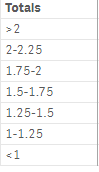Unlock a world of possibilities! Login now and discover the exclusive benefits awaiting you.
- Qlik Community
- :
- Forums
- :
- Analytics
- :
- New to Qlik Analytics
- :
- Re: How to construct class function with > and < a...
- Subscribe to RSS Feed
- Mark Topic as New
- Mark Topic as Read
- Float this Topic for Current User
- Bookmark
- Subscribe
- Mute
- Printer Friendly Page
- Mark as New
- Bookmark
- Subscribe
- Mute
- Subscribe to RSS Feed
- Permalink
- Report Inappropriate Content
How to construct class function with > and < as the ends of the range?
How do I construct the class function to create the following two ranges?
RANGE 1
| >2 |
| 1.75-2 |
| 1.5-1.75 |
| 1.25-1.5 |
| 1-1.25 |
| <1 |
RANGE 2
| <70 | 70-80 | 80-90 | >100 |
Accepted Solutions
- Mark as New
- Bookmark
- Subscribe
- Mute
- Subscribe to RSS Feed
- Permalink
- Report Inappropriate Content
If you are trying to do this in a Qlik Sense chart, you could use:
=aggr(Only(if([fieldname]<1,'<1',if(Value>2,'>2',Replace(Class([fieldname],.25),' <= x < ','-')))), [fieldname])
You would want to sort descending by max([fieldname]).
=aggr(Only(if([fieldname]<70,'<70',if(Value>100,'>100',Replace(Class([fieldname],10),' <= x < ','-')))), [fieldname])
You would want to sort ascending by max([fieldname]).
On Range 2, it looks like you left out 90-100.
Also, you don't have to enclose the if statement within an aggr(). It depends on what behavior you are looking for is a user selects a value in the field. With aggr() this first expression would look like:
=if([fieldname]<1,'<1',if(Value>2,'>2',Replace(Class([fieldname],.25),' <= x < ','-')))
Also, the if statement is what you could use if you were creating it in the load script.
Hope that helps.
- Mark as New
- Bookmark
- Subscribe
- Mute
- Subscribe to RSS Feed
- Permalink
- Report Inappropriate Content
If you are trying to do this in a Qlik Sense chart, you could use:
=aggr(Only(if([fieldname]<1,'<1',if(Value>2,'>2',Replace(Class([fieldname],.25),' <= x < ','-')))), [fieldname])
You would want to sort descending by max([fieldname]).
=aggr(Only(if([fieldname]<70,'<70',if(Value>100,'>100',Replace(Class([fieldname],10),' <= x < ','-')))), [fieldname])
You would want to sort ascending by max([fieldname]).
On Range 2, it looks like you left out 90-100.
Also, you don't have to enclose the if statement within an aggr(). It depends on what behavior you are looking for is a user selects a value in the field. With aggr() this first expression would look like:
=if([fieldname]<1,'<1',if(Value>2,'>2',Replace(Class([fieldname],.25),' <= x < ','-')))
Also, the if statement is what you could use if you were creating it in the load script.
Hope that helps.
- Mark as New
- Bookmark
- Subscribe
- Mute
- Subscribe to RSS Feed
- Permalink
- Report Inappropriate Content
These worked great. Thank You
- Mark as New
- Bookmark
- Subscribe
- Mute
- Subscribe to RSS Feed
- Permalink
- Report Inappropriate Content
Something odd is happening though. There is a range of 2-2.25, which should be the >2 range. Here is what I added to the load script.
if(DCR<1,'<1',if(DCR>2,'>2',Replace(Class(DCR,.25),' <= x < ','-'))) as DCR_RANGE
Where you have Value, I put the field name. Is that where I went wrong??
- Mark as New
- Bookmark
- Subscribe
- Mute
- Subscribe to RSS Feed
- Permalink
- Report Inappropriate Content
I know why it is happening. There are a couple where the DCR is exactly 2. I want those to be in the 1.75-2 range.
- Mark as New
- Bookmark
- Subscribe
- Mute
- Subscribe to RSS Feed
- Permalink
- Report Inappropriate Content
What is the precision of DCR? Could you subtract a non-substantial amount from the DCR field in the Class() function like this to keep 2.0 in the 1.75-2 group:
if(DCR<1,'<1',if(DCR>2,'>2',Replace(Class(DCR-.0000001,.25),' <= x < ','-'))) as DCR_RANGE
- Mark as New
- Bookmark
- Subscribe
- Mute
- Subscribe to RSS Feed
- Permalink
- Report Inappropriate Content
I believe I got this working. Thank You @GaryGiles .