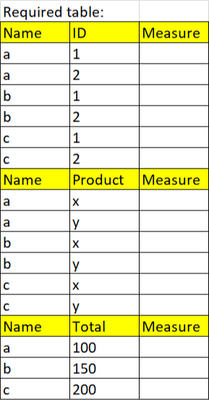Unlock a world of possibilities! Login now and discover the exclusive benefits awaiting you.
- Qlik Community
- :
- Forums
- :
- Analytics
- :
- New to Qlik Analytics
- :
- Re: How to create 3 sections into single table cha...
- Subscribe to RSS Feed
- Mark Topic as New
- Mark Topic as Read
- Float this Topic for Current User
- Bookmark
- Subscribe
- Mute
- Printer Friendly Page
- Mark as New
- Bookmark
- Subscribe
- Mute
- Subscribe to RSS Feed
- Permalink
- Report Inappropriate Content
How to create 3 sections into single table chart(qliksense)
Hi Everyone,
My requirement is to create a table with 3 sections. First sections contains Name and ID as a dimension, second section contains Name and Product as dimension and 3rd section contains Name as a dimension and Total as a Measure.
So that I can export the chart in a single shot. Regarding this, I have attached screen shot as below.
How to resolve this issue. please guide me.
Thanks,
BNsuresh.
- Mark as New
- Bookmark
- Subscribe
- Mute
- Subscribe to RSS Feed
- Permalink
- Report Inappropriate Content
You can play around with this workaround:
Create an island table that has a value for each section + header row... so in your case 6 values
section:
load
rowno() as section_num
autogenerate(6)
;
your dimension 1 will be:
=Pick(section_num, 'Name', [Name], 'Name', [Name], 'Name', [Name])
dimension 2 will be:
=Pick(section_num, 'ID', [ID], 'Product', [Product], 'Total', [Total])
measure:
=Pick(section_num, 'Measure', expression1, 'Measure', expression2, 'Measure', expression3)
you can make your column labels =chr(32) to not show as they are displayed in the dimension calculation on odd numbers.
=
- Mark as New
- Bookmark
- Subscribe
- Mute
- Subscribe to RSS Feed
- Permalink
- Report Inappropriate Content
Hi Stevejoyce,
Thank you for your reply, I am able to attain the above requirement.
However when one of my measures is using aggr eg: sum(aggr(max(sales),Country)) I am able to fetch the value only for the first dimension(ID) while it is returning 0 for the remaining dimension(Product,Total).
Please help me to solve this issue. Thanks in advance.