Unlock a world of possibilities! Login now and discover the exclusive benefits awaiting you.
- Qlik Community
- :
- Forums
- :
- Analytics
- :
- New to Qlik Analytics
- :
- How to create 3D Gauge in Qliksense 3.1.4
- Subscribe to RSS Feed
- Mark Topic as New
- Mark Topic as Read
- Float this Topic for Current User
- Bookmark
- Subscribe
- Mute
- Printer Friendly Page
- Mark as New
- Bookmark
- Subscribe
- Mute
- Subscribe to RSS Feed
- Permalink
- Report Inappropriate Content
How to create 3D Gauge in Qliksense 3.1.4
Dear Team
We are using Qliksense 3.1.4 . One of our dashboard we are using Gauges (Dial) to display % success of operation. Does there is any way we can make these dial with 3D look. Below is the gauge screen we do have.
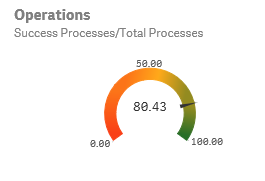
Regards
Parul
- Mark as New
- Bookmark
- Subscribe
- Mute
- Subscribe to RSS Feed
- Permalink
- Report Inappropriate Content
Hi Parul,
The default set of objects in Sense doesn’t contains 3D gauges. There are some 3D gauge extensions available on QlikBranch.
Cheers,
Michiel
- Mark as New
- Bookmark
- Subscribe
- Mute
- Subscribe to RSS Feed
- Permalink
- Report Inappropriate Content
Is it preferable to use these 3D charts n gauges.
- Mark as New
- Bookmark
- Subscribe
- Mute
- Subscribe to RSS Feed
- Permalink
- Report Inappropriate Content
It's not possible to make the default Gauge of Qlik Sense in a '3d presentation'.
The only way to achieve this is to try and use an extension
- Mark as New
- Bookmark
- Subscribe
- Mute
- Subscribe to RSS Feed
- Permalink
- Report Inappropriate Content
Hi Parul,
3D gauges (and 3D charts in general) are far less effective in communicating data clearly. They should therefore be avoided at all times.
Here's a good read by Stephen Few: https://perceptualedge.com/
Cheers,
Michiel