Unlock a world of possibilities! Login now and discover the exclusive benefits awaiting you.
- Qlik Community
- :
- Forums
- :
- Analytics
- :
- New to Qlik Analytics
- :
- Re: How to create X-axis reference lines in Qlik s...
- Subscribe to RSS Feed
- Mark Topic as New
- Mark Topic as Read
- Float this Topic for Current User
- Bookmark
- Subscribe
- Mute
- Printer Friendly Page
- Mark as New
- Bookmark
- Subscribe
- Mute
- Subscribe to RSS Feed
- Permalink
- Report Inappropriate Content
How to create X-axis reference lines in Qlik sense
Hi Team,
Please advise me , how to create a reference lines in axis(not in bar chart).
Which chart is good for design as like below in qlik sense ?
The output of the chart is below :
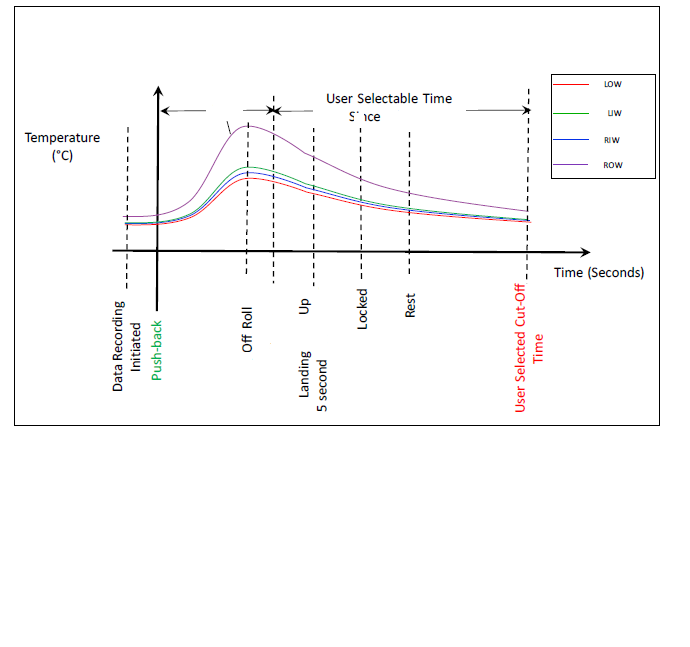
Thanks,
- Mark as New
- Bookmark
- Subscribe
- Mute
- Subscribe to RSS Feed
- Permalink
- Report Inappropriate Content
Apologies for the typo mistake, i want to y-axis reference lines
- Mark as New
- Bookmark
- Subscribe
- Mute
- Subscribe to RSS Feed
- Permalink
- Report Inappropriate Content
Hi,
this is obviously a line chart, however, the standard Qlik Sense line chart doesn't offer X-axis reference lines. Perhaps you need to look for a suitable extension, or have one developed if there is nothing available on Branch.
cheers,
Oleg Troyansky
Enhance your Qlik development skills with my book QlikView Your Business: An Expert Guide to Business Discovery with QlikView and Qlik Sense
- Mark as New
- Bookmark
- Subscribe
- Mute
- Subscribe to RSS Feed
- Permalink
- Report Inappropriate Content
based on your picture, these are actually X-axis reference lines, but they are not supported out of the box, unfortunately!
- Mark as New
- Bookmark
- Subscribe
- Mute
- Subscribe to RSS Feed
- Permalink
- Report Inappropriate Content
Thanks for the reply .
Qlik sense offers X-axis references but i need y- axis references, like the way dotted lines are there in the picture .
Thanks
- Mark as New
- Bookmark
- Subscribe
- Mute
- Subscribe to RSS Feed
- Permalink
- Report Inappropriate Content
Hi Oleg Troyansky,
Do you have any idea how to create dotted reference lines ?
Thanks
- Mark as New
- Bookmark
- Subscribe
- Mute
- Subscribe to RSS Feed
- Permalink
- Report Inappropriate Content
Unfortunately, if this feature is not available in Sense, then the only way to do it is via an extension. I don't have any idea how else it can be done. Sorry!
- Mark as New
- Bookmark
- Subscribe
- Mute
- Subscribe to RSS Feed
- Permalink
- Report Inappropriate Content
Hi Oleg Troyansky,
Thanks for your time.
Anyone can help me on this .
Thanks