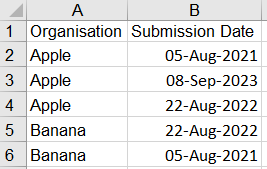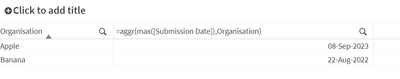Unlock a world of possibilities! Login now and discover the exclusive benefits awaiting you.
- Qlik Community
- :
- Forums
- :
- Analytics
- :
- New to Qlik Analytics
- :
- Re: How to create aggr filter expression
- Subscribe to RSS Feed
- Mark Topic as New
- Mark Topic as Read
- Float this Topic for Current User
- Bookmark
- Subscribe
- Mute
- Printer Friendly Page
- Mark as New
- Bookmark
- Subscribe
- Mute
- Subscribe to RSS Feed
- Permalink
- Report Inappropriate Content
How to create aggr filter expression
Currently I have the "Organisation" and "Submission Date" columns, I want to create a filter that extracts the entry with the latest submission date from each unique organisation.
Desired filter results:
Apple 08-Sep-2023
Banana 22-Aug-2022
How can I create a filter for this?
Thanks in advance!
Accepted Solutions
- Mark as New
- Bookmark
- Subscribe
- Mute
- Subscribe to RSS Feed
- Permalink
- Report Inappropriate Content
- Mark as New
- Bookmark
- Subscribe
- Mute
- Subscribe to RSS Feed
- Permalink
- Report Inappropriate Content
Try this
=aggr(Max({<Organisation = P(Organisation), [Submission Date] = {"=Max([Submission Date])"}>} [Submission Date]), Organisation)
- Mark as New
- Bookmark
- Subscribe
- Mute
- Subscribe to RSS Feed
- Permalink
- Report Inappropriate Content
try this
=aggr(max([Submission Date]),Organisation)
- Mark as New
- Bookmark
- Subscribe
- Mute
- Subscribe to RSS Feed
- Permalink
- Report Inappropriate Content
Just an addition to this,
You will have to concat both your columns to get the desired output in a single filter pane. ie :
Organisation &' '&date(aggr(max([Submission Date]),Organisation),'DD-MMM-YYYY')
Regards,
Rohan.