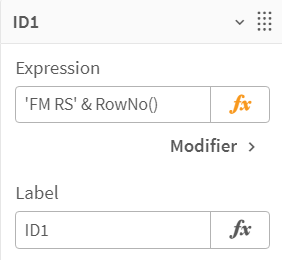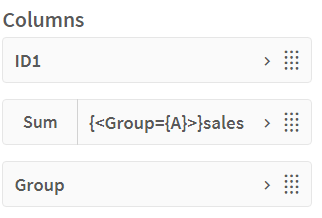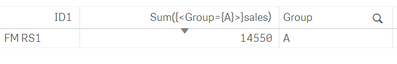Unlock a world of possibilities! Login now and discover the exclusive benefits awaiting you.
- Qlik Community
- :
- Forums
- :
- Analytics
- :
- New to Qlik Analytics
- :
- Re: How to create new dimension based on exist fie...
- Subscribe to RSS Feed
- Mark Topic as New
- Mark Topic as Read
- Float this Topic for Current User
- Bookmark
- Subscribe
- Mute
- Printer Friendly Page
- Mark as New
- Bookmark
- Subscribe
- Mute
- Subscribe to RSS Feed
- Permalink
- Report Inappropriate Content
How to create new dimension based on exist field like using sequence number
Hi Team,
I need to replace the ID field with Requireoutput which is contain ('FM RS'+ Running sequence number) .How to do it both backend and frontend.
pfb, example
Source data:
| ID | sales |
| 100 | 5550 |
| 50 | 7000 |
| 40 | 8000 |
| 33 | 9000 |
| 1459 | 5000 |
| 200 | 9000 |
| 23 | 2000 |
Output data:
| Requireoutput | sales |
| FM RS 1 | 5550 |
| FM RS 2 | 7000 |
| FM RS 3 | 8000 |
| FM RS 4 | 9000 |
| FM RS 5 | 5000 |
| FM RS 6 | 9000 |
| FM RS 7 | 2000 |
- Subscribe by Topic:
-
Chart
-
Data Load Editor
-
Developers
-
dimension
-
expression
-
Script
-
Set Analysis
-
Variables
-
Visualization
- Mark as New
- Bookmark
- Subscribe
- Mute
- Subscribe to RSS Feed
- Permalink
- Report Inappropriate Content
this function should help you out.
- Mark as New
- Bookmark
- Subscribe
- Mute
- Subscribe to RSS Feed
- Permalink
- Report Inappropriate Content
Hello Naps,
You can manupilate field values whatever you like, in your case with a fixed string and recno() value.
LOAD 'FM RS ' & RecNo() as ID, sales INLINE [
ID sales
100 5550
50 7000
40 8000
33 9000
1459 5000
200 9000
23 2000
] (delimiter is '\t');
I hope it solves your problem.
- Mark as New
- Bookmark
- Subscribe
- Mute
- Subscribe to RSS Feed
- Permalink
- Report Inappropriate Content
Hi Serhan,
Thanks for solutions, i used your logic but have challenges there.
if i have data like that, i want filter A group in fronted.
Source :
| ID | sales | Group |
| 100 | 5550 | A |
| 50 | 7000 | A |
| 40 | 8000 | B |
| 33 | 9000 | C |
| 1459 | 5000 | B |
| 200 | 9000 | C |
| 23 | 2000 | A |
after using your logic out put coming like
| ID1 | SUM({<Group={'A'}>}sales) |
| 14550 | |
| FM RS1 | 5550 |
| FM RS2 | 7000 |
| FM RS7 | 2000 |
As per my requirement i need this output below ID should come always sequence order, i need to show forntend only, please help on that.
| ID1 | SUM({<Group={'A'}>}sales) |
| 14550 | |
| FM RS1 | 5550 |
| FM RS2 | 7000 |
| FM RS3 | 2000 |
- Mark as New
- Bookmark
- Subscribe
- Mute
- Subscribe to RSS Feed
- Permalink
- Report Inappropriate Content
Hello,
You can do it on frontend with RowNo()
You have to use it in a measure.
- Mark as New
- Bookmark
- Subscribe
- Mute
- Subscribe to RSS Feed
- Permalink
- Report Inappropriate Content
Hi Serhan,
It's coming single row total level. I need separate like,if any way frotend and backend.but I need this output,please let me know
| ID1 | SUM({<Group={'A'}>}sales) |
| 14550 | |
| FM RS1 | 5550 |
| FM RS2 | 7000 |
| FM RS3 | 2000 |