Unlock a world of possibilities! Login now and discover the exclusive benefits awaiting you.
- Qlik Community
- :
- Forums
- :
- Analytics
- :
- New to Qlik Analytics
- :
- How to create two columns one next to the other in...
- Subscribe to RSS Feed
- Mark Topic as New
- Mark Topic as Read
- Float this Topic for Current User
- Bookmark
- Subscribe
- Mute
- Printer Friendly Page
- Mark as New
- Bookmark
- Subscribe
- Mute
- Subscribe to RSS Feed
- Permalink
- Report Inappropriate Content
How to create two columns one next to the other in a pivot table
I am using Qlik Sense cloud service and I have created a pivot that looks like this:
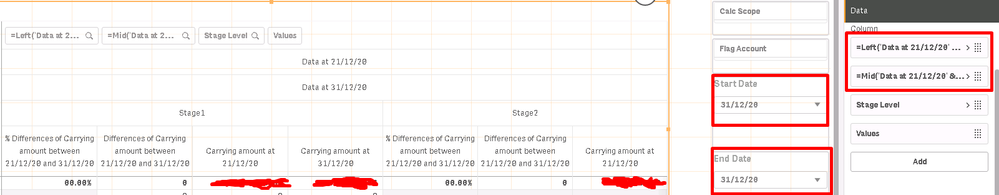
As you can see I have two columns named "Data at <Date1>", "Data at <Date2>".
<Date1> and <Date2> take their respective value from the two drop down-lists highlighted on the left side of the pivot table. In case you wonder the drop-down lists are:
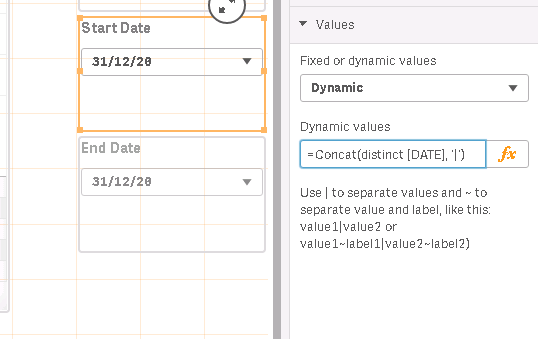
My question is how can I place the two columns next to each other instead of one below the other. My desired output I would like to be:
"Data at <Date1>" | "Data at <Date2>"
Stage 1, Stage 2 | Stage 1, Stage 2
Measure1, ....Measure4 | Measure1, ....Measure4
A relevant link I found is this one , however even if I tried to concatenate <Date1>, <Date2> and then apply this expression:
1) Left('Data at $(V_Start)' & ',Data at $(V_End)', index('Data at $(V_Start)' & ',Data at $(V_End)', ',',substringcount( 'Data at $(V_Start)' & ',Data at $(V_End)', ',')) - 1)
2) Mid('Data at $(V_Start)' & ',Data at $(V_End)', index('Data at $(V_Start)' & ',Data at $(V_End)', ',',substringcount( 'Data at $(V_Start)' & ',Data at $(V_End)', ',')) + 1)
, I only achieved the result in the screenshot attached.
Any suggestions would be much appreciated.
- Mark as New
- Bookmark
- Subscribe
- Mute
- Subscribe to RSS Feed
- Permalink
- Report Inappropriate Content
Since you are using both from single field, I will try with 2 variable a like
Contact(Var1 & ' | ' & Var2, ':')
- Mark as New
- Bookmark
- Subscribe
- Mute
- Subscribe to RSS Feed
- Permalink
- Report Inappropriate Content
@Anil_Babu_Samineni I get in return invalid dimension error

- Mark as New
- Bookmark
- Subscribe
- Mute
- Subscribe to RSS Feed
- Permalink
- Report Inappropriate Content
I would do first as expression and check what it is returning? Also, Please share if something not working as expected, we will see in your data (Again, we won't ask your real time data but at least some scramble data)
- Mark as New
- Bookmark
- Subscribe
- Mute
- Subscribe to RSS Feed
- Permalink
- Report Inappropriate Content
I have used the expression you proposed in the column section of a pivot table
The expression you proposed is this one: Contact($(Var1) & ' | ' & $(Var2), ':'),
Var1, Var2 are two dates for example '30/09/2020' and '31/12/2020'. This is random, they could be anything else. My point is how I can create two columns next to other using as column name the values of Var1, Var2. If I find sometime to upload some data I will let you know. Ty 🙂
- Mark as New
- Bookmark
- Subscribe
- Mute
- Subscribe to RSS Feed
- Permalink
- Report Inappropriate Content
Sure, I will wait for your sample data