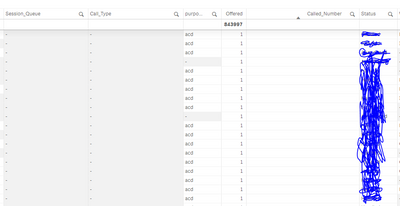Unlock a world of possibilities! Login now and discover the exclusive benefits awaiting you.
- Qlik Community
- :
- Forums
- :
- Analytics
- :
- New to Qlik Analytics
- :
- Re: How to delete empty rows in Qlik Sense?
- Subscribe to RSS Feed
- Mark Topic as New
- Mark Topic as Read
- Float this Topic for Current User
- Bookmark
- Subscribe
- Mute
- Printer Friendly Page
- Mark as New
- Bookmark
- Subscribe
- Mute
- Subscribe to RSS Feed
- Permalink
- Report Inappropriate Content
How to delete empty rows in Qlik Sense?
Hello,
Can someone help me to delete the rows with Null in Qlik Sense?
I group the rows in the following table. The Addition is OK, but the rows which are empty are still there.
I can't delete them. In this example, I would like to have only one row for Fr.
here the attached qvf and the source.
Thanks
!
- Mark as New
- Bookmark
- Subscribe
- Mute
- Subscribe to RSS Feed
- Permalink
- Report Inappropriate Content
May be UN-check this option
- Mark as New
- Bookmark
- Subscribe
- Mute
- Subscribe to RSS Feed
- Permalink
- Report Inappropriate Content
Sorry, I think my example is wrong.
I did this already but the null rows are there.
- Mark as New
- Bookmark
- Subscribe
- Mute
- Subscribe to RSS Feed
- Permalink
- Report Inappropriate Content
May be re attach correct one.
- Mark as New
- Bookmark
- Subscribe
- Mute
- Subscribe to RSS Feed
- Permalink
- Report Inappropriate Content
So what is the result you want to see? In FR case how do you know which values in Group and Number do you want to see in the one final row?
BR,
Maria
- Mark as New
- Bookmark
- Subscribe
- Mute
- Subscribe to RSS Feed
- Permalink
- Report Inappropriate Content
Only when the result for all the measures are null, the row will be excluded.
In your case, you have two measures, the "rowno (total)" expression is not null so the whole row will display.
You can modify the "rowno (total)" expression to like this to hide the whole row:
If(isnull(Measure),
null(),
rowno() // Whatever your expression is
)
- Mark as New
- Bookmark
- Subscribe
- Mute
- Subscribe to RSS Feed
- Permalink
- Report Inappropriate Content
I dont want to display the empty cells, i would like to delete entire rows where ever the value is blank. How do i do that.
where ever the [Called Number] is blank or null i dont want to show that rows.