Unlock a world of possibilities! Login now and discover the exclusive benefits awaiting you.
- Qlik Community
- :
- Forums
- :
- Analytics
- :
- New to Qlik Analytics
- :
- Re: How to deploy Operations Monitor Application o...
- Subscribe to RSS Feed
- Mark Topic as New
- Mark Topic as Read
- Float this Topic for Current User
- Bookmark
- Subscribe
- Mute
- Printer Friendly Page
- Mark as New
- Bookmark
- Subscribe
- Mute
- Subscribe to RSS Feed
- Permalink
- Report Inappropriate Content
How to deploy Operations Monitor Application on a multinode environment ?
Hi All,
I have to deploy the Operations Monitor application on a multi node environment. What are the steps to achieve this ?
There is an Operations Monitor application on the server which needs to fetch data for all nodes. Qlik Sense server being used is 3.2 SR1.
I would really appreciate if step by step procedure is provided.
Thanks,
Umar
- Mark as New
- Bookmark
- Subscribe
- Mute
- Subscribe to RSS Feed
- Permalink
- Report Inappropriate Content
It should be auto installed as part of the standard cluster install.
Are there any specific issues you are encountering ?
- Mark as New
- Bookmark
- Subscribe
- Mute
- Subscribe to RSS Feed
- Permalink
- Report Inappropriate Content
Hi,
I get the following error :
What can be the issue ?
- Mark as New
- Bookmark
- Subscribe
- Mute
- Subscribe to RSS Feed
- Permalink
- Report Inappropriate Content
Looks like it can't find the ArchivedLogsFolder Data Connection.
- Does it exist ?
- I think it should be set up as part of the default cluster install.
- I think it should be set up as part of the default cluster install.
- If it exists does the user running the reload have permissions to it ?
- Try running the reload using the AD service account that runs your QlikSense Windows Services.
- Mark as New
- Bookmark
- Subscribe
- Mute
- Subscribe to RSS Feed
- Permalink
- Report Inappropriate Content
Hi Bill,
I tried reloading by modifying the variables "serverLogFolder" and "archivedLogsFolder" to that of the central node.
Now I get the following error.
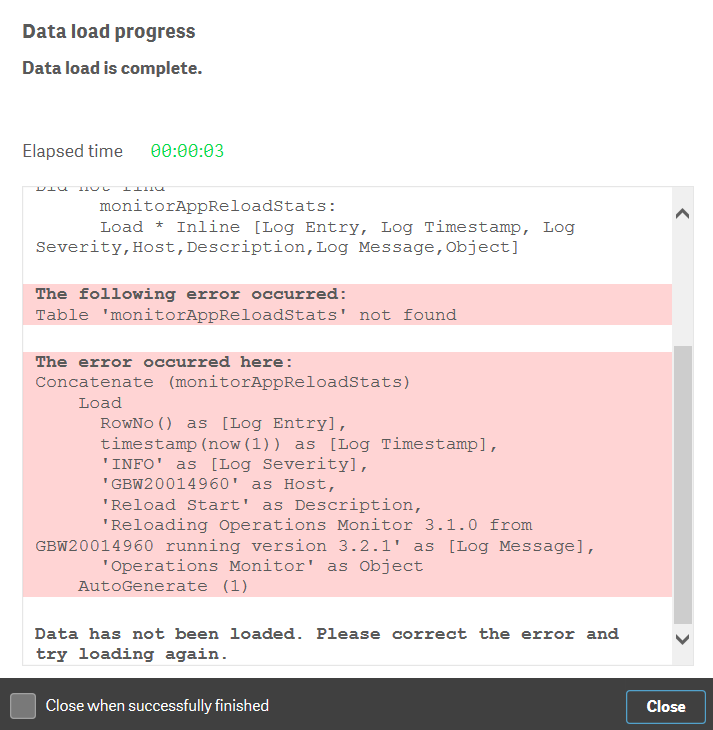
The variables were modified to take the path of the central node and the above error appears.
Should the Monitoring app be present on the central node itself ?
Thanks,
Umar
- Mark as New
- Bookmark
- Subscribe
- Mute
- Subscribe to RSS Feed
- Permalink
- Report Inappropriate Content
From what I have seen, any Apps in the Monitoring Apps Stream are forced by Qlik Sense to only reload on the Central node when running via a QMC Reload Task.
The folders it needs to access are also usually held on the Central node.
Your error indicates that it cannot find resident table monitorAppReloadStats. Without seeing you actual server system it is hard to suggest a precise solution, but I'd suggest looking through the reload script and finding / checking the code that ought to create this resident table.
- Mark as New
- Bookmark
- Subscribe
- Mute
- Subscribe to RSS Feed
- Permalink
- Report Inappropriate Content
Bill, thank you for the quick replies.
Is it that we have to keep the Operations Monitor .Qvf file on the central node ? Or it would work fine if its present on another node ?
Thanks,
Umar
- Mark as New
- Bookmark
- Subscribe
- Mute
- Subscribe to RSS Feed
- Permalink
- Report Inappropriate Content
I have it on a Rim Node, but have set up the Data Connections using unc share paths to the log folders on the Central Mode with suitable permissions set. So I can reload it manually on a Rim Node and also via a QMC Task that runs on the Central Node.