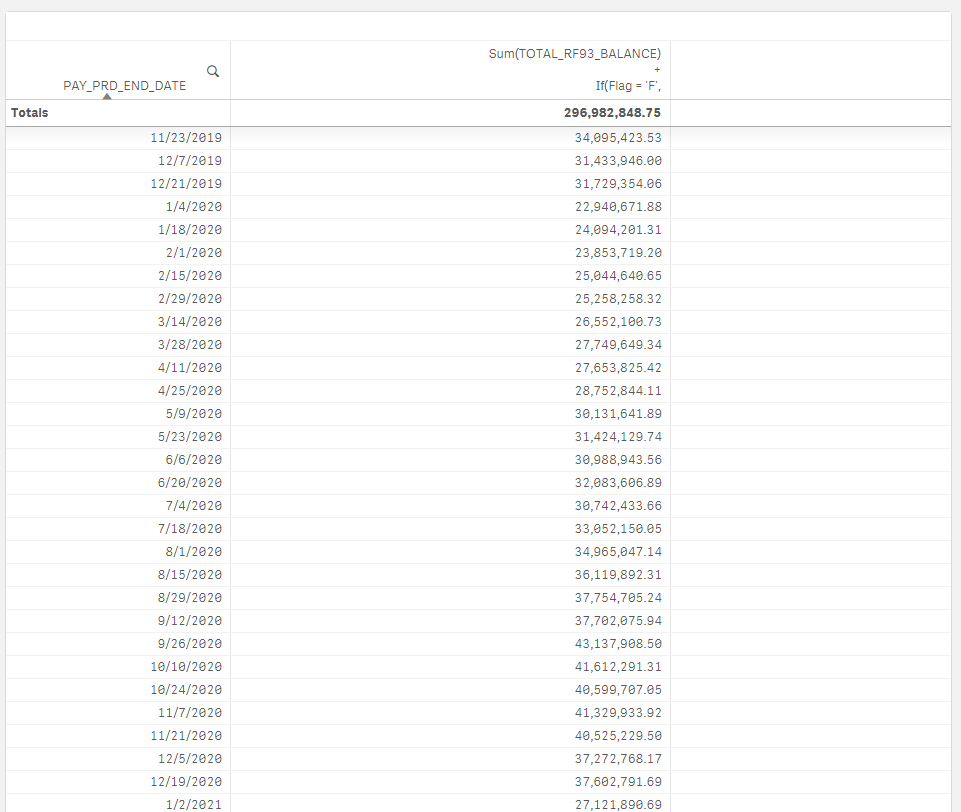Unlock a world of possibilities! Login now and discover the exclusive benefits awaiting you.
- Qlik Community
- :
- Forums
- :
- Analytics
- :
- New to Qlik Analytics
- :
- Re: How to do a Recursive Calculation in Qlik Sens...
- Subscribe to RSS Feed
- Mark Topic as New
- Mark Topic as Read
- Float this Topic for Current User
- Bookmark
- Subscribe
- Mute
- Printer Friendly Page
- Mark as New
- Bookmark
- Subscribe
- Mute
- Subscribe to RSS Feed
- Permalink
- Report Inappropriate Content
How to do a Recursive Calculation in Qlik Sense to create a Forecast or Projection
I would like to do a recursive calculation where the above number is used to calculated the new number in a column. In the attached excel sheet I use the above above balance + the above balance * a percentage of change to calculate the new balance. I would like to create a expression that uses actual data when present, but otherwise does a recursive calculation using above number to continue the calculation until the periods end.
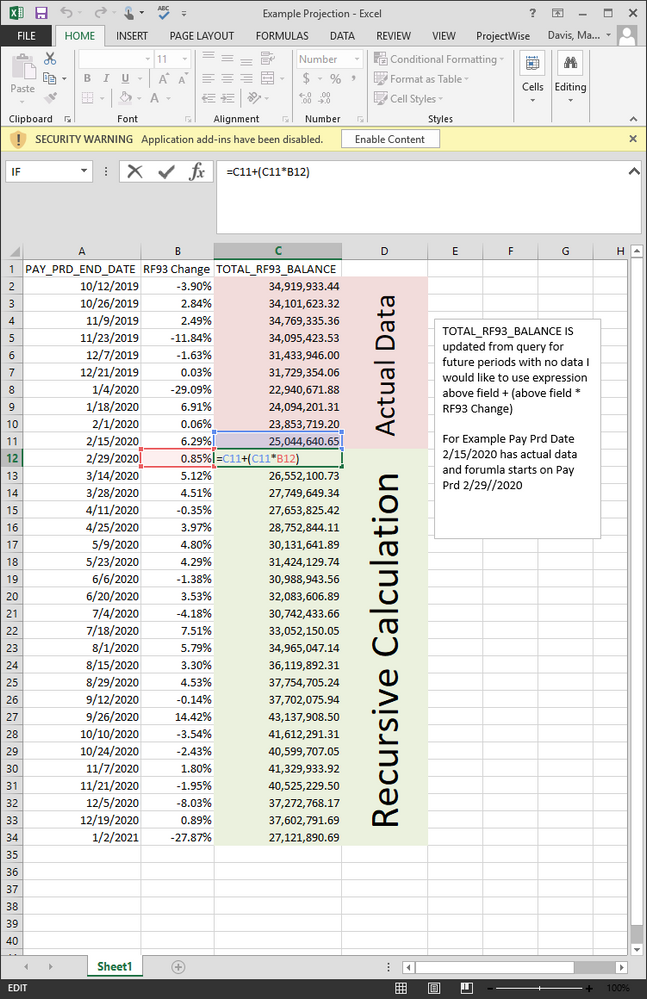
- « Previous Replies
-
- 1
- 2
- Next Replies »
- Mark as New
- Bookmark
- Subscribe
- Mute
- Subscribe to RSS Feed
- Permalink
- Report Inappropriate Content
have you tried Above function?
- Mark as New
- Bookmark
- Subscribe
- Mute
- Subscribe to RSS Feed
- Permalink
- Report Inappropriate Content
The above function doesn't allow for recursive calculations. I've tried and it only does the calculation when actual data is present. I want to be able to continue the calculation even when actual data isn't present.
- Mark as New
- Bookmark
- Subscribe
- Mute
- Subscribe to RSS Feed
- Permalink
- Report Inappropriate Content
Try this expression
Sum(TOTAL_RF93_BALANCE)
+
If(Flag = 'F',
FirstSortedValue({<Flag = {"A"}>}TOTAL Aggr(Sum(TOTAL_RF93_BALANCE), PAY_PRD_END_DATE), -PAY_PRD_END_DATE)
*
exp(RangeSum(Above(Log(Only({<[Flag] = {'F'}>} 1+[RF93 Change])), 0, RowNo()))), 0)Where I have created a Flag for forecasted data in the script
- Mark as New
- Bookmark
- Subscribe
- Mute
- Subscribe to RSS Feed
- Permalink
- Report Inappropriate Content
Thank you Sunny for the help! This is what I need, but for some reason I get an error when trying to use this expression. Just says Error in Expression.
- Mark as New
- Bookmark
- Subscribe
- Mute
- Subscribe to RSS Feed
- Permalink
- Report Inappropriate Content
I have attached the QVF for you to check as well.. can you check if the expression works in the attached sample when you open it?
- Mark as New
- Bookmark
- Subscribe
- Mute
- Subscribe to RSS Feed
- Permalink
- Report Inappropriate Content
Our company uses a web based Qlik Sense so I do not have software to open a QVF file. Any suggestions?
- Mark as New
- Bookmark
- Subscribe
- Mute
- Subscribe to RSS Feed
- Permalink
- Report Inappropriate Content
Do I need to create a flag column to use this expression? This is still very new to me.
- Mark as New
- Bookmark
- Subscribe
- Mute
- Subscribe to RSS Feed
- Permalink
- Report Inappropriate Content
You can import the qvf file into your web based Qlik Sense platform.
- Mark as New
- Bookmark
- Subscribe
- Mute
- Subscribe to RSS Feed
- Permalink
- Report Inappropriate Content
All we need is a way to identify what is actual and what is forecast periods. If there is already a way to identify this information, you can use that instead of the flag field that I created.
- « Previous Replies
-
- 1
- 2
- Next Replies »