Unlock a world of possibilities! Login now and discover the exclusive benefits awaiting you.
- Qlik Community
- :
- Forums
- :
- Analytics
- :
- New to Qlik Analytics
- :
- Re: How to drill through other reports in Qlik Sen...
- Subscribe to RSS Feed
- Mark Topic as New
- Mark Topic as Read
- Float this Topic for Current User
- Bookmark
- Subscribe
- Mute
- Printer Friendly Page
- Mark as New
- Bookmark
- Subscribe
- Mute
- Subscribe to RSS Feed
- Permalink
- Report Inappropriate Content
How to drill through other reports in Qlik Sense
Hi,
In Qlik Sense while drilling down the information , is is possible to go into one more Qlik sense report and start analysisng. I mean, I wanna achieve similar functionality of Transfer State in Qlikview.
Regards
Guruprem
- « Previous Replies
-
- 1
- 2
- Next Replies »
- Mark as New
- Bookmark
- Subscribe
- Mute
- Subscribe to RSS Feed
- Permalink
- Report Inappropriate Content
Hi Guruprem,
The transfer state option is not implicitly available in QlikSense. But you can navigate to an other report using the Text object and link the URL to it.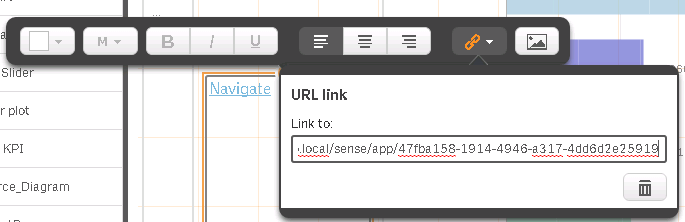
If this does not fit your requirement, you can go with building an extension.
Hope this helps.
- Sangram
- Mark as New
- Bookmark
- Subscribe
- Mute
- Subscribe to RSS Feed
- Permalink
- Report Inappropriate Content
I believe you can go farther in that direction and provide sheet and selections in that (calculated) URL.
For example link below opens for me sheet `Sheepment` of sample application`Sales discovery` with period set to June 2013
for syntax details.
So it would be very close to QlikView's behaviour
Update: Actually text object support only static strings as URLs, so it's probably not possible to use calculated URL's with standard text object. So some sort of extension would be required anyway. Probably some of existing extensions would suite well for that purpose.
Well, all these static string properties will hurt you badly sooner or later in some scenario.
- Mark as New
- Bookmark
- Subscribe
- Mute
- Subscribe to RSS Feed
- Permalink
- Report Inappropriate Content
Actually I'm trying to reproduce that behaviour and can not do it for now.
Probably I was mistaken by some stored session data - maybe application remembered that selection and my calculated URL did not do anything at all. Though it seems to me very real at a moment ![]()
Probably that selection syntax do not apply when we open full application and not just single chart.
So probably as yet there is no easy way to do application chaining.
- Mark as New
- Bookmark
- Subscribe
- Mute
- Subscribe to RSS Feed
- Permalink
- Report Inappropriate Content
Hi Vadim,
URL's to access an object or a sheet is possible for sure as I am using it. As you have mentioned the selection or deeper document chaining might not apply.
- Mark as New
- Bookmark
- Subscribe
- Mute
- Subscribe to RSS Feed
- Permalink
- Report Inappropriate Content
Thanks for your inputs, I think now the question reduced to "How to open Qlik Sense with pre-define selections ?". Your inputs please
- Mark as New
- Bookmark
- Subscribe
- Mute
- Subscribe to RSS Feed
- Permalink
- Report Inappropriate Content
I did this by creating a mashup in the Qlik Workbench.
Changed the .js file, to include an "Apply Bookmark" CASE in the
| $( "[data-qcmd]" ).on( 'click', function () { | ||||
| var $element = $( this ); | ||||
| switch ( $element.data( 'qcmd' ) ) { | ||||
//app level commands |
switch. Just simply:
CASE 'applyBM':
app.bookmark.apply( <bookmarkID> );
break;
then calling it from a link like:
<a class="qcmd" data-qcmd="applyBM" href="<QlikSenseApplication>" target="_blank">
probably a cleaner way of doing it, but it works.
- Mark as New
- Bookmark
- Subscribe
- Mute
- Subscribe to RSS Feed
- Permalink
- Report Inappropriate Content
Actually I believe it can be done without creating mashup too.
You should use proper `Single Intergation API` URLs though (in my previous attempts I somehow assume that I can extend basic Qlik Sense URL with bits of Single Integration API and I was wrong).
With `Single Integration API` you can open the sheet of some other applicaiton with pre-defined selections.
So problem is separated to two parts:
1. How to create such URL dynamically based on selection in current application. That's more less trivial using QlikSense expressions.
2. How to open that URL. As I wrote above text object cannot support variables in it's link. So you should use some sort of extension, I've tried Sheet Navigation + Actions for Qlik Sense. and it works very well.
I hope to post about that with sample application soon.
- Mark as New
- Bookmark
- Subscribe
- Mute
- Subscribe to RSS Feed
- Permalink
- Report Inappropriate Content
Vadim, You are approach excites me that we are close to a good solution. Let us try this method and share feedback here to conclude this discussion.
- Mark as New
- Bookmark
- Subscribe
- Mute
- Subscribe to RSS Feed
- Permalink
- Report Inappropriate Content
Look at these files for example:
- « Previous Replies
-
- 1
- 2
- Next Replies »