Unlock a world of possibilities! Login now and discover the exclusive benefits awaiting you.
- Qlik Community
- :
- Forums
- :
- Analytics
- :
- New to Qlik Analytics
- :
- Re: How to exclude a NULL Dimension with a Value
- Subscribe to RSS Feed
- Mark Topic as New
- Mark Topic as Read
- Float this Topic for Current User
- Bookmark
- Subscribe
- Mute
- Printer Friendly Page
- Mark as New
- Bookmark
- Subscribe
- Mute
- Subscribe to RSS Feed
- Permalink
- Report Inappropriate Content
How to exclude a NULL Dimension with a Value
Hey there,
I'm having a Dataset, where the Sum can be >0, but the Dimension Value is NULL.
It's not a big problem, but in a line chart for example, the Y-Axis Scaling is based on that sum.
Let me show you 2 Screenshots:
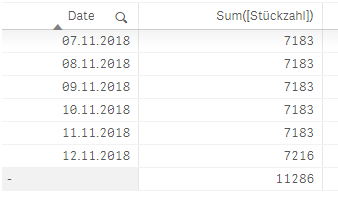
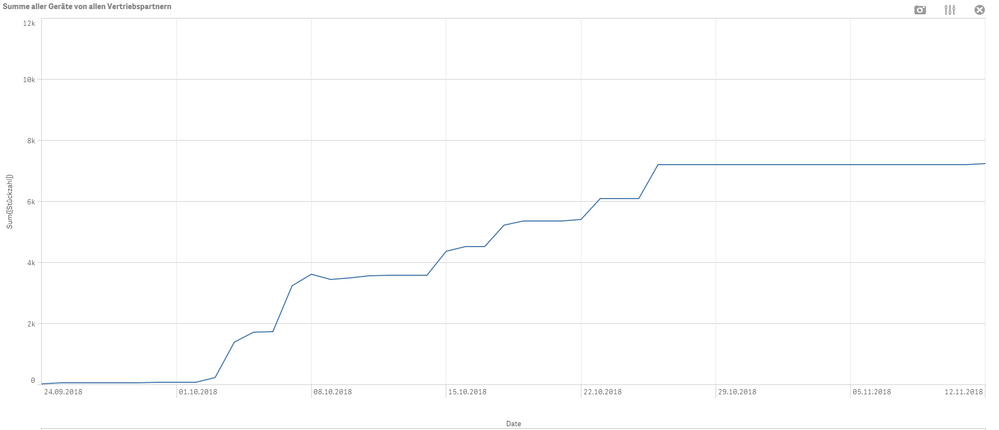
So as you can see, there is this Dimension '-' and it's SUM = 11k
The Linechart Y-Axis is till 12k, so just because of this NULL value, which can't be displayed either way.
So my Question. How can I exclude this Value? There is no such Option as 'Supress Zero/NULL Values.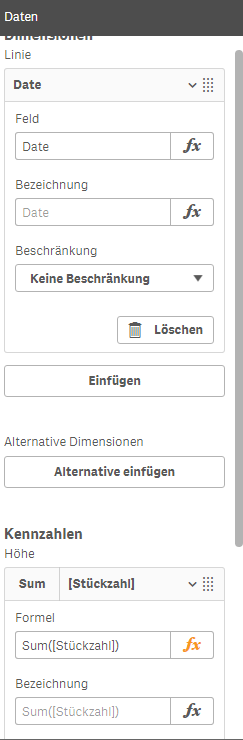
Thank you so much in advance for your time and effort 🙂
Accepted Solutions
- Mark as New
- Bookmark
- Subscribe
- Mute
- Subscribe to RSS Feed
- Permalink
- Report Inappropriate Content
Hi
in expression
sum({<Date-={''}>}stuckzahl) =>it eliminates null values in Date.
- Mark as New
- Bookmark
- Subscribe
- Mute
- Subscribe to RSS Feed
- Permalink
- Report Inappropriate Content
Can you try this expression
Sum({<Date = {"*"}>}[Stuckzahl])
- Mark as New
- Bookmark
- Subscribe
- Mute
- Subscribe to RSS Feed
- Permalink
- Report Inappropriate Content
Works like a charm! ![]()
If you could give me a short explanation oh what just happened, I'd be super happy!
Or give me a link to th explanantion of this "*" and so on.
Thanks a lot mate!
- Mark as New
- Bookmark
- Subscribe
- Mute
- Subscribe to RSS Feed
- Permalink
- Report Inappropriate Content
All the set analysis do is to include all the Date where the Date is not null
Date = {"*"}
- Mark as New
- Bookmark
- Subscribe
- Mute
- Subscribe to RSS Feed
- Permalink
- Report Inappropriate Content
Hey there. I have a Problem now.
If i want so select a Date range, nothing happens...
Is there a way to allow selections and concurrently exclude the NULL values?
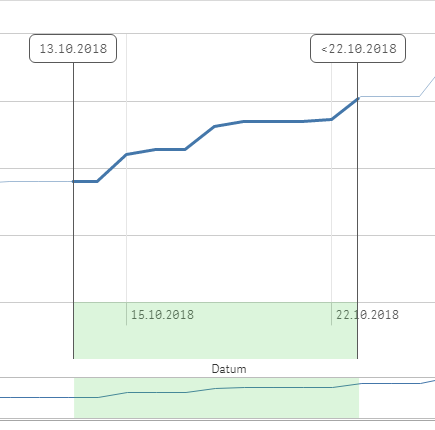
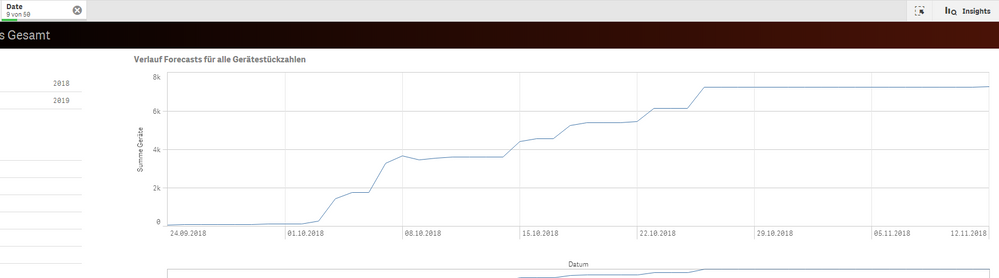
- Mark as New
- Bookmark
- Subscribe
- Mute
- Subscribe to RSS Feed
- Permalink
- Report Inappropriate Content
Hi
in expression
sum({<Date-={''}>}stuckzahl) =>it eliminates null values in Date.
- Mark as New
- Bookmark
- Subscribe
- Mute
- Subscribe to RSS Feed
- Permalink
- Report Inappropriate Content
Awesome! Excactly what I needed.
Can you give me a Link or something where I can lookup this Stuff with '-=' and '' and so on? Can't find it anywhere.
- Mark as New
- Bookmark
- Subscribe
- Mute
- Subscribe to RSS Feed
- Permalink
- Report Inappropriate Content