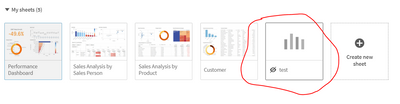Unlock a world of possibilities! Login now and discover the exclusive benefits awaiting you.
- Qlik Community
- :
- Forums
- :
- Analytics
- :
- New to Qlik Analytics
- :
- Re: How to find hidden Qlik Sense Sheets
- Subscribe to RSS Feed
- Mark Topic as New
- Mark Topic as Read
- Float this Topic for Current User
- Bookmark
- Subscribe
- Mute
- Printer Friendly Page
- Mark as New
- Bookmark
- Subscribe
- Mute
- Subscribe to RSS Feed
- Permalink
- Report Inappropriate Content
How to find hidden Qlik Sense Sheets
I have installed the Feb 21 update. This includes the ability to create a 'show condition' for a sheet. As a test, I set a show condition for a test sheet to false . This hid the sheet as expected. How do I now find that sheet and change the hide condition?
Accepted Solutions
- Mark as New
- Bookmark
- Subscribe
- Mute
- Subscribe to RSS Feed
- Permalink
- Report Inappropriate Content
Going into edit mode is the surefire way. This will expose all sheets, even those which would not be evaluated as true for your session:
- Mark as New
- Bookmark
- Subscribe
- Mute
- Subscribe to RSS Feed
- Permalink
- Report Inappropriate Content
If you're the owner of the app, you can still view the sheet you set to false. Should look like this.
- Mark as New
- Bookmark
- Subscribe
- Mute
- Subscribe to RSS Feed
- Permalink
- Report Inappropriate Content
Going into edit mode is the surefire way. This will expose all sheets, even those which would not be evaluated as true for your session:
- Mark as New
- Bookmark
- Subscribe
- Mute
- Subscribe to RSS Feed
- Permalink
- Report Inappropriate Content
The app I was testing on was one I created and has never been published. So I am definitely the owner. I can see the sheet in the QMC, but not in the app.
- Mark as New
- Bookmark
- Subscribe
- Mute
- Subscribe to RSS Feed
- Permalink
- Report Inappropriate Content
Yep. That works! Go into any sheet you can see and click edit. Then you can select the hidden sheet! Not very intuitive!
Thanks!