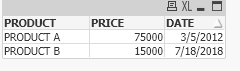Unlock a world of possibilities! Login now and discover the exclusive benefits awaiting you.
- Qlik Community
- :
- Forums
- :
- Analytics
- :
- New to Qlik Analytics
- :
- Re: How to find the first value after a date offse...
- Subscribe to RSS Feed
- Mark Topic as New
- Mark Topic as Read
- Float this Topic for Current User
- Bookmark
- Subscribe
- Mute
- Printer Friendly Page
- Mark as New
- Bookmark
- Subscribe
- Mute
- Subscribe to RSS Feed
- Permalink
- Report Inappropriate Content
How to find the first value before a date offset?
Hi Folks,
I have a list of products changing price over time, se example below. Now I want to list/analyse the current price 180 days after the initial listing only.
An elegant(?) solution for this would be highly appreciated. Thanks//Peter
INPUT TABLE
| PRODUCT | PRICE | DATE |
| PRODUCT A | 15 000 | 2011-09-07 |
| PRODUCT A | 25 000 | 2011-11-30 |
| PRODUCT A | 75 000 | 2012-06-28 |
| PRODUCT A | 165 000 | 2014-10-14 |
| PRODUCT A | 200 000 | 2014-11-10 |
| PRODUCT A | 130 000 | 2015-06-23 |
| PRODUCT B | 5 000 | 2018-01-19 |
| PRODUCT B | 15 000 | 2018-05-19 |
| PRODUCT B | 22 000 | 2019-01-07 |
OUTPUT TABLE (<=180 days from initial listing)
| PRODUCT | PRICE | DATE |
| PRODUCT A | 25 000 | 2011-11-30 |
| PRODUCT B | 15 000 | 2018-05-19 |
- Mark as New
- Bookmark
- Subscribe
- Mute
- Subscribe to RSS Feed
- Permalink
- Report Inappropriate Content
Hi peter
| PRODUCT | PRICE | DATE |
| PRODUCT A | 15 000 | 2011-09-07 |
your product A initial date is 2011-09-07 then you want after 180 days of initial date
so date should be 2012-05-12 but your output table is 2012-06-28 for product A and same as Product B
please confirm
- Mark as New
- Bookmark
- Subscribe
- Mute
- Subscribe to RSS Feed
- Permalink
- Report Inappropriate Content
oops! My mistake fiddling with the dates. I have updated the example accordingly. Yes, it is the current price at 180 days after the initial listing . Hope it is clearer now. Thanks//Peter
- Mark as New
- Bookmark
- Subscribe
- Mute
- Subscribe to RSS Feed
- Permalink
- Report Inappropriate Content
Hi
try this
ABC:
LOAD PRODUCT,
PRICE,
DATE
FROM
[Try and Error\first value after 180.xlsx]
(ooxml, embedded labels, table is Sheet1);
Inner Join
PQR:
LOAD PRODUCT,
Date( FirstSortedValue(DATE,DATE)+180) as DATE
Resident ABC
Group by PRODUCT;
- Mark as New
- Bookmark
- Subscribe
- Mute
- Subscribe to RSS Feed
- Permalink
- Report Inappropriate Content
Hi NitinK7,
Thank you very much for your proposed solution. This seems to work within the script but, if possible, I was rather looking for a solution as a Chart Function within the app. Do you think there is one? Rgds//Peter