Unlock a world of possibilities! Login now and discover the exclusive benefits awaiting you.
- Qlik Community
- :
- Forums
- :
- Analytics
- :
- New to Qlik Analytics
- :
- Re: How to fix the problem with variables that are...
- Subscribe to RSS Feed
- Mark Topic as New
- Mark Topic as Read
- Float this Topic for Current User
- Bookmark
- Subscribe
- Mute
- Printer Friendly Page
- Mark as New
- Bookmark
- Subscribe
- Mute
- Subscribe to RSS Feed
- Permalink
- Report Inappropriate Content
How to fix the problem with variables that are not supposed to be in the visualisation?
Hello!
My issue is that I made a stacked bar chart. The x-axis represents years, the y-axis shows the number of songs in a particular genre. Each brick refers to a specific genre.
My issue is that in the original database, I have 87 unique genres in total, but for some reason, in the chart, I have 114.
I checked twice in google sheets the column 'D' for the number with =COUNTUNIQUE function.
Both Qlik Sense app and .xls file are attached. The screenshots are below:
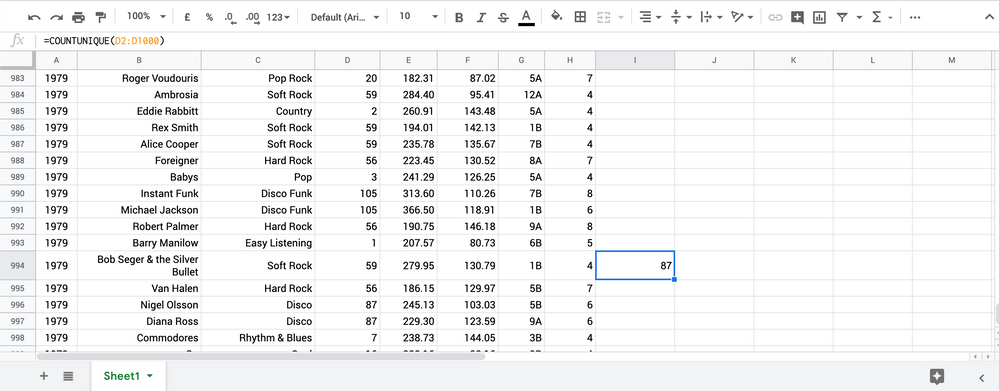

Accepted Solutions
- Mark as New
- Bookmark
- Subscribe
- Mute
- Subscribe to RSS Feed
- Permalink
- Report Inappropriate Content
Hi,
in your excel file the maximum code is 114. So Qlik probably shows also 87 entries but the last one is just 114 (eg 9 is missing).
- Mark as New
- Bookmark
- Subscribe
- Mute
- Subscribe to RSS Feed
- Permalink
- Report Inappropriate Content
Hi,
in your excel file the maximum code is 114. So Qlik probably shows also 87 entries but the last one is just 114 (eg 9 is missing).
- Mark as New
- Bookmark
- Subscribe
- Mute
- Subscribe to RSS Feed
- Permalink
- Report Inappropriate Content
Legend is not showing the count, it shows the available Genre codes in your data and 114 is one of them, that's why it is displayed.
- Mark as New
- Bookmark
- Subscribe
- Mute
- Subscribe to RSS Feed
- Permalink
- Report Inappropriate Content
Thanks mate.
I guess I was just too tired or simply dump not to think about that 🙂