Unlock a world of possibilities! Login now and discover the exclusive benefits awaiting you.
- Qlik Community
- :
- Forums
- :
- Analytics
- :
- New to Qlik Analytics
- :
- Re: How to flip sheets in qlik sense
- Subscribe to RSS Feed
- Mark Topic as New
- Mark Topic as Read
- Float this Topic for Current User
- Bookmark
- Subscribe
- Mute
- Printer Friendly Page
- Mark as New
- Bookmark
- Subscribe
- Mute
- Subscribe to RSS Feed
- Permalink
- Report Inappropriate Content
How to flip sheets in qlik sense
Am working on a simple dashboard to tell story in a warehouse. I have 14 sheets and the client don't want to click to view. They want the sheets to show 10 secs and goto the next then back to the first sheet.
Accepted Solutions
- Mark as New
- Bookmark
- Subscribe
- Mute
- Subscribe to RSS Feed
- Permalink
- Report Inappropriate Content
Try this extension: GitHub - ardwork/automated-sheet-scroll: A Qlik Sense extension allowing users to set an automated s...
talk is cheap, supply exceeds demand
- Mark as New
- Bookmark
- Subscribe
- Mute
- Subscribe to RSS Feed
- Permalink
- Report Inappropriate Content
Try this extension: GitHub - ardwork/automated-sheet-scroll: A Qlik Sense extension allowing users to set an automated s...
talk is cheap, supply exceeds demand
- Mark as New
- Bookmark
- Subscribe
- Mute
- Subscribe to RSS Feed
- Permalink
- Report Inappropriate Content
Its not working. I don't know If got something wrong. I added the folder to my
C:\Users\EMK\Documents\Qlik\Sense\Apps
![]() what went wrong?
what went wrong?
- Mark as New
- Bookmark
- Subscribe
- Mute
- Subscribe to RSS Feed
- Permalink
- Report Inappropriate Content
You could consider creating a relatively simple HTML mashup and then stepping through the web pages.
There is a great example on this page
- Mark as New
- Bookmark
- Subscribe
- Mute
- Subscribe to RSS Feed
- Permalink
- Report Inappropriate Content
You put the extension in the Apps folder instead of in the Extensions folder.
talk is cheap, supply exceeds demand
- Mark as New
- Bookmark
- Subscribe
- Mute
- Subscribe to RSS Feed
- Permalink
- Report Inappropriate Content
Will this work on browser this way?
- Mark as New
- Bookmark
- Subscribe
- Mute
- Subscribe to RSS Feed
- Permalink
- Report Inappropriate Content
Yes. Qlik Sense generates HTML5. Any recent browser should be able to show HTML5 content correctly.
talk is cheap, supply exceeds demand
- Mark as New
- Bookmark
- Subscribe
- Mute
- Subscribe to RSS Feed
- Permalink
- Report Inappropriate Content
Thanks Gysbert... This extension is of great help to me as my client don't know initially how to navigate this will help them to know there are multiple sheets in the dashboard..
Regards
Chandra
- Mark as New
- Bookmark
- Subscribe
- Mute
- Subscribe to RSS Feed
- Permalink
- Report Inappropriate Content
Hello Gysbert,
Am still trying to see how the extension script relate with the .qvf file because I added a new sheet to this same example file I downloaded but in the flip the new sheet I added doesn't show up. I want to know where the script have an handshake with the .qvf file
- Mark as New
- Bookmark
- Subscribe
- Mute
- Subscribe to RSS Feed
- Permalink
- Report Inappropriate Content
Hello,
You have to copy the entire folder after downloading from GIT hub and Unzipping the folder in to the extension folder..
I mean you have to unzip the folder and copy the unzipped folder into the Extension folder of the Qlik and it will appear in the charts.. Open an existing app edit it and place the extension and choose what ever time you want from 5 sec to 1 min and it will ask for the destination sheet and you can choose from the list of existing sheets..
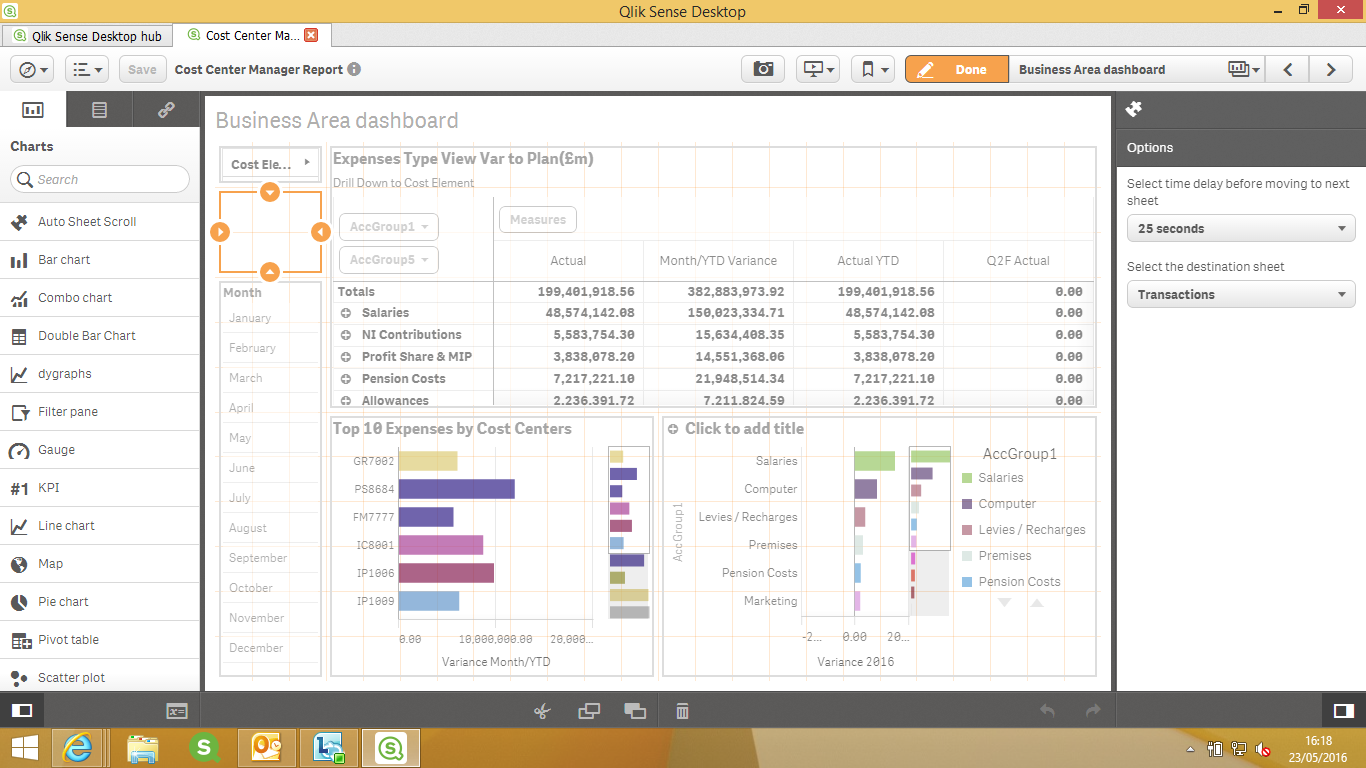
Thanks
Chandra