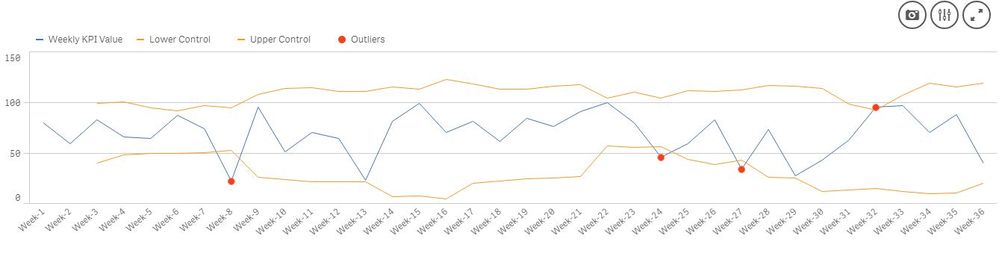Unlock a world of possibilities! Login now and discover the exclusive benefits awaiting you.
- Qlik Community
- :
- Forums
- :
- Analytics
- :
- New to Qlik Analytics
- :
- Re: How to get RangeAvg with below() function in a...
- Subscribe to RSS Feed
- Mark Topic as New
- Mark Topic as Read
- Float this Topic for Current User
- Bookmark
- Subscribe
- Mute
- Printer Friendly Page
- Mark as New
- Bookmark
- Subscribe
- Mute
- Subscribe to RSS Feed
- Permalink
- Report Inappropriate Content
How to get RangeAvg with below() function in a Text object
I have a real time problem. I have 3 different lines in a combo chart which has a weeknum as the dimension. The 1st and 3rd line are Thresholds and the 2nd line is a RangeAvg for last nth week. Here n is a variable. So if the user change the n-value the 2nd line also will change.
So when this 2nd line either cross 1st line the (upper threshold) or 3rd Line( the lower threshold) I need to take account (basically counting the points - outliers) of those points. So in the line chart I am able to get that information as I can apply RangeAvg along with below () function. But how can I get that count in a Text object? In a text object I can't use below() function. Is there any other way?
Comments much Appreciated.
Best Regards
Sunil
- Mark as New
- Bookmark
- Subscribe
- Mute
- Subscribe to RSS Feed
- Permalink
- Report Inappropriate Content
You will need to use set analysis which will use your n
- Mark as New
- Bookmark
- Subscribe
- Mute
- Subscribe to RSS Feed
- Permalink
- Report Inappropriate Content
HI Dilip,
Thanks for your reply.
I have the expression like this now in the Line chart:-
if(Sum([Week's KPI Value])>=
(RangeAvg(below(sum([Week's KPI Value]),-1,$(vnValue)))+
($(vyValue)*RangeStdev(below(sum([Week's KPI Value]),-1,$(vnValue))))),
Sum([Week's KPI Value]),NULL())
You can see in this expression "vnValue" is the variable which has been taken inside a below() function as a parameter. BUt this below() function doesn't work in Textobject. Can you please share the Set Analysis expression for this above expression which I can put in the Text object ?
Best Regards
Sunil
- Mark as New
- Bookmark
- Subscribe
- Mute
- Subscribe to RSS Feed
- Permalink
- Report Inappropriate Content
This is difficult to answer without a lot more context. For best results, i suggest that you upload a small .qvf file containing some representative sample data and the chart from which you have taken the expression. It need not be real data, but it must be in the same data model structure.
In the chart, the expression is evaluated for each dimension value. For which dimension value do you want to evaluate the text box? Above/below depend on the sort conditions - how is the chart sorted? etc etc
- Mark as New
- Bookmark
- Subscribe
- Mute
- Subscribe to RSS Feed
- Permalink
- Report Inappropriate Content
Hi Jonathan,
Hope you are doing good. Thanks for your reply. Here is the detailed explanation of my problem statement.
The below line chart has 4 different measures, 1. Weekly KPI Value, 2. Upper Control, 3. Lower Control, 4. Outliers.
And all the expression are given in the Master items of the attached .qvf file. Please see the attachments.
So, I need to take the count of these red color dots in a Text object and show that as the Total No of Outliers. Please refer the attached application, you will be able to understand fully. Please select one Category, one Client and One KPI Name from the filter pane in the attached application.
How can I attach the application in .qvf file?
Please let me know if you have any queries.
Best Regards
Sunil