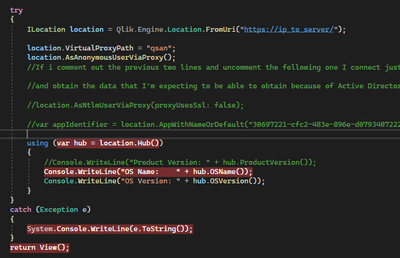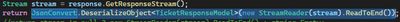Unlock a world of possibilities! Login now and discover the exclusive benefits awaiting you.
- Qlik Community
- :
- Forums
- :
- Analytics
- :
- New to Qlik Analytics
- :
- Re: How to get objects from Qlik Sense
- Subscribe to RSS Feed
- Mark Topic as New
- Mark Topic as Read
- Float this Topic for Current User
- Bookmark
- Subscribe
- Mute
- Printer Friendly Page
- Mark as New
- Bookmark
- Subscribe
- Mute
- Subscribe to RSS Feed
- Permalink
- Report Inappropriate Content
How to get objects from Qlik Sense
Hello there,
We are developing a web site using Asp.Net framework that can communicate with Qlik. What we need is to get Qlik objects to show them in our frontend. I decided to use SDK for Qlik.
Im testing a sample code from gitub to connect via virtual proxy with anonymous user.
I configured the virtual proxy with "anonymous user" and linked to central proxy
When running the code it throws an "Unable to establish WebSocket connection." error.
What am I doing wrong? Am I missing something?
Notes:
- Qlik Sense and Asp.Net development are on different servers
- There are firewall rules that allow inbound/outbound connections to the Qlik sense server, indeed I can open the sense hub via a web browser
- Ip public address from the development server is added to the virtual proxy white list
- I know there is an embedded option but when I use that one it shows a login "modal" and I don't want to log first in to my web site and then in Qlik, It must log in to my website and then I log them in Qlik
- « Previous Replies
-
- 1
- 2
- Next Replies »
- Mark as New
- Bookmark
- Subscribe
- Mute
- Subscribe to RSS Feed
- Permalink
- Report Inappropriate Content
Actually...if you authenticate with AsDirectConnection, you are connecting to the Qlik Engine, not the proxy. It may be that authentication required to embed visualizations, e.g. Single Object or Capabilities API, would require that you be authenticated to the Proxy. Which means you would need to use a connection method that connects to the proxy, eg AsNtlmUserViaProxy. Again, I'm going to ask @Øystein_Kolsrud to confirm my thinking on this.
-Rob
- Mark as New
- Bookmark
- Subscribe
- Mute
- Subscribe to RSS Feed
- Permalink
- Report Inappropriate Content
Yeah, I think @rwunderlich is right here. What you need is a session cookie. That is what you want to pass to the browser as that is what conveys the authentication information for the Proxy. But when you do a direct connection to the engine using certificates, then there is no session cookie in play. Instead in that scenario, it's the certificates (along with the user header) that convey the authentication info.
So what you probably want to do here is to have the user connect to the proxy (for instance using AsNtlm), then pick up the resulting session cookie and pass it on to the mashup. The session cookie can be accessed through the "ILocation" object:
- Mark as New
- Bookmark
- Subscribe
- Mute
- Subscribe to RSS Feed
- Permalink
- Report Inappropriate Content
I was able to authenticate using AsNtlmUserViaProxy and get session cookie, now how can I pass it to the embedded mashup?
My url to get the visualization is:
https://x.x.x.x/extensions/View_Object/View_Object.html
Note: This url I got it from dev-hub, inside options in the mashup list (an option called "View")
- Mark as New
- Bookmark
- Subscribe
- Mute
- Subscribe to RSS Feed
- Permalink
- Report Inappropriate Content
This is where you may get more specific answers on the slack channel. You'll need to associate the session cookie with the x.x.x.x domain. Maybe @websy1985 or @Jeffrey_Goldberg can advise?
-Rob
- Mark as New
- Bookmark
- Subscribe
- Mute
- Subscribe to RSS Feed
- Permalink
- Report Inappropriate Content
I have tried to send session cookie has a parameter in the url like this https://x.x.x.x/extensions/View_Object/View_Object.html?X-Qlik-Session=123 but login modal still appears.
While I was trying to debugging I came to realize that iframe's url send and parameter called qlikticket once I am authenticated with the login modal, then I suppose the real thing I need to do is to generate a ticket and then send it as a parameter instead of session cookie?
- Mark as New
- Bookmark
- Subscribe
- Mute
- Subscribe to RSS Feed
- Permalink
- Report Inappropriate Content
The solution for this was to get a ticket from proxy API and sent it as a parameter on the embedded visualization.
I used a code example from Connecting to the QPS API using certificates to do a ticket request to Qlik and then I covered the response to the .net Model so I can get the ticket string as a property:
In addition to this, I want to say I couldn't generate tickets using postman or PowerShell examples found on the Qlik knowledge base
Thank you very much for your time and information
- Mark as New
- Bookmark
- Subscribe
- Mute
- Subscribe to RSS Feed
- Permalink
- Report Inappropriate Content
Thanks for updating us. Glad you got it to work!
-Rob
- « Previous Replies
-
- 1
- 2
- Next Replies »