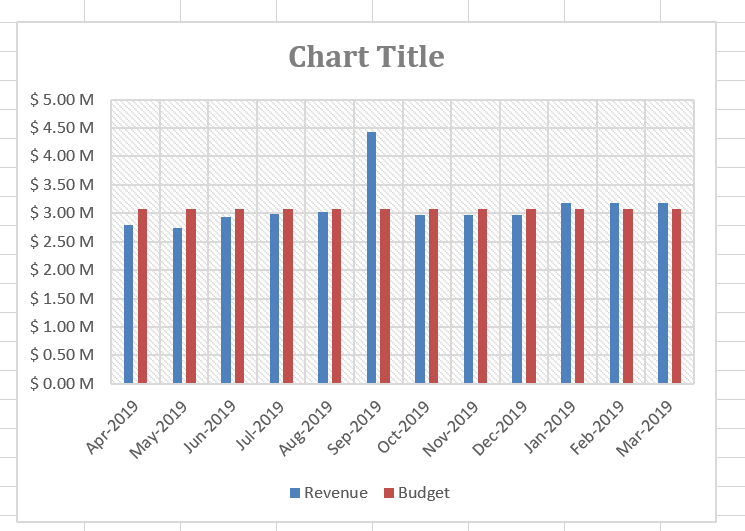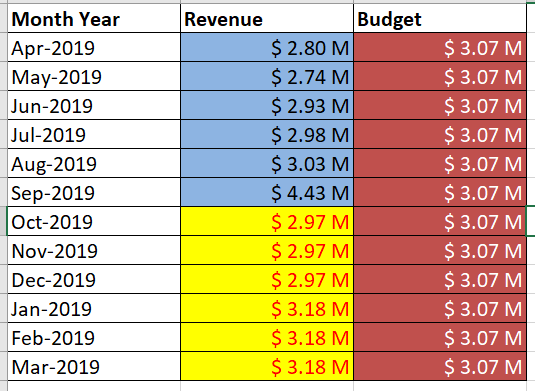Unlock a world of possibilities! Login now and discover the exclusive benefits awaiting you.
- Qlik Community
- :
- Forums
- :
- Analytics
- :
- New to Qlik Analytics
- :
- Re: How to give multiple color in one bar and same...
- Subscribe to RSS Feed
- Mark Topic as New
- Mark Topic as Read
- Float this Topic for Current User
- Bookmark
- Subscribe
- Mute
- Printer Friendly Page
- Mark as New
- Bookmark
- Subscribe
- Mute
- Subscribe to RSS Feed
- Permalink
- Report Inappropriate Content
How to give multiple color in one bar and same color in second bar in qliksense?
I want to show two measure in bar chart.
i want to differentiate the Actual and Forecast value in one single bar chart with different color and Budget value in second bar with same color
Dataset:
one dimension and three measure
Dimension : Month-year
Measure : sum(Actual), sum(budget),sum(Forecast)
First six months i have to show actual value and next 6 months i have to forecast value in same bar (this i have achieved already,not in color code ), sum(Budget) is same for all 12 months.
| Month Year | Actual | Budget | Forecast |
| Apr-2019 | 2.80 | 3.07 | 2.45 |
| May-2019 | 2.74 | 3.07 | 2.45 |
| Jun-2019 | 2.93 | 3.07 | 2.45 |
| Jul-2019 | 2.98 | 3.07 | 2.44 |
| Aug-2019 | 3.03 | 3.07 | 2.44 |
| Sep-2019 | 4.43 | 3.07 | 2.44 |
| Oct-2019 | 3.07 | 2.97 | |
| Nov-2019 | 3.07 | 2.97 | |
| Dec-2019 | 3.07 | 2.97 | |
| Jan-2019 | 3.07 | 3.18 | |
| Feb-2019 | 3.07 | 3.18 | |
| Mar-2019 | 3.07 | 3.18 |
Actual view :
Expected view in bar chart:
Basically i want to differentiate the Actual and Forecast value in one single bar chart with different color.
- Subscribe by Topic:
-
multiple color
-
Multiple color in one bar and same color in second bar
Accepted Solutions
- Mark as New
- Bookmark
- Subscribe
- Mute
- Subscribe to RSS Feed
- Permalink
- Report Inappropriate Content
Can you please share the qvf
- Mark as New
- Bookmark
- Subscribe
- Mute
- Subscribe to RSS Feed
- Permalink
- Report Inappropriate Content
- Mark as New
- Bookmark
- Subscribe
- Mute
- Subscribe to RSS Feed
- Permalink
- Report Inappropriate Content
I create something like what you want.
First I created a new field, Revenue, based on Actual, or if no value, Forecast.
Then I create a Flag field called Actual which was 1, if Revenue contained Actual and 0 if it was based on Forecast.
Then to show the values you can use set analysis to create 3 measures which each have a different colour.
- Actual Sum({<Actual={1}>}Revenue)
- Budget Sum(Budget)
- Forecast Sum({Actual={0}}Revenue)
- Mark as New
- Bookmark
- Subscribe
- Mute
- Subscribe to RSS Feed
- Permalink
- Report Inappropriate Content
Can you please share the qvf
- Mark as New
- Bookmark
- Subscribe
- Mute
- Subscribe to RSS Feed
- Permalink
- Report Inappropriate Content
- Mark as New
- Bookmark
- Subscribe
- Mute
- Subscribe to RSS Feed
- Permalink
- Report Inappropriate Content
Thank you.