Unlock a world of possibilities! Login now and discover the exclusive benefits awaiting you.
- Qlik Community
- :
- Forums
- :
- Analytics
- :
- New to Qlik Analytics
- :
- How to hide column in Qliksense June 2018
- Subscribe to RSS Feed
- Mark Topic as New
- Mark Topic as Read
- Float this Topic for Current User
- Bookmark
- Subscribe
- Mute
- Printer Friendly Page
- Mark as New
- Bookmark
- Subscribe
- Mute
- Subscribe to RSS Feed
- Permalink
- Report Inappropriate Content
How to hide column in Qliksense June 2018
Hi Experts,
Can any one please help me on below requirement.
In June 2018 version I have found one option like Show Column if.
In the below table by using this option how to hide the Unique Visitors Measure Column.
Please help me on this.
Please find the below attached app.
Thanks in advance.
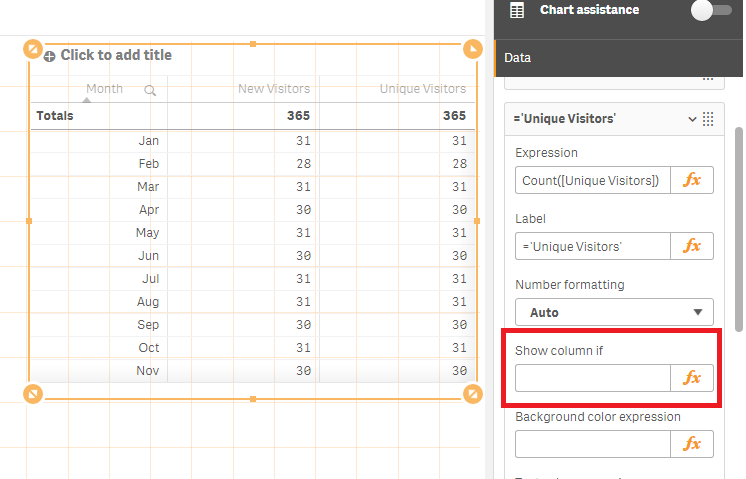
- « Previous Replies
-
- 1
- 2
- Next Replies »
- Mark as New
- Bookmark
- Subscribe
- Mute
- Subscribe to RSS Feed
- Permalink
- Report Inappropriate Content
per the help (though i think this is a new addition to help as I've run into this in the past as well)
All field names used in the transfer described above and all field values in these fields must be upper case, because all field names and field values are, by default, converted to upper case in section access.
Also in SECTION ACCESS you specify UUITime and the fieldname is UUI_TIME
- Mark as New
- Bookmark
- Subscribe
- Mute
- Subscribe to RSS Feed
- Permalink
- Report Inappropriate Content
How about if I just want to hide it, with no conditions... because I want only to appear a set of names not the values or numbers being calculated. Example:
Name:
Mike 4.5939
John 5.05050
Smith 4.3900
I do not want to show the values and I want it to order it from smallest to bigger and get me this result
Smith
Mike
John
????????/
- « Previous Replies
-
- 1
- 2
- Next Replies »