Unlock a world of possibilities! Login now and discover the exclusive benefits awaiting you.
- Qlik Community
- :
- Forums
- :
- Analytics
- :
- New to Qlik Analytics
- :
- How to load max(date) excel into qliksense
- Subscribe to RSS Feed
- Mark Topic as New
- Mark Topic as Read
- Float this Topic for Current User
- Bookmark
- Subscribe
- Mute
- Printer Friendly Page
- Mark as New
- Bookmark
- Subscribe
- Mute
- Subscribe to RSS Feed
- Permalink
- Report Inappropriate Content
How to load max(date) excel into qliksense
Hi Experts,
Can any one please help me on below requirement.
I have multiple excels in the subfolder like below.
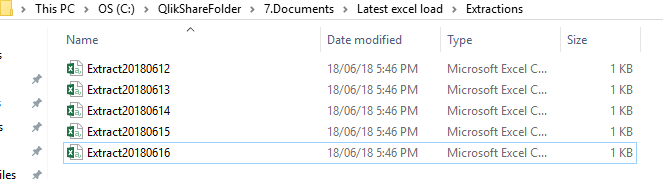
daily they will add one excel. From all these excels I have to load only latest excel means with max date excel need to load dynamically.
For example in the above all excels "Extract20180616" is the latest excel this one need to load if any other excel Extract20180617 is added then it will be the latest so Extract20180617 has to be load.
Please help me on this.
Thanks in advance
Accepted Solutions
- Mark as New
- Bookmark
- Subscribe
- Mute
- Subscribe to RSS Feed
- Permalink
- Report Inappropriate Content
Try like this
SUB DoDir (Root)
FOR Each File in FileList(Root&'\*.CSV')
Table:
LOAD '$(File)' as Name,
Date#(Right(SubField(SubField('$(File)', '/', -1), '.', 1), 8), 'YYYYMMDD') as Date
AutoGenerate 1;
NEXT File
FOR Each Dir in DirList(Root&'\*' )
CALL DoDir (Dir)
NEXT Dir
END SUB
CALL DoDir ('lib://MyData')
Max:
LOAD Date(Max(Date), 'YYYYMMDD') as MaxDate
Resident Table;
vMax = Peek('MaxDate');
DROP Table Max, Table;
FinalTable:
LOAD
Dim,
Value
FROM [lib://MyData/Extract$(vMax).csv]
(txt, codepage is 28591, embedded labels, delimiter is ',', msq);
- Mark as New
- Bookmark
- Subscribe
- Mute
- Subscribe to RSS Feed
- Permalink
- Report Inappropriate Content
did you check this code
- Mark as New
- Bookmark
- Subscribe
- Mute
- Subscribe to RSS Feed
- Permalink
- Report Inappropriate Content
Hi Chanty,
Thanks for your reply.
Actually I have to load the file based on date in the filename not by file time its manual process.
I am looking for the solution in qliksense.
something like below . Please help me to pass max(date) instead of today()
LET vToday = date(today(), 'DDMMYYYY');
LOAD *
FROM $(vToday)MyFile.xls;
- Mark as New
- Bookmark
- Subscribe
- Mute
- Subscribe to RSS Feed
- Permalink
- Report Inappropriate Content
try this
maxtable:
Load date(max(Date)) as MaxDate
from
;
LET maxdate = peek('maxDate');
- Mark as New
- Bookmark
- Subscribe
- Mute
- Subscribe to RSS Feed
- Permalink
- Report Inappropriate Content
Hi stalwar1,
Could you please help me on this.
- Mark as New
- Bookmark
- Subscribe
- Mute
- Subscribe to RSS Feed
- Permalink
- Report Inappropriate Content
mahitham what you show in the image are folders, right? you have a new folder or a new Excel file each day?
- Mark as New
- Bookmark
- Subscribe
- Mute
- Subscribe to RSS Feed
- Permalink
- Report Inappropriate Content
Hi stalwar1,
Sorry the Extract20180612 are the csv files in server.I have prepared sample structure in local desktop.
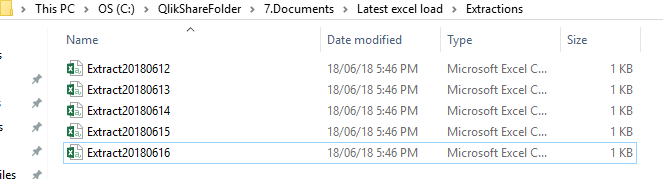
Business will update only 2columns in the csv file when changes required and they will place the latest one in the Extractions folder. Its not the daily process its depends on business change.
In the script based on latest file means max date file need to load dynamically. Please help me on this.
Thanks in advance.
- Mark as New
- Bookmark
- Subscribe
- Mute
- Subscribe to RSS Feed
- Permalink
- Report Inappropriate Content
Try like this
SUB DoDir (Root)
FOR Each File in FileList(Root&'\*.CSV')
Table:
LOAD '$(File)' as Name,
Date#(Right(SubField(SubField('$(File)', '/', -1), '.', 1), 8), 'YYYYMMDD') as Date
AutoGenerate 1;
NEXT File
FOR Each Dir in DirList(Root&'\*' )
CALL DoDir (Dir)
NEXT Dir
END SUB
CALL DoDir ('lib://MyData')
Max:
LOAD Date(Max(Date), 'YYYYMMDD') as MaxDate
Resident Table;
vMax = Peek('MaxDate');
DROP Table Max, Table;
FinalTable:
LOAD
Dim,
Value
FROM [lib://MyData/Extract$(vMax).csv]
(txt, codepage is 28591, embedded labels, delimiter is ',', msq);