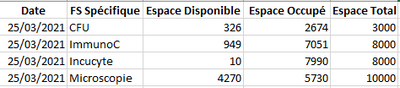Unlock a world of possibilities! Login now and discover the exclusive benefits awaiting you.
- Qlik Community
- :
- Forums
- :
- Analytics
- :
- New to Qlik Analytics
- :
- Re: How to put several dimensions on a barplot ?
- Subscribe to RSS Feed
- Mark Topic as New
- Mark Topic as Read
- Float this Topic for Current User
- Bookmark
- Subscribe
- Mute
- Printer Friendly Page
- Mark as New
- Bookmark
- Subscribe
- Mute
- Subscribe to RSS Feed
- Permalink
- Report Inappropriate Content
How to put several dimensions on a barplot ?
Hello All,
How to put several dimensions on a barplot ?
I would like to make a graph like this with 4 dimensions (each bar is a dimension), how to do?
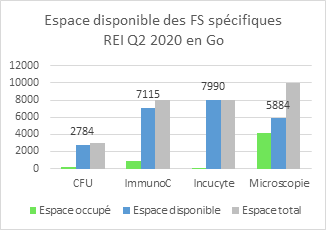
Thank you in advance,
Waïl
- Mark as New
- Bookmark
- Subscribe
- Mute
- Subscribe to RSS Feed
- Permalink
- Report Inappropriate Content
Each bar is a separate dimension (field) or different values for the same field?
-Rob
- Mark as New
- Bookmark
- Subscribe
- Mute
- Subscribe to RSS Feed
- Permalink
- Report Inappropriate Content
The green bar is a dimension (occupied space), the blue bar is a dimension (available space) and the gray bar is a dimension (gray space) it therefore corresponds to 3 columns in Excel
- Waïl
- Mark as New
- Bookmark
- Subscribe
- Mute
- Subscribe to RSS Feed
- Permalink
- Report Inappropriate Content
Here is the table
- Mark as New
- Bookmark
- Subscribe
- Mute
- Subscribe to RSS Feed
- Permalink
- Report Inappropriate Content
Dimension: FS Specifique
Three Measures:
Sum(Espace Disponsible)
Sum(Espace Occupe)
Sum(Espace Total)
Does that get you want you want?
-Rob
- Mark as New
- Bookmark
- Subscribe
- Mute
- Subscribe to RSS Feed
- Permalink
- Report Inappropriate Content
No I don't want the sum just to show the results as they are. I tried to put 3 indicators by displaying them but I do not know how to put a date filter because there is only one date but the idea is that there are other dates afterwards. So if I want to display the occupied space for the month of March, how do I do it? Because the filters only work when we put a calculation (for example count, max, min, sum, avg etc.) with the following formula count ({<Date = {"3/25/2021"}>} [DEC 2020. Name]) but since I don't use
a calculation I can't filter on the date? For exemple ({<Date = {"3/25/2021"}>} [DEC 2020. Name]) doesn't work..
- Waïl
- Mark as New
- Bookmark
- Subscribe
- Mute
- Subscribe to RSS Feed
- Permalink
- Report Inappropriate Content
Can you upload a sample qvf?
-Rob
- Mark as New
- Bookmark
- Subscribe
- Mute
- Subscribe to RSS Feed
- Permalink
- Report Inappropriate Content
I am on a business version so I cannot export qvf ... we can do that only on the desktop version
- Waïl