Unlock a world of possibilities! Login now and discover the exclusive benefits awaiting you.
- Qlik Community
- :
- Forums
- :
- Analytics
- :
- New to Qlik Analytics
- :
- Re: How to show max value with corrispondent date?
- Subscribe to RSS Feed
- Mark Topic as New
- Mark Topic as Read
- Float this Topic for Current User
- Bookmark
- Subscribe
- Mute
- Printer Friendly Page
- Mark as New
- Bookmark
- Subscribe
- Mute
- Subscribe to RSS Feed
- Permalink
- Report Inappropriate Content
How to show max value with corrispondent date?
Hi, I need to show the Max Value of a serie in a KPI element with the corrispondent data.
I tried to calculate the Max Value in the KPI element with the funcio Min(field).
To show the corrispondent date, I tried to write:
if( Min(field), DATE, 'null') but it doesn't show nothing, but I don't understand why.
I tried to use a Text/Image element, but I have the same problem.
Can someone help me? Thanks.
- Tags:
- date
- max values
Accepted Solutions
- Mark as New
- Bookmark
- Subscribe
- Mute
- Subscribe to RSS Feed
- Permalink
- Report Inappropriate Content
May be this:
Min Value:
Min({1<codice_fondo= {'M3'} >} NAV)
Date Associated with Min value
FirstSortedValue(DISTINCT {1<codice_fondo= {'M3'} >} DATA, NAV)
- Mark as New
- Bookmark
- Subscribe
- Mute
- Subscribe to RSS Feed
- Permalink
- Report Inappropriate Content
Try using FirstSortedValue
FirstSortedValue(DISTINCT field, -DATE)
- Mark as New
- Bookmark
- Subscribe
- Mute
- Subscribe to RSS Feed
- Permalink
- Report Inappropriate Content
try with sunny suggestion ![]()
FirstSortedValue(Distnct Field,-Date)
- Mark as New
- Bookmark
- Subscribe
- Mute
- Subscribe to RSS Feed
- Permalink
- Report Inappropriate Content
Hi Sunny, thanks for your reply.
I've tried to apply the function you suggested but I don't obtain what I need.
I have write the expression in this way:
FirstSortedValue(distinct {1<codice_fondo= {'M3'} >} NAV, DATA)
The script editor accepts my expression, but I obtain the min value of NAV field, instead the corrispondent DATA vale.
I'm using Set Analysis too because I need NAV values of M3 set.
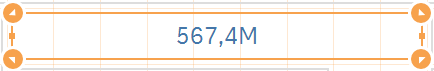
What is the mistake?
- Mark as New
- Bookmark
- Subscribe
- Mute
- Subscribe to RSS Feed
- Permalink
- Report Inappropriate Content
For max, you need to put a negative sign next to you DATA field:
FirstSortedValue(distinct {1<codice_fondo= {'M3'} >} NAV, -DATA)
- Mark as New
- Bookmark
- Subscribe
- Mute
- Subscribe to RSS Feed
- Permalink
- Report Inappropriate Content
hi,
FirstSortedValue(distinct {1<codice_fondo= {'M3'} >} NAV, -DATA)
if DATA ----gives u lowest value
if -DATA ---gives u Maximum value
- Mark as New
- Bookmark
- Subscribe
- Mute
- Subscribe to RSS Feed
- Permalink
- Report Inappropriate Content
Thank you, but my request is to show the min value with the corrispondent DATE!
At the moment, with this expression, I obtain only the value of the NAV field.
I need to show the MAX, MIN value of the NAV field and the corrispondent DATE. How can I obtain this?
- Mark as New
- Bookmark
- Subscribe
- Mute
- Subscribe to RSS Feed
- Permalink
- Report Inappropriate Content
May be this:
Min Value:
Min({1<codice_fondo= {'M3'} >} NAV)
Date Associated with Min value
FirstSortedValue(DISTINCT {1<codice_fondo= {'M3'} >} DATA, NAV)
- Mark as New
- Bookmark
- Subscribe
- Mute
- Subscribe to RSS Feed
- Permalink
- Report Inappropriate Content
Use FirstSortedValue to show Max value as per date.
Example:
=FirstSortedValue(Value,-Date)
- Mark as New
- Bookmark
- Subscribe
- Mute
- Subscribe to RSS Feed
- Permalink
- Report Inappropriate Content
It works ![]() thank you!
thank you!