Unlock a world of possibilities! Login now and discover the exclusive benefits awaiting you.
- Qlik Community
- :
- Forums
- :
- Analytics
- :
- New to Qlik Analytics
- :
- Re: How to show value field in QSense from Binary ...
- Subscribe to RSS Feed
- Mark Topic as New
- Mark Topic as Read
- Float this Topic for Current User
- Bookmark
- Subscribe
- Mute
- Printer Friendly Page
- Mark as New
- Bookmark
- Subscribe
- Mute
- Subscribe to RSS Feed
- Permalink
- Report Inappropriate Content
How to show value field in QSense from Binary Load QView?
Dear All,
I have a QVW file, i wanna migration this app to Qsense. I use binary load to load the qvw file.
but i have trouble when i show some field, there is not same value with field in qvw file.
i think it is because qvw use Load * inline.
please see in the below picture:
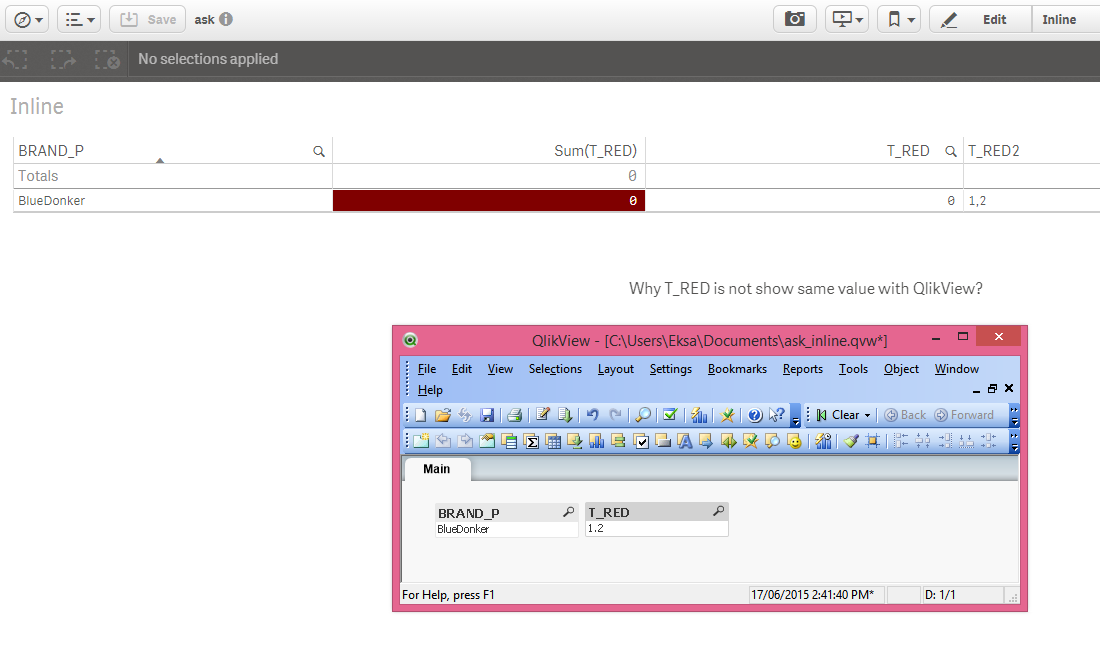
Can I display the contents of the field as same as in qvw file in QSense without having to rewrite the script and just make a connection by using a binary load?
i enclose qvw file and qvf file in attachment,
Hope someone can help me solve this problem.
Best Regards,
Ted
Accepted Solutions
- Mark as New
- Bookmark
- Subscribe
- Mute
- Subscribe to RSS Feed
- Permalink
- Report Inappropriate Content
This is related to the INPUTFIELD command (which is on the wrong position in QVW script, however...). If you remove INPUTFIELD the data get loaded in Qlik Sense.
- Ralf
- Mark as New
- Bookmark
- Subscribe
- Mute
- Subscribe to RSS Feed
- Permalink
- Report Inappropriate Content
This is related to the INPUTFIELD command (which is on the wrong position in QVW script, however...). If you remove INPUTFIELD the data get loaded in Qlik Sense.
- Ralf
- Mark as New
- Bookmark
- Subscribe
- Mute
- Subscribe to RSS Feed
- Permalink
- Report Inappropriate Content
Hi Ralf,
Thank you for your help.
btw where is right position for put INPUTFIELD command?
Regards,
Ted
- Mark as New
- Bookmark
- Subscribe
- Mute
- Subscribe to RSS Feed
- Permalink
- Report Inappropriate Content
Before the LOAD statement:
INPUTFIELD T_RED;
TRANSPORT_RED:
LOAD * INLINE [
BRAND_P, T_RED
BlueDonker, 1.2
];
- Mark as New
- Bookmark
- Subscribe
- Mute
- Subscribe to RSS Feed
- Permalink
- Report Inappropriate Content
Hi Ralf,
Thank you very much for enlightenment.