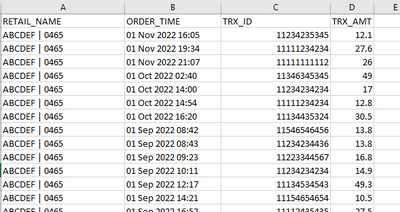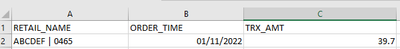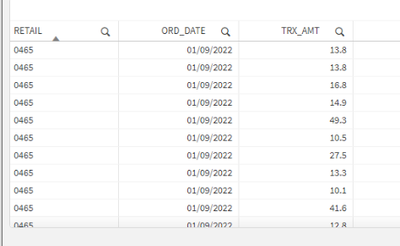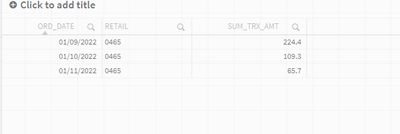Unlock a world of possibilities! Login now and discover the exclusive benefits awaiting you.
- Qlik Community
- :
- Forums
- :
- Analytics
- :
- New to Qlik Analytics
- :
- Re: How to use Group By? my group by is not workin...
- Subscribe to RSS Feed
- Mark Topic as New
- Mark Topic as Read
- Float this Topic for Current User
- Bookmark
- Subscribe
- Mute
- Printer Friendly Page
- Mark as New
- Bookmark
- Subscribe
- Mute
- Subscribe to RSS Feed
- Permalink
- Report Inappropriate Content
How to use Group By? my group by is not working!
Hi guys,
i have such data in screenshot, and also attached on here(sample_data.xlsx), look at sheet2.
End result, i want to sum it up group by store by date. but i failed to do so. please help a look in my scripts as well. sorry cant attached a QVF file.
DATA:
EXPECTED RESULT, GROUP by Store by Date
WHAT I GOT in Qlik Sense
and this is the script i used, please help, i dont know whwrre has gone wrong 😞
TEMP1:
LOAD
text(subfield (RETAIL_NAME ,'|', -1)) as RETAIL,
ORDER_TIME,
Date(Date#(ORDER_TIME,'DD MMM YYYY hh:mm'),'DD/MM/YYYY')AS ORD_DATE,
TRX_ID,
TRX_AMT
FROM [lib://AttachedFiles/sample_data1.xlsx]
(ooxml, embedded labels, table is Sheet2);
FINAL_TEMP:
LOAD
RETAIL,
ORD_DATE,
SUM(TRX_AMT) AS SUM_TRX_AMT
RESIDENT TEMP1
GROUP BY RETAIL, ORD_DATE;
DROP TABLE FINAL_TEMP;
exit script;
please help!
- Subscribe by Topic:
-
Data Load Editor
-
Developers
-
expression
-
General Question
-
Script
Accepted Solutions
- Mark as New
- Bookmark
- Subscribe
- Mute
- Subscribe to RSS Feed
- Permalink
- Report Inappropriate Content
You never actually created a date column with the time trimmed. Try using DayName() or Floor() on your date column to remove the time aspect.
- Mark as New
- Bookmark
- Subscribe
- Mute
- Subscribe to RSS Feed
- Permalink
- Report Inappropriate Content
Hi
As far as i know
this expression is the cause of the issue
Date(Date#(ORDER_TIME,'DD MMM YYYY hh:mm'),'DD/MM/YYYY')AS ORD_DATE,
you need to FLOOR your date expression because here , even if not showing you still have a timestamp
try then
Date(floor(Timestamp#(ORDER_TIME,'DD MMM YYYY hh:mm')),'DD/MM/YYYY')AS ORD_DATE,
- Mark as New
- Bookmark
- Subscribe
- Mute
- Subscribe to RSS Feed
- Permalink
- Report Inappropriate Content
You never actually created a date column with the time trimmed. Try using DayName() or Floor() on your date column to remove the time aspect.
- Mark as New
- Bookmark
- Subscribe
- Mute
- Subscribe to RSS Feed
- Permalink
- Report Inappropriate Content
Hi
As far as i know
this expression is the cause of the issue
Date(Date#(ORDER_TIME,'DD MMM YYYY hh:mm'),'DD/MM/YYYY')AS ORD_DATE,
you need to FLOOR your date expression because here , even if not showing you still have a timestamp
try then
Date(floor(Timestamp#(ORDER_TIME,'DD MMM YYYY hh:mm')),'DD/MM/YYYY')AS ORD_DATE,
- Mark as New
- Bookmark
- Subscribe
- Mute
- Subscribe to RSS Feed
- Permalink
- Report Inappropriate Content
i seeeeeeeeeeeeeeeeeeeeeee... ok let me try with that !
- Mark as New
- Bookmark
- Subscribe
- Mute
- Subscribe to RSS Feed
- Permalink
- Report Inappropriate Content
oooooooh no.. ok. let me try it out Bruno!
- Mark as New
- Bookmark
- Subscribe
- Mute
- Subscribe to RSS Feed
- Permalink
- Report Inappropriate Content
Thanks finally got it!!!! thank you!