Unlock a world of possibilities! Login now and discover the exclusive benefits awaiting you.
- Qlik Community
- :
- Forums
- :
- Analytics
- :
- New to Qlik Analytics
- :
- Re: How to use Range slider in qlik sense
- Subscribe to RSS Feed
- Mark Topic as New
- Mark Topic as Read
- Float this Topic for Current User
- Bookmark
- Subscribe
- Mute
- Printer Friendly Page
- Mark as New
- Bookmark
- Subscribe
- Mute
- Subscribe to RSS Feed
- Permalink
- Report Inappropriate Content
How to use Range slider in qlik sense
hi,
please tell me how to use range slider in qlik sense.
thnaks
- « Previous Replies
-
- 1
- 2
- Next Replies »
Accepted Solutions
- Mark as New
- Bookmark
- Subscribe
- Mute
- Subscribe to RSS Feed
- Permalink
- Report Inappropriate Content
Hi Nee,
I believe you need to set the variable as well in the script:
SET vUpper = 0;
I just tried that on mine, by renaming it to a different name such as vUpperd.
I received the same error you did about it not being valid.
Then I added the SET vUpperd=0 to my script above my data load and it worked.
See attached.
Mike
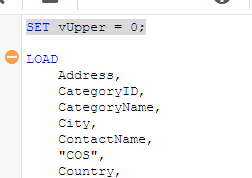
Mike Tarallo
Qlik
- Mark as New
- Bookmark
- Subscribe
- Mute
- Subscribe to RSS Feed
- Permalink
- Report Inappropriate Content
There is currently no range slider that ships out of the box with the product but perhaps you can find a extension over at http://branch.qlik.com which can help you.
Like this one for example, http://branch.qlik.com/projects/showthread.php?396-qsVariable/page4&highlight=range
- Mark as New
- Bookmark
- Subscribe
- Mute
- Subscribe to RSS Feed
- Permalink
- Report Inappropriate Content
- Mark as New
- Bookmark
- Subscribe
- Mute
- Subscribe to RSS Feed
- Permalink
- Report Inappropriate Content
I haven't tested this extension personally so you are probably better of reaching out directly to the developer.
- Mark as New
- Bookmark
- Subscribe
- Mute
- Subscribe to RSS Feed
- Permalink
- Report Inappropriate Content
Hello Nee,
Download: http://branch.qlik.com/projects/showthread.php?176-Range-Slider
Install: Qlik Sense - Introduction to Extensions (video)
Please see the attached .qvf.
Please copy .qvf file to your C:\Users\<user profile>\Documents\Qlik\Sense\Apps and refresh Qlik Sense Desktop with F5
EDIT: You basically create a variable name in the slide object, use that variable in an expressions and then reference that variable in the range slider. (see the attached .mp4 video)
(No need to add variable in the script)
Let us know how you do.
Please mark the appropriate replies as CORRECT / HELPFUL so our team and other members know that your question(s) has been answered to your satisfaction.
Regards,
Mike Tarallo
Qlik
Mike Tarallo
Qlik
- Mark as New
- Bookmark
- Subscribe
- Mute
- Subscribe to RSS Feed
- Permalink
- Report Inappropriate Content
hello Michael ,
Sorry to say this but the extension is not working with sense as i want . I hope this extension will come with lots of bug fix asap
thanks a lot for help sir!
- Mark as New
- Bookmark
- Subscribe
- Mute
- Subscribe to RSS Feed
- Permalink
- Report Inappropriate Content
Hi Nee, can you please let me know what is not working? As you can see in the example and video I provided it does actually work and increase the variable etc. to adjust the measures and other settings. Let me know with screen shots, exactly what is not working so I can further assist you.
Mike
Mike Tarallo
Qlik
- Mark as New
- Bookmark
- Subscribe
- Mute
- Subscribe to RSS Feed
- Permalink
- Report Inappropriate Content
Hi Nee, can you please reply to the thread and please mark the appropriate replies as CORRECT / HELPFUL so our team and other members know that your question(s) has been answered to your satisfaction.
I saw the email notifications with your comments stating you got it working, but they appear to be deleted from the thread.
Thanks
Regards,
Mike Tarallo
Qlik
Mike Tarallo
Qlik
- Mark as New
- Bookmark
- Subscribe
- Mute
- Subscribe to RSS Feed
- Permalink
- Report Inappropriate Content
Hey Mike,
I just do the same what all you told me and guided me but unable to fix it.
I am giving snapshot to let you know about the problem I am facing.It is showing vUpper dimension as bad field.
- Mark as New
- Bookmark
- Subscribe
- Mute
- Subscribe to RSS Feed
- Permalink
- Report Inappropriate Content
Hi mike,
Actually i was working on your app and same time i replied that 'its working fine ',
so please ignore it and help me out of this
thanks...
- « Previous Replies
-
- 1
- 2
- Next Replies »