Unlock a world of possibilities! Login now and discover the exclusive benefits awaiting you.
- Qlik Community
- :
- Forums
- :
- Analytics
- :
- New to Qlik Analytics
- :
- How to use colormix2 function
- Subscribe to RSS Feed
- Mark Topic as New
- Mark Topic as Read
- Float this Topic for Current User
- Bookmark
- Subscribe
- Mute
- Printer Friendly Page
- Mark as New
- Bookmark
- Subscribe
- Mute
- Subscribe to RSS Feed
- Permalink
- Report Inappropriate Content
How to use colormix2 function
Hello I want to use colormix2 but I do not know how: Specifically I want to combine:
vColorLight=rgb(176,242,242)
vColorMiddle=rgb(153,204,255)
vColorMixDark=rgb(40,115,204)
in
ColorMix2( (rank(total column(1))/(noofrows(TOTAL)/2))-1 ,$(vColorDark), $(VColorLight),$(vColorMiddle))
but it does not work.
I use color as expression and as color code. What am I missing?
- Tags:
- colormix_2
Accepted Solutions
- Mark as New
- Bookmark
- Subscribe
- Mute
- Subscribe to RSS Feed
- Permalink
- Report Inappropriate Content
Thanks for the screenshot.
Technically what you do likes fine to me....
To debug that, I would do following steps.
1. To check if the variables are working fine.
1.1 Please replace the expression with below and see if it works now.
=ColorMix2((rank(total COlumn(1))/(noofrows(TOTAL)/2))-1,rgb(153,204,255), rgb(176,242,242),rgb(40,115,204))
If works,the issue is on your variable definitions. Please add below code in your load script.
LEt vColorLight=rgb(176,242,242);
LEt vColorMiddle=rgb(153,204,255);
LEt vColorMixDark=rgb(40,115,204);
2. If still does not work, Replace the dimension with simple one.
Your dimension looks bit complicated. It could be the issue.
3. If it still does not work, Supply me your document.
- Mark as New
- Bookmark
- Subscribe
- Mute
- Subscribe to RSS Feed
- Permalink
- Report Inappropriate Content
use below
ColorMix2( (rank(total column(1))/(noofrows(TOTAL)/2))-1 ,$(vColorMixDark), $(vColorLight),$(vColorMiddle))
- Mark as New
- Bookmark
- Subscribe
- Mute
- Subscribe to RSS Feed
- Permalink
- Report Inappropriate Content
it does not work.
- Mark as New
- Bookmark
- Subscribe
- Mute
- Subscribe to RSS Feed
- Permalink
- Report Inappropriate Content
Please find my sample as attachment.
Please follow below.
1. In the load script, Add below codes
LEt vColorLight=rgb(176,242,242);
LEt vColorMiddle=rgb(153,204,255);
LEt vColorMixDark=rgb(40,115,204);
2. Create a var chart object.
3. Go to Appearance > Colors > Disable the auto > Choose "By Expression" > Add below expression.
ColorMix2((rank(total Column(1))/(noofrows(TOTAL)/2))-1,$(vColorMixDark), $(vColorLight),$(vColorMiddle))
- Mark as New
- Bookmark
- Subscribe
- Mute
- Subscribe to RSS Feed
- Permalink
- Report Inappropriate Content
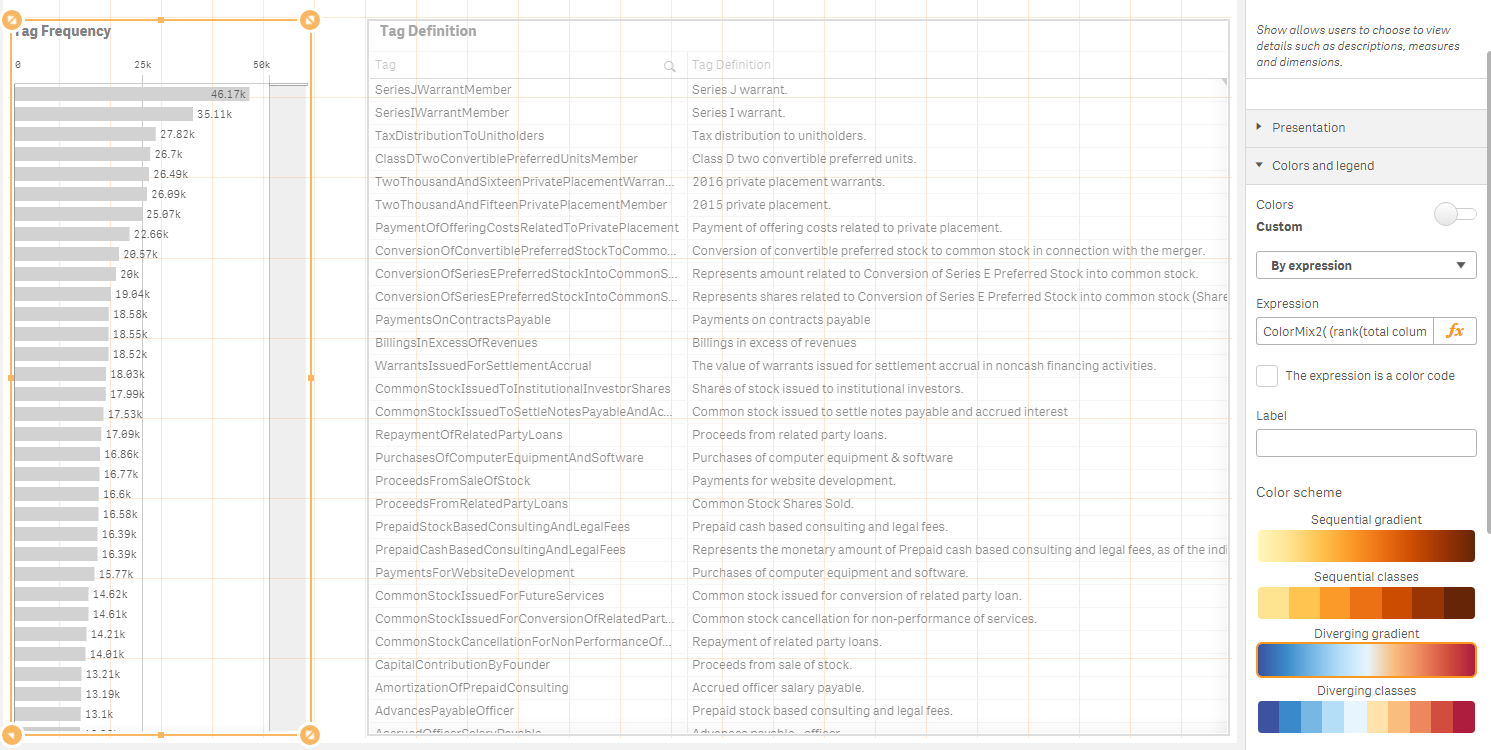
- Mark as New
- Bookmark
- Subscribe
- Mute
- Subscribe to RSS Feed
- Permalink
- Report Inappropriate Content
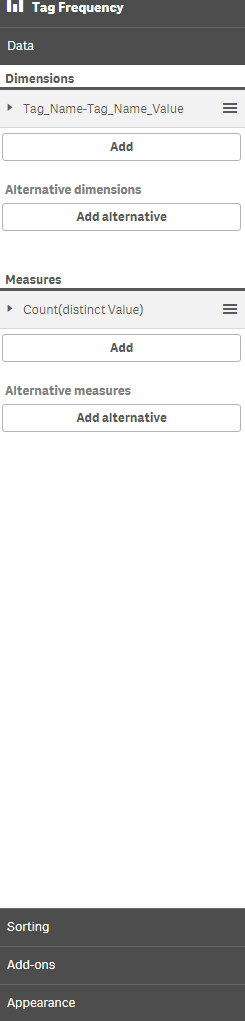
- Mark as New
- Bookmark
- Subscribe
- Mute
- Subscribe to RSS Feed
- Permalink
- Report Inappropriate Content
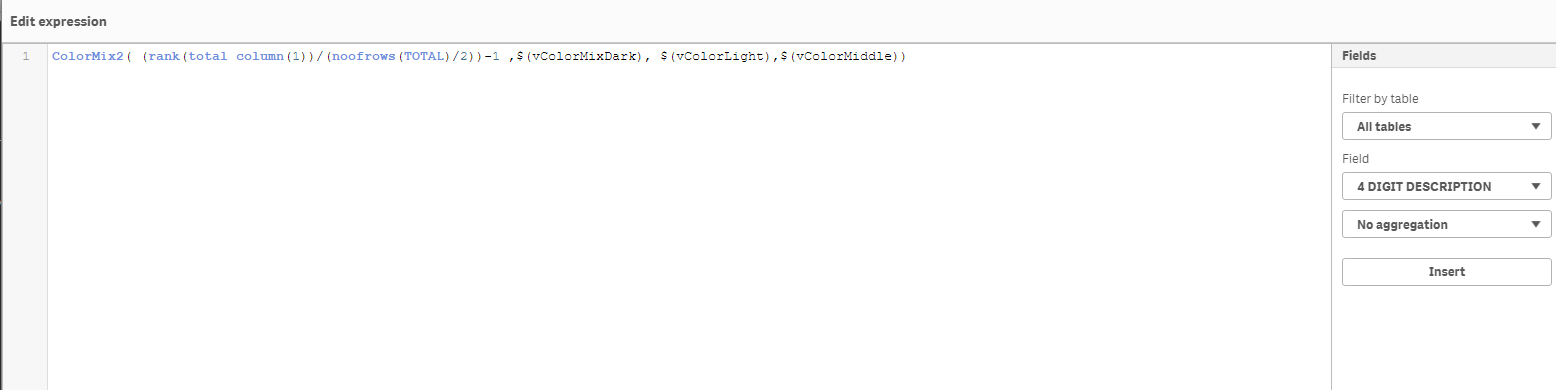
- Mark as New
- Bookmark
- Subscribe
- Mute
- Subscribe to RSS Feed
- Permalink
- Report Inappropriate Content
Thanks for the screenshot.
Technically what you do likes fine to me....
To debug that, I would do following steps.
1. To check if the variables are working fine.
1.1 Please replace the expression with below and see if it works now.
=ColorMix2((rank(total COlumn(1))/(noofrows(TOTAL)/2))-1,rgb(153,204,255), rgb(176,242,242),rgb(40,115,204))
If works,the issue is on your variable definitions. Please add below code in your load script.
LEt vColorLight=rgb(176,242,242);
LEt vColorMiddle=rgb(153,204,255);
LEt vColorMixDark=rgb(40,115,204);
2. If still does not work, Replace the dimension with simple one.
Your dimension looks bit complicated. It could be the issue.
3. If it still does not work, Supply me your document.
- Mark as New
- Bookmark
- Subscribe
- Mute
- Subscribe to RSS Feed
- Permalink
- Report Inappropriate Content
great! it wanted =ColorMix2((rank(total COlumn(1))/(noofrows(TOTAL)/2))-1,rgb(153,204,255), rgb(176,242,242),rgb(40,115,204))
- Mark as New
- Bookmark
- Subscribe
- Mute
- Subscribe to RSS Feed
- Permalink
- Report Inappropriate Content
Great to know! ![]()